how to check if acme.sh is already installed in my Cpanel
Contents
show
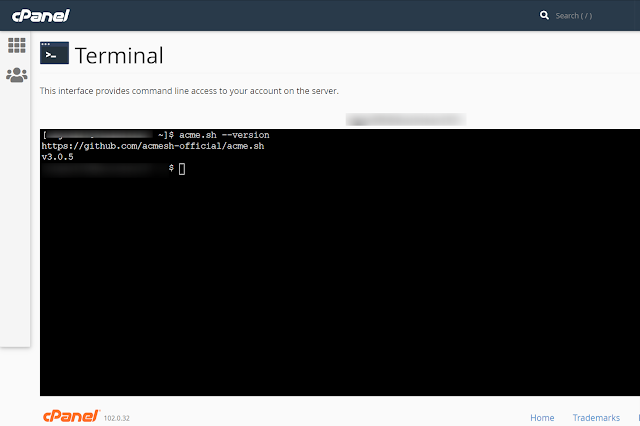
how to check if acme.sh is already installed in my Cpanel
how to check if acme.sh is already installed in my Cpanel
To check if acme.sh is already installed on your cPanel server, you can follow these steps:
- Log in to your cPanel account and navigate to the Terminal interface. You can do this by searching for “Terminal” in the cPanel search bar or by clicking on “Terminal” under the “Advanced” section.
- Once you're in the Terminal interface, run the following command to check if acme.sh is installed:
acme.sh --version - Alternatively, you can check if acme.sh is installed by navigating to your home directory in the Terminal interface and looking for the “.acme.sh” folder. This folder contains the configuration files and certificates generated by acme.sh.bash
cd ~ ls -la | grep .acme.shIf you see a folder named “.acme.sh” in the output, this means that acme.sh is installed on your server.
If acme.sh is not installed on your cPanel server, you can follow the instructions in the acme.sh documentation to install it.
That is it.
Read more how to tech stuff here