How to Mine Bitcoin on Your Personal Computer with one(1) GPU From Home: Here Is A Step-by-Step Guide
This article provides straightforward and precise instructions on how you can mine Bitcoin using your personal computer. Read it, and you will begin mining Bitcoin from home in no time.
There are three phases to handle to begin mining Bitcoin from home: prepare your personal computer, sign up for a wallet, and launch mining.
Neglecting any of these steps won’t allow you to move to the next one.

Cryptocurrency Mining: System Requirements
You can utilise any computer: laptop or desktop.
Windows OS is the most suitable one to use. You cannot use Mac OS to mine, and if you use Linux OS, you likely already know how to mine bitcoin.
You can connect to your Internet anyhow you want. It’s crucial to have a steady connection, but the speed, whether it is 512 Kbit/s or 100 Mbit/s, doesn’t matter. You may decide to connect via WI-Fi, USB or cable.
Mining on Desktop Computer
There is only one important requirement: the right graphics card with a minimum of 6GB of RAM. The most inexpensive graphics cards that satisfy mining prerequisites are AMD RX 480 8GB and Nvidia 1060 6GB.
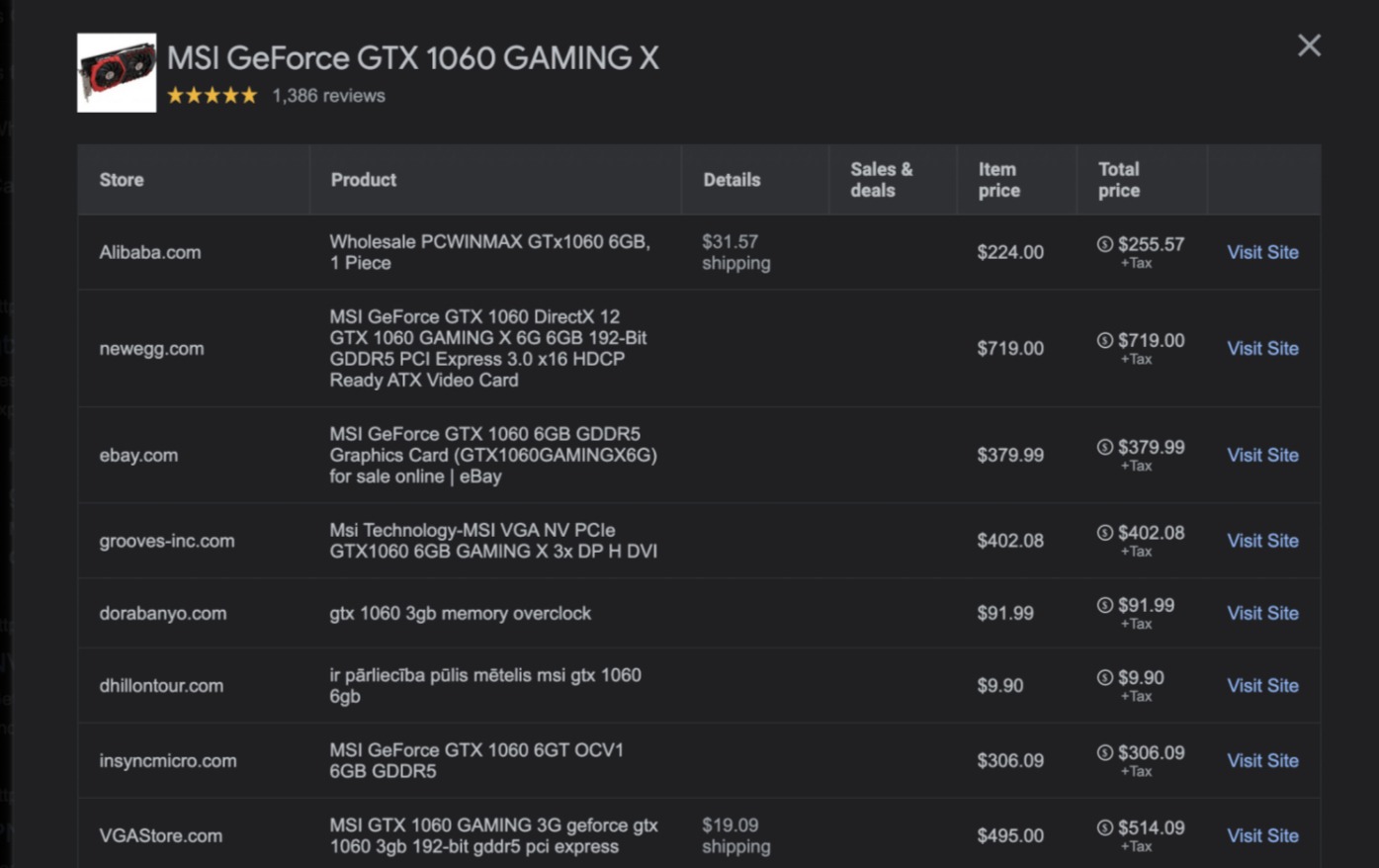
Some individuals state that Personal Computers are not built for mining: because they believed their graphics card and other parts would be worn out, forfeit the warranty that comes with Personal Computers, etc. But In reality, there is no disparity between mining on a Personal Computer and on a rig. Both of them have the same parts: the processor, operating system, motherboard, graphics card and hard drive. The only distinction between them is that miners mount 6–12 or even more graphics cards to one computer (unlike to one graphics card in a regular personal computer, and then leave the case open, Plus sometimes they also add a few fans for better cooling of the computer parts.
All graphics cards are mostly marketed with a 2-year warranty, and the manufacturer cannot repeal your warranty if you use your Computer GPU for mining instead of for gaming.
Mining Bitcoin on Laptop
Things are a bit less promising with laptops. Laptops Graphics cards are mostly less effective than in desktop computers. For anyone to mine on a laptop, the requirement is the same: you need a graphics card with a minimum of 6GB of RAM. It’s not always simple to see such a laptop. Nevertheless, in the last 3 years, I have seen the release of laptops having 6GB GPUs. you can check out the Dell G5-5590 that have NVIDIA GeForce RTX 2060 or the Lenovo Legion that have 1660Ti Mobile.
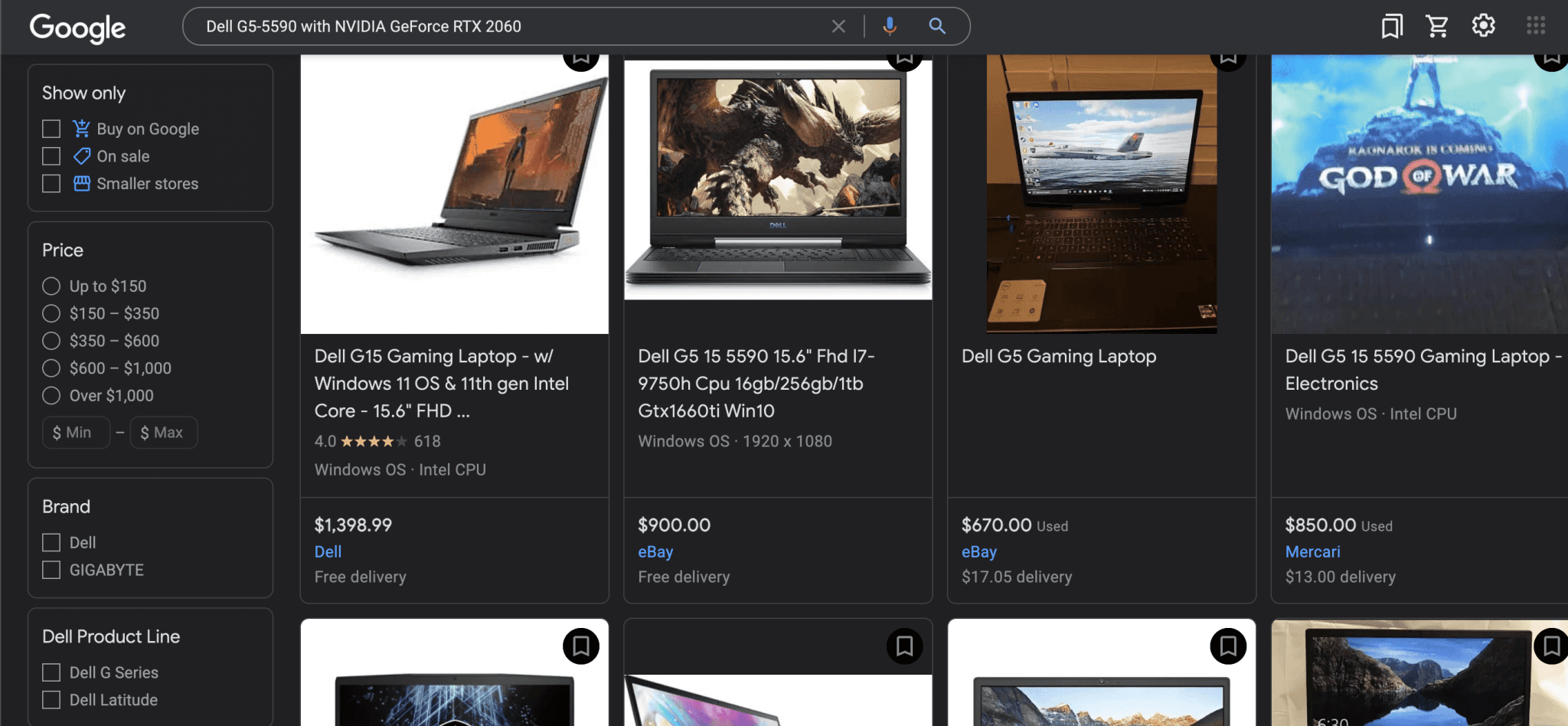
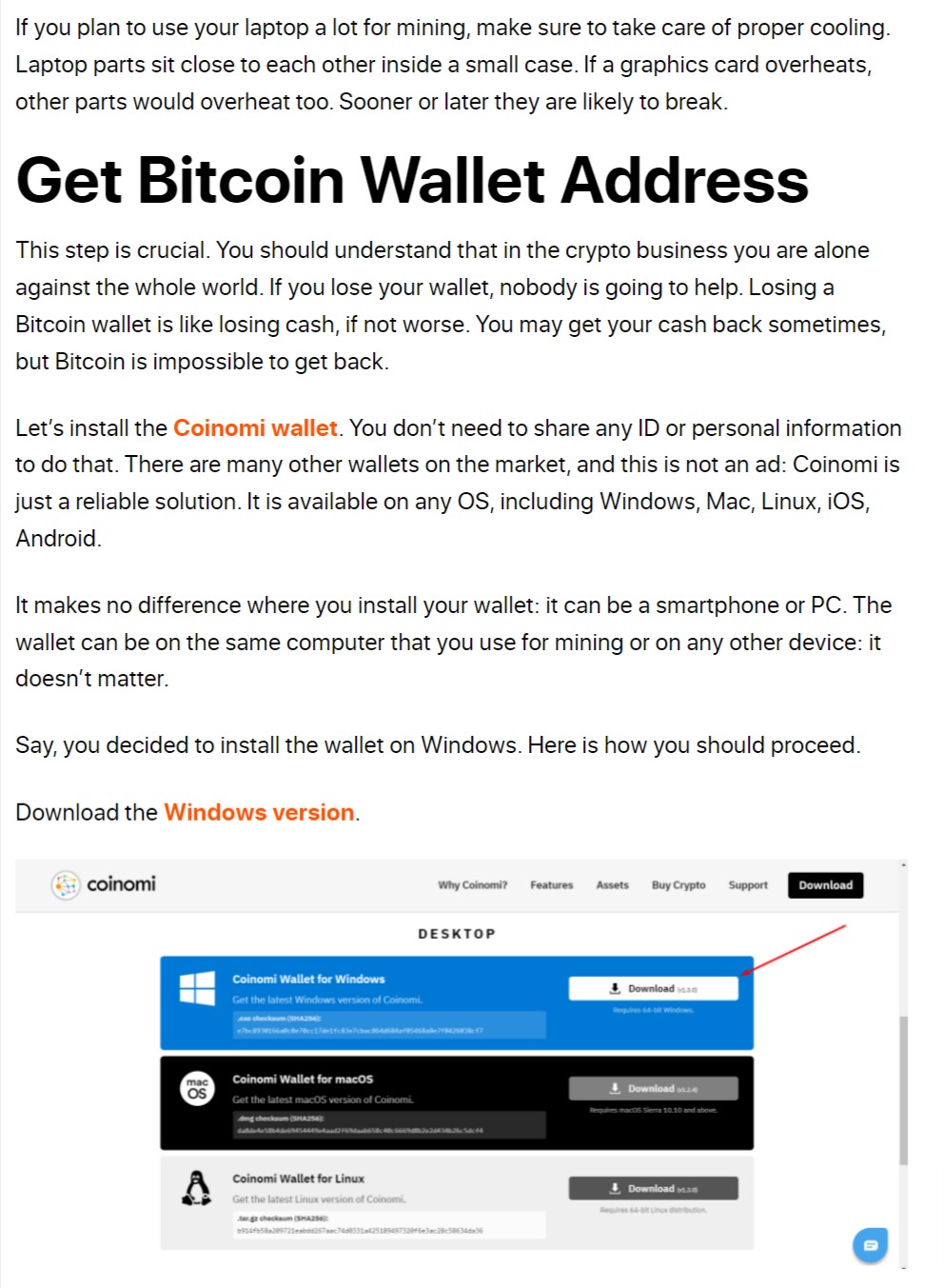

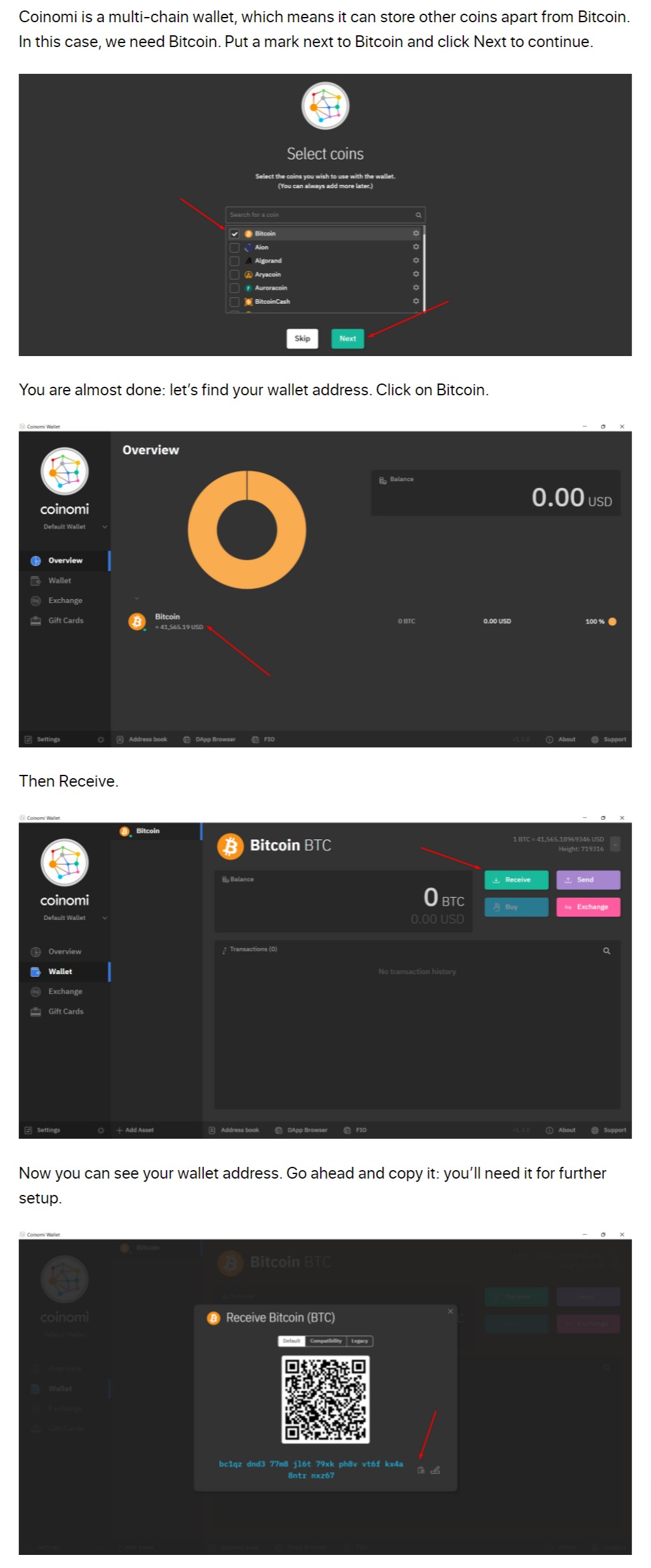
Our Bitcoin address is 17xEzpaKNJuQA5TqbegiZxoBpJDwU5qaec.
The most satisfactory thing about Coinomi is that you can use the same wallet on numerous devices. If you switch to a different smartphone or need to obliterate everything from a PC, you can always recover your wallet on any other device.
Bitcoin Mining on Windows
Download the Quick Start archive by the 2Miners pool. This archive is completely safe: you can always find it on the pool webpage.
Unpack the archive.The password to the archive is 2miners
No upper case and no dots at the end.

How Much You Can Earn in a Month from Mining with One GPU
We still haven't discussed a few important questions, like: "Where is my Bitcoin? How do I get it? When is the payout? How much will I get?"
In order to find your mining stats, you need to copy your wallet address: bc1qzdnd377m8jl6t79xkph8vvt6fkx4a8ntrnxz67, and paste it in the search box at the top of the 2Miners.com pool webpage. You will see a page with your stats. If you don’t see it right after you launch the mining program, it’s normal. You should wait for 5–10 minutes.

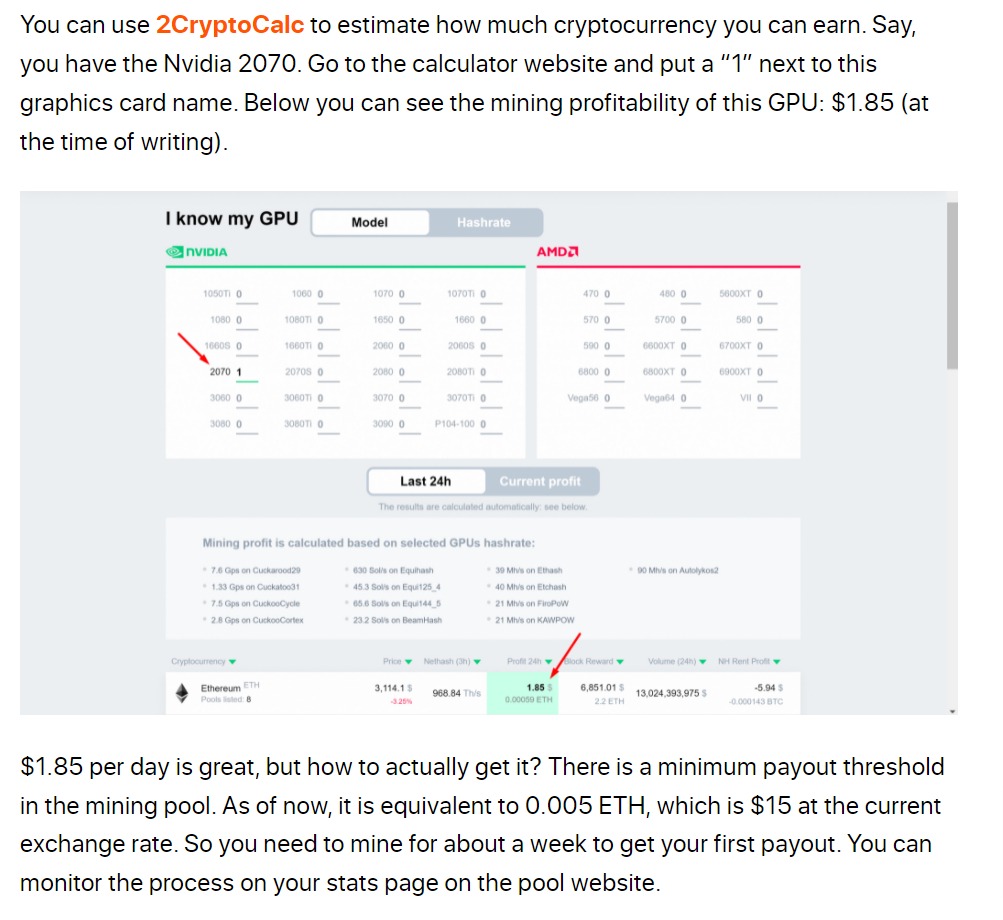
Ethereum or Bitcoin Mining Rig
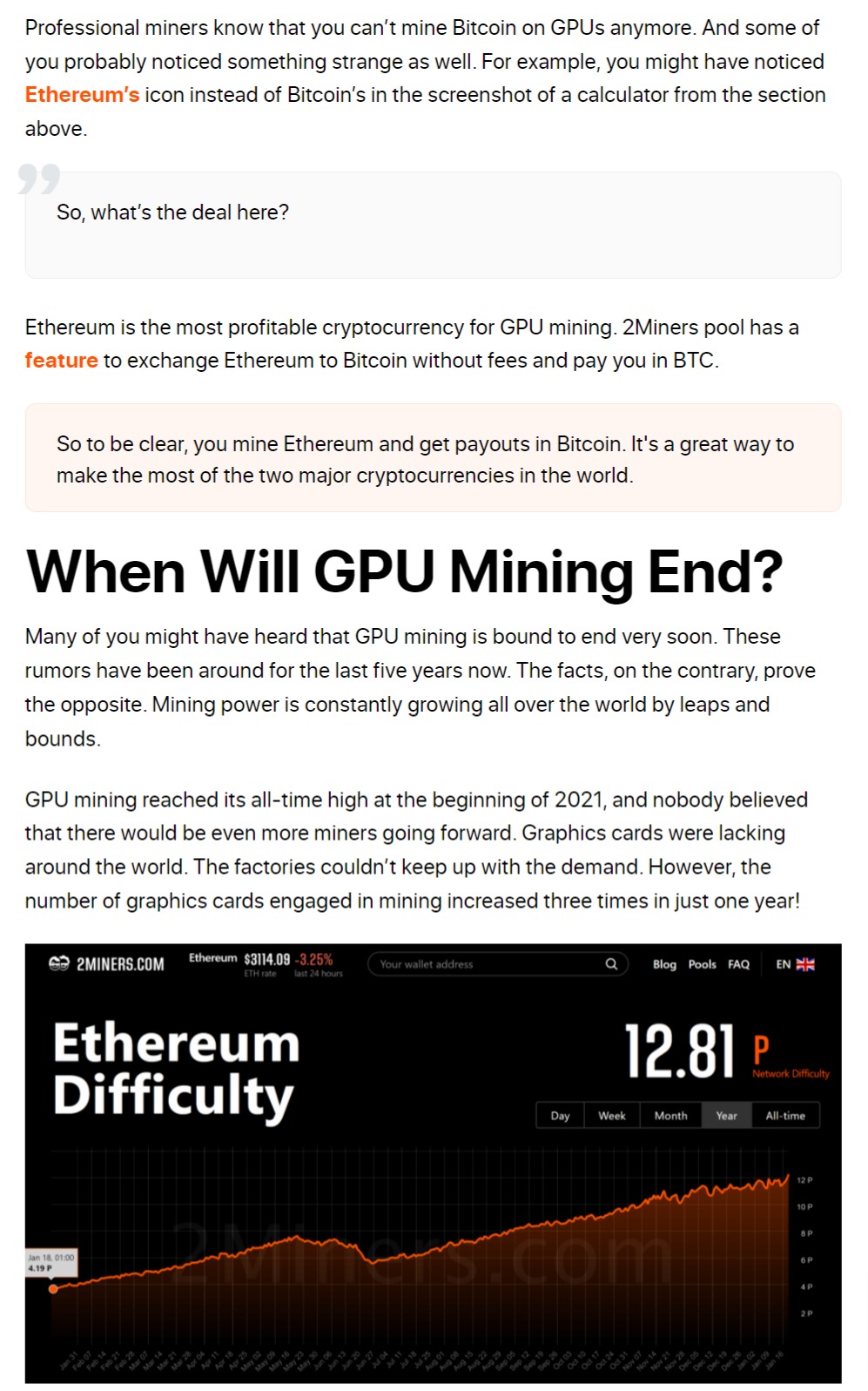

Note: This is just one of the many ways to Mine Bitcoin. if you have other ways you can comment them below this article.