Top 12 Twitter Automation Tools That Helps You Save Time Without feeling Like A Robot. #digitalmarketing
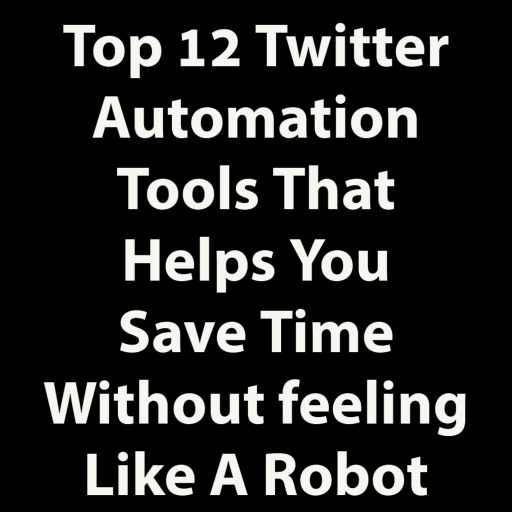
Truthfully, social media marketing is time-consuming. For your Twitter account to be active, open, and responsive, simply implies that you pay so much attention and invest a minimum of effort on a daily basis. Nevertheless, you can be successful on Twitter and as well still concentrate on your major job which is sometimes completely distinct from managing a Twitter account, all you do need is the right Twitter automation tools.
A lot of various Twitter automation software has been provided to ensure your social media marketing is on track but you must first have an understanding of what you want your account to look like especially when some of your tasks are automated.
Social Media marketing automation can be the major key to your success on Twitter because we all know that as a Twitter user, it is very essential to consistently be active and this is where automation becomes very helpful.
Top 12 Twitter Automation Tools That Helps You Save Time Without feeling Like A Robot Listed Below
Listed below are 9 tools that will assist you to acquaint yourself with all your Twitter tasks thereby giving you the liberty to do other things. We always encourage you to actively be involved in your Twitter account by tweeting more and engaging more on your Twitter account.
1. Buffer – Twitter Post Scheduler
This is one of the first twitter tools a lot of people started trying their hands on. Buffer is majorly great at scheduling tweets also having its free account for this purpose. You ought to tweet all day long if you desire to be successful on Twitter but can one really sit in front of the computer and focus on Twitter all day long? Most times, you just have a few minutes to handle all your social media accounts and I bet you don’t want to be active on Twitter for a few minutes thereby making you inactive, this is why scheduling tweets is inevitable.
Guess what? The first solution for scheduling new tweets is Buffer. You just have to tweet into Buffer rather than directly tweeting them on Twitter., then schedule your tweet and the time you want it to be tweeted and Buffet will do just that. Also, you can automate up to ten tweets at a time for free.
Here is an additional tip which is this: Ensure you attach images to your tweet because without an image, your tweet will be given little or no attention and Buffer can explicitly take an image from the content connected to your tweet. Tweeting a link with an image is much easier when done in a Buffer than on Twitter directly.
Buffer aside from scheduling also gives its user some analytics which gives them insights into which of your posts get more traffic. You can as well check out the free 14-day trial for Buffer analytics that is if you want to use the scheduling component.
2. SocialOomph – Twitter Post Automation
This is yet another Twitter post scheduler but this one takes scheduling to another higher level. You can choose to fix so many tweets and set a time interval at which you want the tweets you set up to go out on your Twitter account. One important thing to note is that SocialOomph can use up the complete list of all the tweets – and then start again at the beginning of the list.
This style of tweeting is mostly useful for bloggers and content marketers who have a huge pool of important content which they can use in tweets for the queues.
Information: In order to adhere to the rules of Twitter, you must ensure that you do not upload recurring updates more often than every 48hours. This implies that it is either you need a reasonable amount of various tweets or you should consider adding other content in between your Twitter account. If you wish to get maximum results for your amazing content, then you must keep uploading the queues of tweets that will keep your Twitter account active but if you do not have a lot of great content, you can simply add a recurring queue on SocialOomph with newly scheduled tweets on Buffer.
Additional information: Do you know that you can create more tweets out of your content that is if you make above one tweet for each post? All you need to do is to ensure that each tweet has a special tweet text and make use of a different image for each of the tweets. You can proliferate your tweets by creating more than one tweet per post and you can use it in your recurring queue with SocialOomph.
With recurring queues, you are permitted to tweet on autopilot and channel your energy to more important tasks.
3. Tweepi – Follower Management Tool
This tool makes it easier for you to identify the people you want to follow on Twitter and also makes the unfollowing process a lot easier.
You must have followed a number of persons for you to be active on Twitter but over time, some of the persons you are following become inactive and some have even turned into spam. You may wish to unfollow them and this is where Tweepi comes in. Tweepi assists you in identifying inactive people and permits you to unfollow them directly from the Tweepi interface.
Tweepi Dashboard
Previously, there were a couple of tools that assisted people in growing their Twitter account by following people on Twitter. But Twitter closed their API for most of these tools as a result of so much spammy behavior that was going on with the help of these tools.
Furthermore, Tweepi is one of the very few tools that assist people in finding and following targeted Twitter accounts from their niche. Tweepi permits you to select some hashtags and Twitter accounts from competitors or professionals from your niche with the aim of identifying interested tweeps. Therefore, you can either put these tweeps on a Twitter list and proceed to follow them on Twitter or visit Twitter from the Tweepi interface and follow the tweeps there.
Additional information: Aside from blindly following thousands of people on Twitter, there is more to the follow-unfollow-routine. We have some rules and regulations you need to just follow and if you get it right, this will not be considered spam. Also, if you start using this method, you would not be the first to start growing on Twitter with it. In fact, a lot of social media influencers have made use of this method successfully even before you.
For now, Tweepi is the only tool on Twitter that we are aware of that permits one to somewhat automate the follow-unfollow routine.
Other follow unfollow tools struggle with Twitter API automation but Tweepi uses a trick to avoid this. What Tweepi does is to suggest to you people that you should follow on Twitter and if you now choose to follow them, Tweepi goes ahead to put them on a Twitter list and you can proceed to Twitter and follow all the people on the list.
If you have a small Twitter account then Tweepi is free to use but it gets a bit expensive once you have a huge following.
4. AgoraPulse – Social Media Management Tool
Once you think of a Twitter tool that has a lot of scheduling options then SocialOomph, AgoraPulse should immediately come to mind.
You are free to schedule a post for a certain time and date.
You are free to schedule the same post again numerous times.
You are also free to schedule queues of posts that will be sent once, numerous times, or even forever.
You are also free to design various categories of queues for the purpose of your posting needs.
You are also free to schedule content on the go with the use of the mobile app.
5. Social Juke Box

Social Juke Box was previously known as Tweet Juke Box and it is yet another scheduling tool that you can use for Twitter. You can preferably store tweets in queues instead of storing them in JukeBoxes. Interestingly, you can plan and set up the intervals at which you want the tool to post updates out of your Juke Box. Once the Juke Box has succeeded in posting out all the updates in your Jukebox, it starts all over again. If you can recall, this is very similar to recurring queues on SocialOomph.
Additionally, you can decide to build a number of distinct Juke Boxes and post them to one account from several JukeBoxes. Furthermore, you have access to other pre-filled jukeboxes used for several types of posts and topics in addition to your own. A typical example is selecting a Juke Box filled with quotes from your niche and combining your tweets to your blog posts with quotes in order to increase engagement on your Twitter account.
6. Personal Auto DM – Automated Messaging
Automated direct messages on Twitter are neither spam nor dead!
Of a truth, we had a lot of spammy direct messages in the past and yes, they still are. As a result of this, a lot of tools had to close their automatic direct message features. Nevertheless, there is a tool known as Personal Auto Dm that can still send automated direct messages to your new followers on Twitter.
The aforementioned tool directly works with Twitter’s API and sends a personalized message to all your new followers. The tool permits you to send about 250 messages daily which is more than enough for an average Twitter user.
It will take about 30 minutes after someone follows you before Personal Auto DM sends a direct message so that the message does not look automatic. Also, the tool ensures that every Twitter account receives ONE message.
The cost of Personal Auto DM starts at 3.99$
7. Commun.it
It may interest you to know that Twitter no longer provides just a chronological feed but recently, it provides its users with top tweets and still makes recommendations to them depending on the topic.
We recommend that you consider Commun.it especially as it is very essential that you increase your engagement on Twitter as a result of the changes to the Twitter feed.
Commun.it should be considered because it provides you with opinions and answers questions such as which tweets you could engage with, which content inspires engagement and which people are actively engaging on Twitter? Having correct answers to these questions is a good start to increase your engagement!
8. Dlvr.it – Content Curation
Earlier, we highlighted the importance of tweeting a lot and scheduling these tweets. Content curation is what you need if you desire to satisfy your need for content on Twitter while you do not have an endless reservoir of your own content.
The best thing to do in a situation like this is to find great content to share and this can be a lot more efficient and less time-consuming if you use the right tool. One of the tools you can use in such a scenario is Dlvr.it and it can automatically tweet content for you.
There are some sources that are reliable, all you need to do is to connect the RSS feed of that source and utilize Dlvr.it to automatically create a tweet once the source publishes new content. It is either you send the update to your Buffer and fill your schedule there or you tweet it outrightly.
9. Quuu – Content Curation

Quu is yet another tool aside from Dlvr.it that can assist you with your content curation. It depends on keywords and topics to help you find content. Quuu practically does your job for you by first evaluating the content to know if it is really worth sharing via your social media accounts. Just like Dlvr.it, you can choose to send the content to your Buffer to fill up your Tweet schedule.
10. Twitter Lists
Although Twitter lists may not make it to the list of the most “automated” feature or tool on Twitter, nevertheless, they can be of great use. We have nine tools that will assist you to comprehend all tasks as regards Twitter as well as giving yourself some free time and also assist to drive more traffic to your blog: #twitter #twittertips #twittermarketing #twitterautomation #socialmedia #socialmediatips #socialmediamarketing #marketingautomation #socialmediaautomation
Your followers can be grouped – small businesses, customers, competitors, influencers, and any other group that makes sense to you.
This will help you treat them accordingly. Additionally, look out for people talk about on Twitter, monitor the kind of content they publish, give answers to relevant tweets, like tweets, engage and interact with people.
11. TweetDeck – Twitter Client
TweetDeck helps make certain Twitter marketing tasks such as searching for relevant conversations, following your lists, and monitoring keywords a lot easier and efficient because these tasks can truly constitute a nuisance.
All you only need to do is simply create a column for each Twitter list you want to follow (it must not be your personal Twitter list) or keywords you want to look out for.
With this, you can have a very fast summary of important tweets and engage in whatever discussion from your niche and connect with the appropriate people.
This means that TweetDeck can also be utilized as a tool for identifying content and making your content curation a lot easier.
12. IFTTT – Automate numerous tools
IFTTT (=If This Than That) is the solution for people that want other automation on Twitter. With this tool, you can create just about any kind of automation rule if you combine it with other Twitter tools but bear in mind that you should not automate everything just because you have the liberty to do so.
We advise you to take a look at the Twitter applets on IFTTT if you are searching for some ideas about what you can do with IFTTT on Twitter.
Just so you can have an idea of how powerful IFTTT for Twitter can be, these are some ideas on how to utilize it:
Once anyone mentions you on Twitter, add them to a Twitter list
Get notified when someone tweets
At the beginning of the month, tweet an update
When you publish your newest blog post, send a tweet using it.
Aside from the aforementioned activities, there is a lot more you can do with IFTTT – scan these recipes or set up your own.
Please note that in as much as IFTTT can automate almost anything, social media is still about being social. Furthermore, certain automation is rather risky and can turn your accounts into robots and of course, your marketing results will be negatively affected. Therefore, try as much as possible to monitor your result each time you automate anything, and do not forget to add a touch of humanity to your social activities.
In conclusion, we can’t underestimate marketing automation on Twitter, and without automation and the help of tools, we probably would not have had the Twitter marketing success that we presently have. Nevertheless, we advise that you learn Twitter operations first and only automate what you have an understanding of how it should work rather than automating because you can. You will surely have better results.
Twitter Automation Tools Twitter Automation Tools Twitter Automation Tools Twitter Automation Tools Twitter Automation Tools Twitter Automation Tools Twitter Automation Tools Twitter Automation Tools Twitter Automation Tools Twitter Automation Tools Twitter Automation Tools Twitter Automation Tools Twitter Automation Tools Twitter Automation Tools Twitter Automation Tools Twitter Automation Tools Twitter Automation Tools Twitter Automation Tools Twitter Automation Tools Twitter Automation Tools Twitter Automation Tools Twitter Automation Tools Twitter Automation Tools Twitter Automation Tools Twitter Automation Tools Twitter Automation Tools Twitter Automation Tools Twitter Automation Tools Twitter Automation Tools Twitter Automation Tools Twitter Automation Tools
One thought on “Top 12 Twitter Automation Tools That Helps You Save Time Without feeling Like A Robot. #digitalmarketing”