Google Gemini’s AI Coding Tool is Now Available for Free to Individual Users
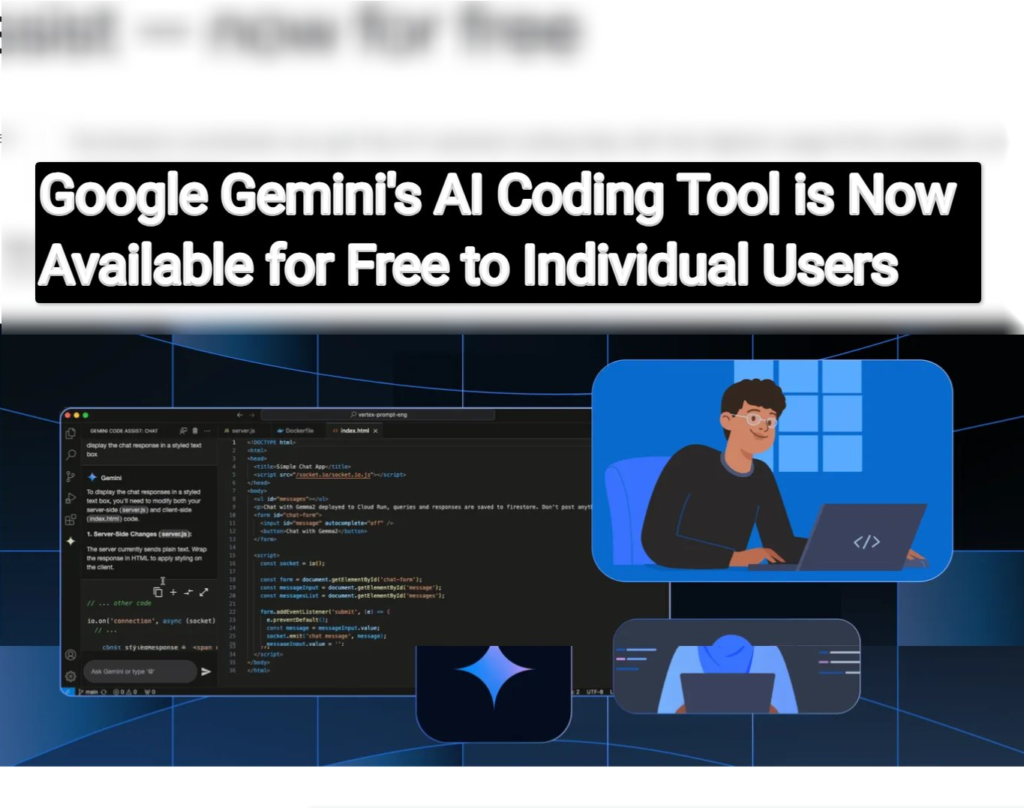
Google Gemini's AI Coding Tool is Now Available for Free to Individual Users
Google Gemini's new AI coding tool is making waves in the developer community. This tool is designed to help developers write, debug, and review code faster and easier than ever before. And the best part? Gemini Code Assist is now completely free for individual users. In this article, we will explore the tool’s features, compare it with other popular tools like GitHub Copilot, and show how it can change the way you code—all while keeping things simple and friendly.
Introduction
Imagine having a helpful coding buddy who understands your code as well as you do. Google Gemini aims to be that friend for millions of developers worldwide. With the latest release, individual developers can now access Gemini Code Assist at no cost. This move promises not only enhanced productivity but also a much higher usage limit. For instance, it offers up to 180,000 code completions per month, which is about 90 times more than what GitHub Copilot’s free tier provides.
In the following sections, we will walk you through how AI is changing software development, what makes Gemini Code Assist stand out, and how you can get started using it right away.
The Rise of AI in Software Development
The Transformation of Coding
Software development has changed dramatically over the years. There was a time when programmers wrote every line of code by hand. Today, artificial intelligence is helping developers write code quickly, fix bugs, and streamline reviews. AI tools have gone from being a luxury for a few elite companies to an essential part of daily development work.
Coding Gets a Helping Hand
AI has taken many tedious tasks out of coding. Instead of manually typing boilerplate code or searching for past examples of what you need, you now have tools that can generate entire code snippets on demand. Google Gemini Code Assist is one of these tools. It brings together advanced AI with a coder-friendly interface that can make your life easier.
Empowering Developers of All Skill Levels
A big part of this change is that AI tools are not just for experienced developers. Students, hobbyists, freelancers, or anyone learning to code can benefit from Gemini Code Assist. By offering robust features for free, Gemini levels the playing field so that everyone has access to the best tools available. Whether you are working on a personal project or a professional assignment, having AI help can boost your productivity and creativity.
What Makes Gemini Code Assist Stand Out?
Generous Usage Limits
One of the first things you notice about Gemini Code Assist is its generous usage limits. With up to 6,000 code requests per day and a total of 180,000 code completions per month, you have the freedom to experiment and innovate without worrying about hitting a cap. In contrast, GitHub Copilot’s free tier only offers 2,000 completions per month. This significant difference means that regardless of the project size, Gemini is geared toward supporting even the busiest coders.
Wide Language Support
Gemini Code Assist supports all programming languages that are in the public domain. This means whether you are coding in Python, JavaScript, SQL, or any other popular language, Gemini has got your back. The tool’s ability to work with a broad range of languages makes it versatile and adaptable to various projects and coding styles.
Advanced Context Awareness
One standout feature of Gemini Code Assist is its deep context awareness. The tool can handle a context window of up to 128,000 tokens. In simple words, it can “read” a large amount of code at once, allowing it to understand the full scope of your project. This means it can provide better suggestions and code generation that fits seamlessly into your existing work. Whether you are dealing with large files or complex projects, Gemini makes sure it keeps track of the big picture.
Integration Across Popular Platforms
Gemini Code Assist is designed to blend into the tools you already use. It integrates into well-known development environments such as Visual Studio Code, JetBrains IDEs, and even GitHub. This integration ensures that you can enjoy AI assistance without leaving your preferred coding environment. For instance, if you work mainly on GitHub, you can set up Gemini to review your pull requests automatically, catching bugs or style issues before they become problems.
Features That Redefine AI Coding Assistance
Code Generation and Completion
Gemini Code Assist can generate code instantly. It offers suggestions ranging from small snippets to entire functions and even full files. You simply give it a natural language prompt, and it provides code that fits your needs. This feature reduces a lot of the repetitive work in coding. Imagine asking your tool, “Create a function to validate an email address,” and getting a ready-to-use solution crafted specifically for your codebase.
Conversational Coding Assistant
Another exciting feature is the chat-based interface. Instead of searching through documentation or Stack Overflow posts, you can ask Gemini for help directly through a conversational system. Whether you need an explanation for a bug or suggestions for improvements, interacting with Gemini is as natural as talking to a colleague. This approach makes debugging and optimizing your code feel less like a chore and more like a seamless conversation with an expert.
Automatic Code Reviews
Code reviews can often be time-consuming. Gemini Code Assist steps in to help by automatically reviewing your pull requests on GitHub. It looks for bugs, style issues, and even suggests improvements. What makes this service unique is its customizable approach: you can set up a custom style guide using a file named .gemini/styleguide.md in your repository. This ensures that the feedback you receive is aligned with your team’s standards and coding conventions.
Multi-Environment Support
Gemini Code Assist is not limited to one type of development environment. It works just as smoothly in cloud-based workstations like Firebase and BigQuery. This is particularly useful for developers who work on various projects across different platforms. No matter where your code lives, Gemini is prepared to assist you, bridging the gap between local and cloud-based development.
Democratizing AI for Developers
Removing Financial Barriers
Access to advanced AI coding tools has traditionally come with a price tag. But with Gemini Code Assist for individual users, Google has removed the cost barrier. Now, students, hobbyists, freelancers, and anyone with a Gmail account can enjoy its full features without having to enter any credit card details. This commitment opens up advanced coding capabilities to a wider audience, ensuring that financial constraints do not stop someone from learning or innovating.
Closing the Gap Between Big Teams and Individuals
Large organizations often have access to expensive, enterprise-grade tools. This creates a significant advantage for bigger teams over solo developers or small groups. Gemini Code Assist changes that by offering the same high-quality AI-driven assistance to everyone. Now, a single developer working on a side project can wield the same powerful tool that large tech companies use to boost productivity. This move is a clear step toward a more equal and inclusive tech community.
Enterprise-Grade Features for Everyone
Although Gemini Code Assist for individuals is free, it still brings a host of enterprise-grade features like deep contextual awareness and advanced integrations. These capabilities ensure that even small teams can produce high-quality code without investing in pricey tools. By making these advanced features accessible, Google is setting a new standard in AI-assisted coding.
The Competitive Edge Over GitHub Copilot
A Head-to-Head Comparison
When you compare Gemini Code Assist with GitHub Copilot, the differences are clear. Gemini offers a whopping 180,000 monthly completions compared to Copilot’s mere 2,000 in its free tier. This remarkable increase in usage means that you can work on larger projects or more projects at the same time without worrying about running out of assistance.
Expanded Context Capabilities
Another area where Gemini Code Assist shines is its ability to understand complex codebases. With a context window of 128,000 tokens, the tool can review and analyze large code files more effectively than Copilot, which has its own limitations. This expanded capacity translates into smarter and more relevant code suggestions.
Code Review Features for GitHub
Gemini Code Assist brings advanced code review features that are integrated directly into GitHub. These reviews pick up issues like bugs, style discrepancies, and even provide suggestions that help improve code readability. This is an area where Gemini offers something unique compared to other AI coding assistants. With the ability to customize the review process using your own style guidelines, teams can maintain consistency without additional overhead.
Broader Platform and Language Support
While GitHub Copilot is a strong tool, Gemini Code Assist supports a wider range of development environments and programming languages. Whether you use Visual Studio Code, JetBrains IDEs, or work in cloud-based environments like Firebase and BigQuery, Gemini is designed to fit into your workflow. This breadth of compatibility makes it a compelling choice for developers who work across multiple platforms.
Why Switch to Gemini Code Assist?
For many developers, the choice to switch is clear. With generous usage limits, a deep understanding of your code context, and robust integration with preferred tools and environments, Gemini Code Assist offers a comprehensive solution. It not only eases the workload but also ensures that you are working with a tool that evolves alongside your projects. This competitive edge makes Gemini a strong contender in the AI coding space.
How Gemini Code Assist Enhances Productivity
Faster Development Cycles
Time is always of the essence in development. Gemini Code Assist speeds up the coding process by generating code quickly and accurately. By automating repetitive tasks, such as writing boilerplate code or standard functions, the tool allows you to dedicate more time to creative problem-solving and complex coding challenges.
Imagine having a tool that writes code suggestions while you focus on refactoring or debugging. Gemini Code Assist makes this possible, leading to faster development cycles. The efficiency gains can be especially significant during crunch times when every minute counts.
Improved Code Quality
Quality code is the foundation of successful applications. Gemini Code Assist is designed to help you write code that follows best practices. It can detect errors as you write and even suggest improvements that make your code cleaner and more efficient. This feature is beneficial for both new developers, who are learning the ropes, and seasoned professionals, who want to maintain high standards in their work.
AI-Assisted Testing and Documentation
Another valuable benefit is the support Gemini Code Assist provides in testing and documentation. The tool can generate tests based on the code it produces. It also helps by explaining how your code works and even suggesting better ways to document your work. This additional layer of assistance helps minimize bugs and ensures that your projects are well documented—a must-have for long-term project success.
Simplified Collaboration
Working in a team often means merging different coding styles and practices. Gemini Code Assist can help harmonize these differences by offering standardized code suggestions and customizable code reviews. This makes collaboration smoother and reduces the friction that can sometimes slow down project progress. When everyone on the team uses a similar set of coding guidelines, communication is easier, and the final product is more consistent.
Real-World Time-Saving Scenarios
Consider a scenario where you are working on a tight deadline. Instead of spending hours searching for how to solve a specific coding problem, you type in a natural language prompt asking Gemini Code Assist to generate the necessary code fragment. In seconds, you have a solution that you can further tweak to fit your needs. Similarly, when debugging, you can ask the tool to explain error messages and even suggest corrective actions. These time-saving scenarios add up, making it possible to deliver projects faster and with greater confidence.
Accessibility and Ease of Use
Simple Onboarding Process
One of the key advantages of Gemini Code Assist is its accessibility. There is no need for complicated sign-up processes or credit card details for individual users. All you need is a personal Gmail account, and you are ready to start using the tool. This simplicity makes it very attractive for students and hobbyists who may not have the resources or the need for enterprise-level tools.
Easy Setup in Your Favorite IDEs
Gemini Code Assist integrates smoothly with popular coding environments like Visual Studio Code and JetBrains IDEs. Whether you work on a local machine or use cloud-based development platforms, the setup is straightforward. Once installed, the tool becomes a natural part of your workflow, offering real-time assistance without interrupting your creative process.
User-Friendly Experience
The tool is designed with a conversational interface that feels natural. You can interact with Gemini Code Assist just like you would with a friend who understands coding. Whether you ask for code generation, explanations, or debugging advice, the responses are clear and easy to understand. This approach makes learning and problem-solving feel less stressful and more like an engaging conversation.
Wide Applicability
Gemini Code Assist is not just for one type of project. From beginner projects to advanced development, the tool is versatile and ready to assist with any coding task. It works for side projects, academic assignments, freelance work, and professional development alike. This broad applicability means that no matter what type of coding you do, Gemini Code Assist can be a valuable companion.
The Role of Gemini Code Assist in the Open-Source Community
Supporting Open-Source Developers
The open-source community thrives on collaboration and sharing. Gemini Code Assist plays a critical role here by providing free, high-capacity AI tools to developers who work on open-source projects. Since many of these developers do not have the budget to use expensive tools, Google’s decision to offer Gemini for free is a major boost. This support helps foster innovation and encourages more individuals to contribute to open-source initiatives.
Encouraging Innovation and Collaboration
With Gemini Code Assist, open-source developers have access to a tool that can speed up coding, catch errors, and suggest improvements. This means that they can dedicate more time to innovating rather than getting bogged down by routine tasks. Over time, this can lead to better quality projects and more rapid advancements in technology. Open-source projects will likely see improvements in both code quality and project management as more developers take advantage of this tool.
Google’s Commitment to Open-Source
Google has a long history of supporting open-source initiatives. Gemini Code Assist aligns with this commitment by ensuring that cutting-edge AI technology is available to everyone, not just large enterprises. By making these advanced capabilities free for individual developers, Google is contributing to a more open, collaborative, and innovative coding community.
The Broader Implications for the Developer Ecosystem
Empowering Individual Developers
The decision to offer Gemini Code Assist for free to individuals has far-reaching effects. It empowers students, freelance developers, and hobbyists with the same tools that larger companies use. This kind of empowerment means that more people can enter the tech field and compete on a level playing field with better resources. It is a step toward democratizing access to high-quality development tools.
Lowering Barriers to Entry
For many aspiring developers, the cost of premium tools can be a major barrier. Gemini Code Assist removes that hurdle by offering a tool that is both powerful and accessible. By lowering this barrier, more people can start learning how to code and build innovative projects without needing significant upfront investments. This shift can ultimately lead to a more diverse and vibrant tech community.
Shaping the Future of Software Development
Tools like Gemini Code Assist are not just about speeding up current development practices; they are shaping the future of how we create software. With more developers using these tools, coding is likely to become more efficient, standardized, and accessible. The tradition of writing lengthy pieces of code manually may give way to more AI-assisted development practices. This shift can lead to higher overall quality in software projects and a new standard of coding excellence.
The Shift Towards AI-First Development
We are witnessing a trend where AI is no longer just a side tool, but the central force in software development. Gemini Code Assist exemplifies this shift by offering developers not only code generation but also real-time analysis and comprehensive reviews. The move towards AI-first development is inevitable, and tools like Gemini are paving the way for a future where AI is integrated into every step of the development cycle.
Getting Started with Gemini Code Assist
Installing the Tool
Getting started with Gemini Code Assist is simple. First, go to the Gemini Code Assist page or check out the Google Blog article for more details. From there, you can download the extension for Visual Studio Code or JetBrains IDEs. The installation process is straightforward, and you can be up and running within minutes.
Setting Up in GitHub
If you work on GitHub, you can also install the Gemini Code Assist GitHub app. This app integrates directly into your repositories and automatically reviews your pull requests. Setting up the GitHub integration involves a few simple steps:
- Visit the Gemini Code Assist GitHub page.
- Follow the instructions to install the app on your account or repository.
- Adjust the settings as needed to use custom style guidelines by adding a .gemini/styleguide.md file if desired.
With these steps, you are ready to use AI-powered code reviews for your projects.
Using the Chat Interface
One of the most fun features of Gemini Code Assist is the chat interface. Think of it as a conversation where you can ask for help with your code. You might try a prompt like, “How can I optimize this loop?” or “Explain this error in my code.” The tool responds almost like a friend giving you advice, making it accessible even if you are just learning how to code.
Tips for Making the Most of Gemini
To get the best out of Gemini Code Assist, here are a few tips:
- Explore Different Use Cases: Use Gemini for a variety of tasks—from generating code snippets to performing detailed code reviews.
- Experiment with Prompts: Don’t hesitate to ask Gemini for clarifications or improvements on your code. The more you interact, the better the suggestions become.
- Use It Regularly: With such high usage limits, try incorporating Gemini into your daily workflow. Over time, you will see noticeable improvements in your productivity.
- Customize Your Experience: If you work in a team, take advantage of the custom style guide feature to ensure that Gemini’s suggestions align with your team’s coding standards.
By following these guidelines, you can enjoy a smooth, productive experience with Gemini Code Assist.
How Gemini Code Assist Enhances Productivity
Speeding Up Routine Tasks
Gemini Code Assist saves you time by handling repetitive and routine tasks. Whether it’s generating boilerplate code or setting up standard functions, let the tool take care of this work so you can focus on problem-solving and creative tasks. This speed and efficiency can be especially helpful when working under tight deadlines.
Reducing Debugging Time
Debugging can be one of the most frustrating parts of coding. Gemini Code Assist helps by identifying errors efficiently and offering suggestions on how to fix them. This reduces the time you spend hunting for bugs and allows you to deliver working code faster.
Enhancing Collaboration
When teams work together, consistency is key. Gemini Code Assist’s built-in code review and customizing features help maintain a consistent style across the code. This streamlined approach makes it easier for team members to understand each other’s work and collaborate more effectively.
Real-Life Examples of Productivity Gains
Consider a freelance developer juggling multiple projects. With Gemini Code Assist, generating code snippets for client projects becomes much faster. Instead of writing each function from scratch, a simple prompt delivers what you need, and you can tweak it to suit your project. Similarly, when working in teams, automatic code reviews ensure that errors and stylistic issues are caught early, leading to higher-quality releases with less back-and-forth coordination.
Improving Code Quality and Consistency
Quality code is easier to maintain and scale. Gemini Code Assist helps ensure that every piece of code adheres to best practices by providing real-time feedback. Without having to switch context or consult multiple resources, you get suggestions that impact your code quality directly. With consistent implementation, projects become more robust and less prone to errors.
The Role of Gemini Code Assist in the Developer Ecosystem
Empowering Freelancers and Students
By making advanced coding tools accessible to individuals, Gemini Code Assist gives freelancers and students a significant boost. These individuals often work with limited resources and may not have access to expensive enterprise tools. With Gemini on their side, they can compete with larger teams and deliver professional-quality work.
Lowering the Entry Barrier in Tech
For many new developers, the steep learning curve in tech can be discouraging. Gemini Code Assist’s free access means you can learn and build without the worry of high costs slowing down your progress. This open access to advanced tools can spark innovation and lead to a more inclusive tech community.
Fostering Innovation in the Open-Source Community
Open-source projects thrive on collaboration and innovation. By offering Gemini Code Assist for free, Google supports open-source developers who can now build better projects with high-quality AI assistance. This support can lead to faster project iterations and higher overall quality in the open-source space.
A Catalyst for Future Development Practices
Gemini Code Assist is not just a tool—it’s a glimpse into the future of coding. With its ability to handle complex tasks and provide detailed reviews, it helps set new standards in the industry. Developers who adopt these practices today are likely to find that their work becomes more efficient and creative as AI continues to evolve.
A Closer Look at Gemini's Key Features
Natural Language Prompts for Code Generation
Gemini Code Assist lets you type simple instructions in everyday language. For example, you can ask it to “build a simple HTML contact form” or “create a function to sort an array.” This approach makes advanced coding techniques accessible even for those who are still learning the ropes. The tool converts these natural language commands into actual, working code tailored for your project.
Handling Complex Projects with Ease
Large projects often mean large codebases, and it can be hard for any tool to manage without getting lost in the details. However, Gemini Code Assist’s 128,000-token context window means it can review and work with extended portions of code. This makes it valuable for both small scripts and large applications, ensuring that no matter the size, you always have smart assistance available.
Custom Code Reviews Tailored to Your Needs
One powerful aspect of Gemini Code Assist is its ability to perform advanced code reviews on your GitHub projects. The tool scans your code for bugs, style inconsistencies, and other potential issues, and it even suggests fixes. Plus, you can use a custom style guide, so Gemini’s reviews match your team’s unique coding standards. This means that the insights you get are not only smart—they are also relevant to your specific workflow.
Seamless Integration with Multiple Environments
Whether you are coding on your local computer using Visual Studio Code or working in a cloud environment like Firebase or BigQuery, Gemini Code Assist fits right in. The tool’s flexibility and compatibility make it adaptable to your development process. It reduces the need for extra windows or switching between applications, letting you focus on coding.
The Impact on Daily Development Workflows
Streamlining Coding Tasks
Many developers find themselves bogged down by repetitive tasks. By using Gemini Code Assist, you can eliminate some of these burdens. The tool generates code blocks, suggests improvements, and even creates tests—all at a moment’s notice. This streamlined workflow lets you concentrate on the creative aspects of your projects.
Helping You Learn New Languages and Techniques
Even seasoned developers sometimes need help learning a new language or understanding unfamiliar code. Gemini Code Assist can serve as both a guide and a tutor. Its natural language explanations can shed light on complex topics, making it easier to learn and apply new techniques.
Boosting Overall Developer Confidence
Working with a reliable assistant can boost your confidence when tackling a difficult problem. Knowing that you have a tool that understands your context and can offer insightful solutions makes it easier to experiment and push boundaries. This increased confidence leads to better coding practices and a more innovative approach to projects.
Creating a Consistent Codebase
When multiple developers work on the same project, consistency becomes key. Gemini Code Assist helps by standardizing code suggestions and reviews across the project. This keeps the codebase clean and easier to manage, reducing the friction that can occur when different parts of the project do not work well together.
The Future of AI in Software Development
Embracing AI-First Development
The trend toward AI-first development is growing stronger every day. Tools like Gemini Code Assist are just the beginning. In the near future, we can expect more advanced features that further integrate AI into every aspect of coding—from conceptual design to automated testing and deployment. This evolution will change how we approach software development fundamentally.
A Shift in the Developer Mindset
As AI tools become part of everyday programming, developers will need to shift their focus from writing long lines of code to managing higher-level tasks. You might find yourself spending more time on architecture and systems design while letting AI handle routine coding tasks. This shift can lead to more creativity and innovation in the ways we solve technical problems.
Collaboration Between Humans and Machines
The future of software lies in the synergy of human creativity and machine efficiency. Gemini Code Assist exemplifies this partnership. By automating mundane tasks, it frees you to concentrate on problem-solving and innovation. This collaboration sets the stage for breakthroughs in code quality, efficiency, and overall software design.
AI Tools as Standard Practice
Years from now, tools like Gemini Code Assist will look as essential as a good text editor. They will be widely accepted as the norm in coding environments, making it easier for new developers to get up to speed and for experienced developers to maintain high standards with less effort. The integration of AI in everyday coding practices is not a passing trend—it is the future of how we build software.
Final Thoughts
Google Gemini's AI coding tool is a game-changer in the world of software development. By offering this powerful tool for free to individual users, Google has taken a bold step in democratizing access to advanced coding assistance. With generous usage limits that far exceed those of competitors like GitHub Copilot, a deep context awareness that can handle even large projects, and a user-friendly conversational interface, Gemini Code Assist is designed to empower developers of all skill levels.
Whether you are a student just starting out, a freelancer juggling multiple projects, or a seasoned professional working on complex systems, Gemini Code Assist can boost your productivity, improve your code quality, and streamline your workflow. Its seamless integration with popular IDEs and cloud environments means you can start using it effortlessly in your daily routine.
The future of software development is leaning heavily on AI. With tools like Gemini Code Assist, coding becomes more accessible, collaborative, and innovative. As the developer ecosystem grows, more and more individuals will break into tech with the help of free, high-quality tools that previously only large organizations could afford. This shift not only helps build a more inclusive community but also drives the evolution of coding standards and best practices.
If you haven’t tried Gemini Code Assist yet, now is the perfect time to do so. Visit the Gemini Code Assist page or read more on the Google Blog and start experiencing the benefits of AI-powered coding today. Enjoy faster development cycles, fewer code errors, and a smoother workflow—all while working in your favorite coding environment.
Embrace the change, and let Google Gemini help you code smarter, faster, and better.
By making AI-powered development accessible to individual users at no cost, Google Gemini is setting a new standard in the industry. The increased usage limits, extensive language support, advanced context awareness, and seamless integration with popular development tools all contribute to an unparalleled coding experience. Gemini Code Assist is here to empower every developer, making coding not just easier, but more enjoyable and efficient.
Take the next step in your coding journey with Gemini Code Assist, and join the growing number of developers who are discovering a smarter way to work. Enjoy the freedom to focus on creativity, problem solving, and bringing your ideas to life, all with the support of cutting-edge AI technology.
Happy coding, and welcome to a future where anyone can harness the power of AI to transform the way we develop software.
This article has provided an in-depth look at Google Gemini's AI coding tool and its transformative potential for developers across the globe. We hope you found it useful and that it inspires you to try out this innovative tool. For more updates and details, check out the links provided above and join the conversation on how AI is shaping the future of software development.
Whether you are a beginner embarking on your first coding project or a professional aiming to streamline your workflow, Google Gemini's free AI-powered coding assistant is a brilliant companion. Enjoy the journey, and let the power of AI help you achieve more every day.
More Articles for you:
- 10 Free Courses to Master Data Science Skills for $90,000+ Salaries by 2025
- The WorkflowApp AI and AI Automation Certification Program: Drive business success through mastering AI workflows and automation
- 7-Figure Accelerator By Philip Johansen – Brand-New Free Training for 2025 Reveals: How You Can Wake Up With an Additional Inflow of Income in Your Bank Account Every Single Day
- Delta AI Overview: Effortless “Set & Forget” App Builds Automated Funnels for Free Traffic & Sales in 90 Seconds!
- 32 Creative ChatGPT Prompts for Genuine Brand Development
- Your Guide to Multi-Platform Digital Product Sales and Advertising
- InstaRocket AI Review: The “Secret Sauce” for Instagram Reels That Get You Noticed FAST!