Discover how Google Gemini watches YouTube videos on your behalf

Discover how Google Gemini watches YouTube videos on your behalf
Have you ever spent hours trying to watch a video just to get the answers you need? We all have been there—sitting through long tutorials or lengthy reviews when all you really want is a quick summary. In our busy lives, spending so much time on one video can feel like a waste. Imagine if a tool could watch these videos for you and deliver just the information you need. Well, that’s where Google Gemini steps in.
Google Gemini is not just any tool. It is a smart assistant that can “watch” YouTube videos on your behalf. It goes through the video and extracts key details so you can quickly get the gist without sitting through the whole thing. Over time, Gemini has grown and developed to offer new features. The latest upgrade, Gemini 2.0 Flash, now comes with an exciting ability—it can scan and understand video content like never before.
This new feature is designed with you in mind. It promises to save you time while keeping you informed in a smart, efficient way. In this article, we will break down how this cool feature works, what it offers, and the many ways it can make your digital life much easier.
Breaking Down the Gemini 2.0 Flash Model
What is Gemini 2.0 Flash?
Gemini 2.0 Flash is an upgraded mode within the Google Gemini system. It is called the “2.0 Flash Thinking Experimental with apps” mode because it is still a new feature that is being tested out. This version offers faster and higher quality results while providing a peek into the tool’s inner workings as it processes your request. Essentially, it means that Gemini can now think through the steps it takes when it watches a video, sharing these insights with you.
Why It Matters
This upgrade is significant for a few reasons. First, it is available to everyone with a free Google account. You do not need a special subscription for this level of service. Secondly, it promises higher quality insights while maintaining the speed you are used to. Instead of relying solely on simple keyword matches, Gemini 2.0 Flash gives you a more detailed view of the video content. This change makes it easier for you to understand what is being said or demonstrated. The benefit here is clear: spend less time watching and more time getting the information that matters.
Simplifying Access for Everyone
Getting started with Gemini 2.0 Flash is simple. Whether you are on your computer or your smartphone, accessing this upgraded model is straightforward. If you sign into your Google account, you can quickly switch over to the experimental features of Gemini. You can also use the Gemini app on mobile devices, which means you are not locked into one device for this smart tool. This ease of access makes it a great option for both tech pros and everyday users who just want quick answers.
How Gemini Reads Between the Frames
Understanding Visual and Audio Content
So how does Gemini “watch” a video? In simple terms, it looks at the visual and audio signals in a video and then tries to make sense of them. Think of it like having a friend who can quickly summarize what happens on screen. It not only listens to the sounds but can also see the images to give a richer, more complete summary.
A Peek Into the Process
One of the fascinating parts of Gemini 2.0 Flash is its ability to share its thinking with you. When you ask it to watch a video, it shows you the steps it takes. It is like reading the notes of someone who is explaining how they arrived at an answer. This transparency means you get to see how the tool interprets the video content. At the same time, it helps you tailor your prompts if the summary isn’t exactly what you expected.
Limits and Challenges
Even with all these cool features, it is important to know where Gemini has its limits. Sometimes, the tool may rely heavily on the description provided by the video itself. If the description is detailed, Gemini finds it easier to work. However, if a video has scant information in its description, or if the video uses an unusual URL format, Gemini might hit a snag. These challenges are a natural part of any experimental feature. The developers are continuously working on these issues to improve the overall experience.
Logging Into Gemini
Using Gemini is designed to be simple. The first step is to sign into your Google account. Once you are logged in, you can access the Gemini website or app. This step ensures that the experience remains secure and personalized. Signing in is the gateway to unlocking the full range of features that Gemini has to offer.
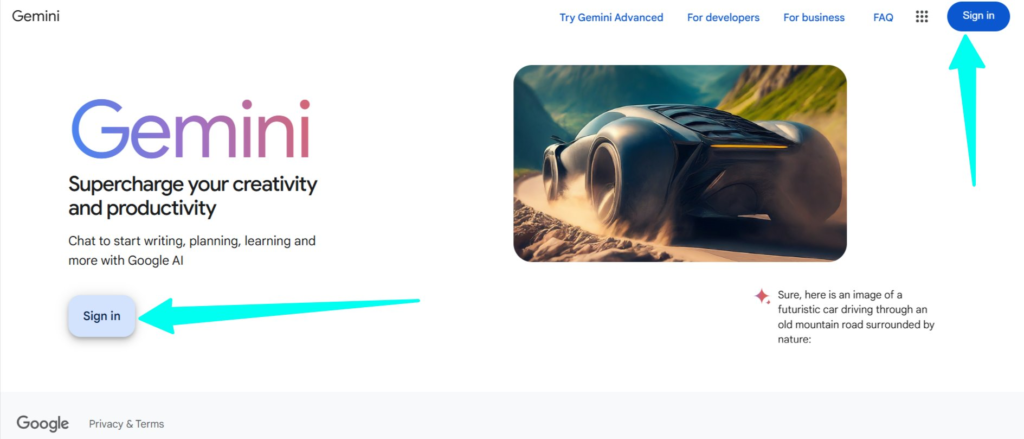
Choosing the Right Mode
After signing in, you will be greeted by a menu where you can choose the model you want to use. For the best experience with video watching, select the “2.0 Flash Thinking Experimental with apps” mode. This setting tells Gemini that you plan to use third-party apps like YouTube in your inquiries. The process is straightforward and designed to help you get started quickly.
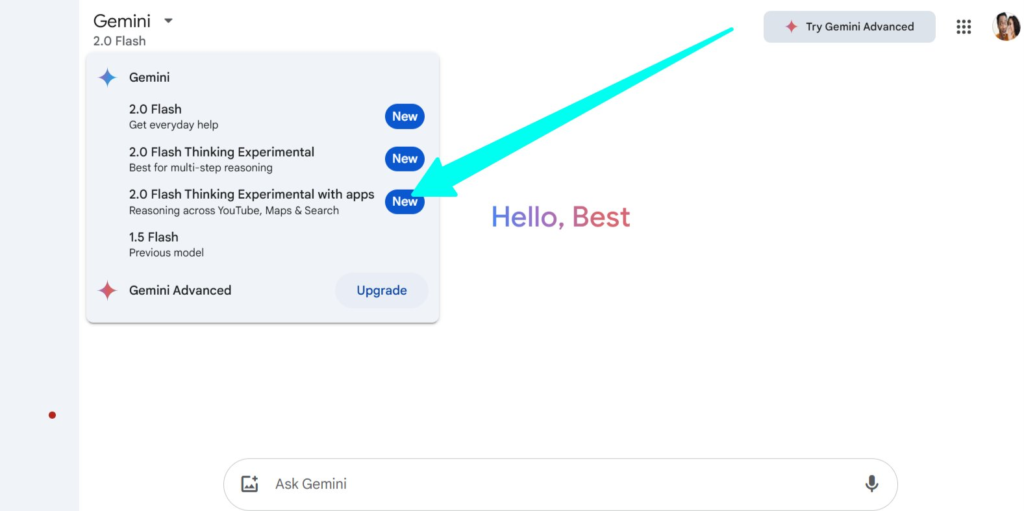
Copying the YouTube URL
Next, you need to pick a YouTube video that you wish for Gemini to watch. Copy the video’s URL and paste it into the chat box on Gemini. This step is far from complex. Just like sharing a link with a friend, you just copy, paste, and then add your question or request. Whether you need a summary or details about specific points in the video, the process remains the same.
Tweaking Your Prompts
Sometimes, the tool might not recognize a URL perfectly or miss certain details from the video. In those cases, tweaking your prompt can be very helpful. You may need to adjust your wording or be more direct about what exactly you want. Over time, you will learn how to craft questions that help Gemini understand your needs better. The tool’s transparency in its processing steps is designed to help you refine these prompts until you get the answer that suits you best.
MORE ARTICLES FOR YOU:
- CloudBuddy AI Review: Cloud Storage that allows you to Store, Backup, Share & Host UNLIMITED Files, Images & Videos In The Cloud at an UNBEATABLE ONE-TIME Price
- Master AI Automation: Discover WorkflowApp & Get Certified for Business Success!
- CallFluent AI Review: An innovative Human-like AI-driven phone solution that automates both incoming and outgoing calls, handling your deals around the clock.
- Human AI Review: Create & Stream Interactive AI Humans in Real-Time
- Revenue Reset Review: Legit Money-Making Tool or Overhyped Scam?
Real-World Applications That Reshape Your Viewing
Summarizing Long Tutorials
Picture this: you are trying to learn how to use a new app by watching a lengthy tutorial. Instead of sitting through every minute, you can ask Gemini to extract the key points for you. This makes learning new things quicker, especially when you’re pressed for time. It is almost like having a personal assistant who listens to the entire tutorial and then breaks down the main ideas for you.
Understanding Product Reviews
If you are considering buying a new gadget, it helps to know the pros and cons quickly from a review video. Gemini can scan through the review and present a summary of each point that was discussed. This way, you can decide faster whether a product is right for you without having to watch the entire video. It saves you time and helps you make better decisions.
Extracting Specific Details
Sometimes, you might be looking for something very specific—like a recipe from a cooking video or the highlights of a news report. Gemini can pick out the exact details you need. Instead of watching for twenty minutes or more, you get the information almost instantly. This application is particularly useful for people with busy schedules or those who have limited time for in-depth viewing.
Enhancing Learning and Teaching
For educators and students alike, this feature offers a new way to digest information. Teachers can use Gemini to quickly review long lectures or tutorials before preparing lesson plans. Students can use it to help understand complex subjects by summarizing lengthy academic videos. This makes learning and teaching more efficient and less overwhelming.
Weighing the Pros and Cons
Immediate Time Savings
One of the clear advantages of having Gemini watch videos for you is the amount of time you save. In today’s fast-paced world, every minute counts. Instead of sitting through a long video, you can quickly get a summary that highlights the essential points.
A Clear, Step-by-Step Thought Process
Gemini’s transparency in its thinking process is another significant benefit. When the tool shows how it worked through your query, you gain more trust in its results. This clear method can help you refine your questions until you reach the level of detail you require.
Streamlined Content Consumption
Not having to watch an entire video means you can manage content consumption more efficiently. This is a game changer for people who need quick insights or busy professionals who make decisions fast. By breaking down video content into bite-sized pieces, Gemini transforms a long viewing session into a few seconds of focused information.
Occasional URL Issues
On the downside, there are some hiccups. One common problem is that Gemini sometimes does not recognize a YouTube video URL, even when it is pasted correctly. This usually happens due to the way YouTube handles shareable links, and while there are workarounds, it can still be frustrating. However, as the system learns from these instances, improvements are expected.
Variability in Answer Quality
Since the feature is still experimental, you might find some variability in the answers it provides. One video might result in a detailed summary, while another might yield a shorter, less insightful explanation. This inconsistency is part of the experimental stage, and as the tool continues to develop, its reliability should improve.
User Interface and Integration Features
A Clean and Intuitive Design
One of the best things about using Gemini is how easy it is to navigate. The interface is designed with simplicity in mind, making it easy for users of all levels to understand and use. The clean layout ensures you do not get lost in a maze of unnecessary settings. Everything you need is readily available at your fingertips.
Integration with Other Google Products
Gemini doesn’t work in isolation. It integrates seamlessly with other Google tools like Maps and Flights. This seamless integration adds extra benefits. For instance, if you are planning a trip and need to know about a video that covers travel tips, Gemini can offer insights while linking you to other useful services in the Google ecosystem. Such cross-product compatibility helps to create a unified digital experience.
Flexibility and Ease of Use
The design of Gemini is flexible. Whether you are using it on your desktop or via a mobile device, the experience remains smooth. The system’s user-friendly nature means you do not have to dig through complicated menus. It is all about making things as direct and simple as possible for you.
Learning From Your Experience
As you use Gemini more, the system learns from the input you provide. Its flexible setup means that it adapts to common user needs. With every query, the tool gets a little better at knowing exactly what you are looking for. This continuous improvement loop makes it a smart companion for your day-to-day information needs.
Understanding Gemini’s Learning and Processing Styles
How It Works Behind the Scenes
Gemini’s approach to watching videos is more sophisticated than it might first appear. When you feed it a YouTube link, it does more than just scrape a few words from the description. The system uses advanced methods to study both what you see and what you hear in the video. In many ways, it mimics the way a human would watch a video—paying attention to details and context.
Speaking Its Thoughts Aloud
One of the standout features of Gemini 2.0 Flash is its ability to explain how it reaches a conclusion. It lays out its thought process in clear steps. For the user, this means you are not left wondering what goes on behind the scenes. The tool openly shows you its reasoning, which builds trust and helps you better understand how to adjust your queries if needed.
The Balance Between Automation and Manual Input
While Gemini handles a lot on its own, there is still room for your input. It is not a tool that works perfectly without any effort on your part. Sometimes, you need to be precise in your instructions so that it picks up on the small details that matter. This balance between automated processing and user-provided clues is what makes it flexible and useful for a variety of tasks.
The Evolution of Learning Technology
At its heart, Gemini is a learning system. It continuously adapts and improves as more people use it and as new data becomes available. This means that even if you encounter some limits or quirks today, you can expect the tool to get better over time. The evolution reflects the broader promise of artificial intelligence to grow smarter with each use.
User Guidance: Tips to Maximize Your Experience
Crafting Effective Prompts
When working with Gemini, the way you ask for information can influence the answers you receive. Be clear and direct about what you need. Instead of saying, “Tell me about this video,” try something more specific like, “Can you summarize the main points of this tutorial?” Making your request detailed helps Gemini give you a more focused summary.
Dealing With Common URL Issues
Sometimes, the tool might trip over a YouTube URL. One helpful trick is to use the share function on YouTube to copy the link instead of copying the URL from the address bar. This method sometimes helps the tool recognize the video better. If the issue persists, try reloading the page or double-checking the link for any errors.
Using a Variety of Prompts
Mix it up when you interact with Gemini. For example, if you are looking for pros and cons in a review video, ask explicitly: “What are the pros and cons mentioned in this review?” If you need a step-by-step breakdown of a cooking video, request a simple guide rather than a general summary. Changing your prompts based on what you want to know can lead to richer, more detailed answers.
Recognize the Experimental Nature
Keep in mind that this is still an experimental feature. There might be times when the output isn’t as perfect as expected. Being patient and understanding that this tool is continuously evolving will help make your experience more positive. When you notice gaps in its responses, think of them as areas for improvement rather than failures.
Sharing Feedback
If you find a prompt that works well or if you encounter persistent issues, share your feedback with the developers. Your input can guide future updates and enhance the overall performance of Gemini. This process is a two-way street—your experience helps refine the tool, and the improved tool makes your life easier.
Think of It as a Learning Partner
Using Gemini is much like having a study buddy who can quickly review content for you. Embrace the opportunity to learn from its summaries, and use the insights provided as a starting point for further exploration. Over time, you will discover the best ways to use this tool to suit your specific needs.
Summing Up the Impact
Transforming How We Watch Videos
At its core, Google Gemini is set to change the way we interact with YouTube videos. Instead of watching a full video to gather information, you can now rely on a smart tool to do the heavy lifting. This transformation allows you to quickly get to the information that matters most, whether it’s a detailed tutorial or an in-depth review.
Saving Time for Everyone
The time saved by using Gemini is one of its biggest benefits. Busy professionals, students, and anyone who values their time can all benefit from having a tool that quickly summarizes lengthy content. This efficiency boost is especially useful in a world where time is often in short supply.
Making Education More Accessible
For educators and learners alike, the ability to quickly extract key points makes education more accessible. Teachers can streamline lesson planning by drawing on concise video summaries, and students can more easily review complex material. This dynamic can lead to better learning outcomes and more engaging educational experiences.
Bridging the Gap Between Information and Action
More than just an information tool, Gemini helps bridge the gap between consuming content and taking action. With clear insights at your fingertips, you can make quicker decisions, whether it’s choosing a product based on a review or learning a new skill from a tutorial. The capacity to quickly transform video content into actionable knowledge is a game changer.
The Broader Implications of AI Integration
The Gemini feature is a small yet significant example of how artificial intelligence is creeping into our daily lives. By automating tasks that used to be time consuming, AI is reshaping how we manage our digital experiences. This feature in Gemini reflects broader changes in technology—where simplicity and speed become as important as depth and detail.
Empowering the Modern Viewer
Ultimately, Gemini empowers you as a viewer. Instead of being forced to sit through long videos, you are in charge of how you absorb content. The tool’s ability to break down complex videos into simple, digestible parts puts the power back into your hands. It is a step toward a future where technology works for you in the most efficient and user-friendly way possible.
Closing Thoughts and Final Verdict
Recapping the Journey
We began by looking at the challenge of finding key information in long YouTube videos. We explored how Google Gemini was built to address this need and how its latest Gemini 2.0 Flash model brings a host of innovative features to the table. By watching and summarizing content for you, Gemini offers a fresh way to interact with video media.
The Strengths of Gemini
The main strength of Gemini lies in its ability to save time. With the 2.0 Flash mode, you receive a clear, step-by-step summary of video content. The transparency in its processing, the seamless integration with your Google account, and its clean, user-friendly interface all work together to make the experience enjoyable and efficient. For a tool that is still in its experimental phase, these features shine brightly.
A Few Limitations
Of course, no tool is without its flaws. Users might experience issues with URL recognition at times or find that the quality of the output can vary from one video to another. These challenges are expected as the tool continues to evolve. With ongoing updates and user feedback guiding its development, improvements should come quickly.
Should You Give It a Try?
If you value your time and want a quick way to get insights from YouTube videos, Gemini is definitely worth trying. Its experimental nature means that while it may not be perfect today, it holds great promise for the future. For anyone who finds themselves overwhelmed by the sheer number of videos online, having a tool that can watch and summarize them for you is a welcome relief.
Final Thoughts
Google Gemini’s new feature to watch YouTube videos on your behalf marks an exciting step forward in how we handle content online. The ability to quickly extract useful information, paired with the benefits of time-saving and smart AI insights, sets the stage for a more efficient and manageable digital life. As with all new tools, there may be some bumps along the way, but the promise is clear: a smarter, more comfortable viewing experience is within reach.
A Call to Explore and Experiment
The best way to understand a tool like Gemini is to explore it yourself. Take a moment to log in, choose the “2.0 Flash Thinking Experimental with apps” mode, and try it on your favorite YouTube video. Experiment with different prompts and see firsthand how it presents its conclusions. With every new video, you’ll learn a bit more about how to get the most out of this innovative feature.
Embracing a Smarter Future
In the end, tools like Gemini represent the future of content consumption. They allow us to focus on the big picture while the details are handled by smart technology. Whether you are a busy professional, a student trying to juggle assignments, or simply someone who values efficiency in everyday tasks, Gemini is a tool that speaks directly to your needs. As we continue to embrace these advances, the overall experience of learning, watching, and working will only become smoother.
Conclusion
Google Gemini’s ability to watch and summarize YouTube videos for you is more than just a handy trick—it marks a meaningful stride in making technology work smarter for us. It helps to bridge the gap between the wealth of online content and the essential need for quick, digestible information. With its easy-to-use interface and thoughtful design, Gemini offers a glimpse into the future of digital consumption—a future where the heavy lifting is done for you, so you can focus on what truly matters.
By taking a step back and letting Google Gemini do some of the watching, you open up new possibilities for learning and staying informed. Instead of getting bogged down in the minutiae of every video, you gain control over your schedule and your content. The journey from long, tedious video marathons to fast, precise summaries is not just about saving time; it’s about rethinking how we interact with information in the digital age.
Remember, technology like this is constantly evolving. Today’s experimental features may become tomorrow’s standard tools. So, as you explore Gemini, keep an open mind. Stay curious and take advantage of these new ways to turn video content into actionable insights. Whether you need to learn a new concept, decide on a purchase, or simply catch up on current trends, Gemini is here to help.
As we wrap up this exploration of Google Gemini’s new video-watching feature, it’s clear that the future of content consumption is bright. With practical applications that streamline information gathering and empower users to take control, Gemini is not only a tool for today—it is a glimpse into the smarter digital experiences of tomorrow.
Final Verdict
Google Gemini’s experimental ability to watch YouTube videos for you is a promising innovation that addresses a common challenge: how to get the information you need without spending too much time. The Gemini 2.0 Flash model shows that with a few tweaks and some user intervention, AI can become a reliable partner in digesting content. The overall benefits—speed, transparency, and ease of use—far outweigh the occasional hiccups. As the tool evolves with user feedback, it just might become an indispensable part of our digital toolkit.
Whether you are trying to stay ahead in work, school, or personal projects, Gemini offers a simple yet powerful way to keep up with the overwhelming amount of data available online. Embrace this new technology, and see for yourself how much smoother your digital interaction can become.
Thank you for taking the time to read about this well-rounded approach to managing video content. We hope that by understanding the ins and outs of Google Gemini’s new feature, you are better prepared to navigate the digital landscape with ease. The power to transform video watching into a streamlined, efficient process is at your fingertips. Enjoy the journey, and make your screen time work for you in a smarter way!
In summary, Google Gemini’s innovative approach to processing YouTube videos stands as a strong example of how technology can adapt to meet our busy lifestyles. From its easy sign-in and straightforward menu to its step-by-step guide on extracting video content, every aspect is geared toward making digital content more accessible and less overwhelming. The tool’s ability to showcase its internal processing steps also helps you better understand how to craft your queries, ensuring that you receive the most accurate and relevant answers possible.
As we look to the future, it is safe to say that tools like Gemini will play an important role in how we digest the ever-growing volume of video content. Whether for personal education, professional research, or everyday convenience, the potential impact of this technology is profound. By reducing the time spent watching lengthy videos and delivering clear, concise summaries, Google Gemini is paving the way for smarter content consumption.
If you have ever wished for a personal assistant to watch videos for you, now is the time to dive into the Gemini experience. Explore the benefits, experiment with your prompts, and most importantly, enjoy the newfound freedom that comes with having technology work for you. Here’s to a future where every minute counts, and every video watched is a step toward a more efficient digital life.
Happy exploring!
MORE ARTICLES FOR YOU:
- CloudBuddy AI Review: Cloud Storage that allows you to Store, Backup, Share & Host UNLIMITED Files, Images & Videos In The Cloud at an UNBEATABLE ONE-TIME Price
- Master AI Automation: Discover WorkflowApp & Get Certified for Business Success!
- CallFluent AI Review: An innovative Human-like AI-driven phone solution that automates both incoming and outgoing calls, handling your deals around the clock.
- Human AI Review: Create & Stream Interactive AI Humans in Real-Time
- Revenue Reset Review: Legit Money-Making Tool or Overhyped Scam?