How to create and manage multiple TikTok profiles effectively without violating TikTok’s multi-account rules

Hey there, fellow TikTok enthusiasts! Can you believe that in 2023, a whopping 1.5 billion people were scrolling through TikTok every month? And hold onto your phones, because that number is expected to hit nearly 1.8 billion by the end of 2024. Talk about a social media explosion!
Now, with TikTok becoming the go-to app for everything from dance challenges to life hacks, many of us are wondering: “Can I have more than one account?” Maybe you want to separate your cat videos from your cooking tutorials, or keep your work life and personal life in different TikTok universes. Whatever your reason, you're not alone in asking this question.
So, let's dive into the world of TikTok multi-accounting. Is it allowed? Can you do it without getting the dreaded ban hammer? And if you can juggle multiple accounts, how do you do it without losing your mind (or your followers)? Grab your favorite snack, and let's unpack this together!
TikTok's Take on Multiple Accounts
First things first – good news! TikTok actually allows you to have multiple accounts. Phew! But (there's always a but, isn't there?) there's a catch. While TikTok won't stop you from creating several accounts, they're not exactly thrilled about it either.
Here's the deal: TikTok has some pretty smart algorithms (like, scary smart). These digital detectives can spot when the same person is behind multiple accounts. And when they do, they might decide to be a bit stingy with your video views. It's like TikTok is saying, “Okay, we see what you're doing there, and we're going to make sure you don't hog all the spotlight.”
The Visibility Squeeze
Imagine you're at a party, and instead of just being yourself, you show up as five different people. TikTok's algorithm is like the party host who notices and thinks, “Hmm, maybe I should introduce other guests to the crowd too.” As a result, your videos from your extra accounts might not get as much love in the form of views, likes, and shares.
This can be a real bummer if you're trying to grow multiple brands or personas on the platform. It's like putting in double (or triple, or quadruple) the effort for potentially less payoff. Ouch!
You're Not Alone in This Multi-Account Maze
If you're feeling frustrated, take comfort in knowing that TikTok isn't the only social media platform playing hard to get with multiple accounts. Reddit and Discord, for example, also have their own ways of side-eyeing users with multiple personalities – I mean, accounts.
So, you still want to rock multiple TikTok accounts? I hear you! Here are some tips to help you stay afloat:
- Be a Content Chameleon: Make each account truly unique. If one account is all about your guitar skills, maybe the other can showcase your epic sandwich-making talents.
- Stick to a Schedule: Post regularly on each account, but mix up the times. You don't want TikTok thinking you're some kind of posting robot.
- Device Diversity: If possible, use different devices or internet connections for each account. It's like wearing different disguises to a costume party.
- Keep it Real: Engage authentically on each account. Don't just talk to yourself across accounts – that's a red flag (and a bit sad, let's be honest).
- Profile Makeover: Give each account its own unique look and feel. Different profile pics, bios, and vibes for each one.
- Play by the Rules: Always stick to TikTok's community guidelines. Breaking the rules on one account could mean trouble for all of them.
How to Create a Second TikTok Account
You can create another account in the app. Here’s how:
- Open the app.
- In the bottom menu, select “Profile.”
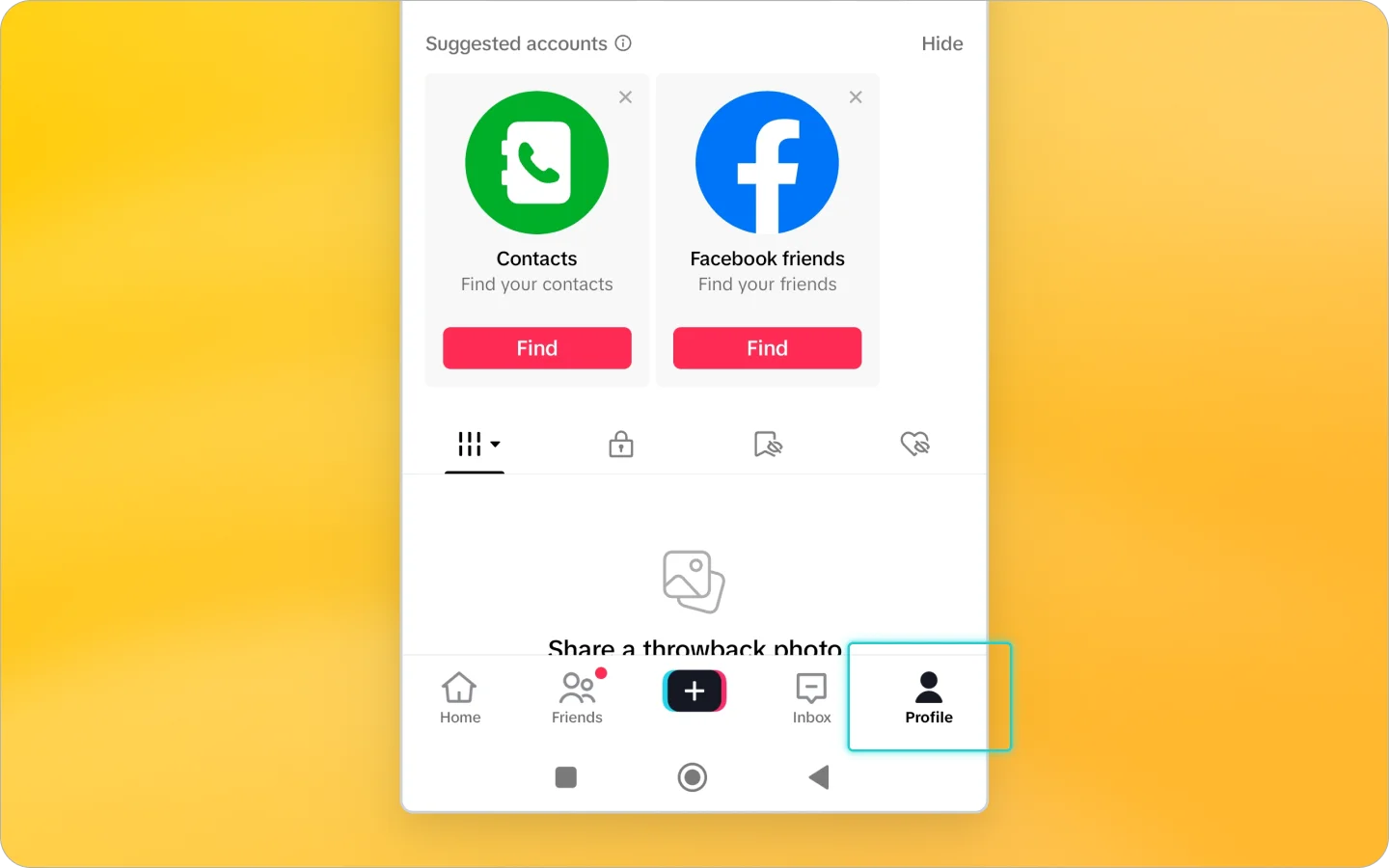
3. Tap on the dropdown menu and go to “Settings and Privacy.”
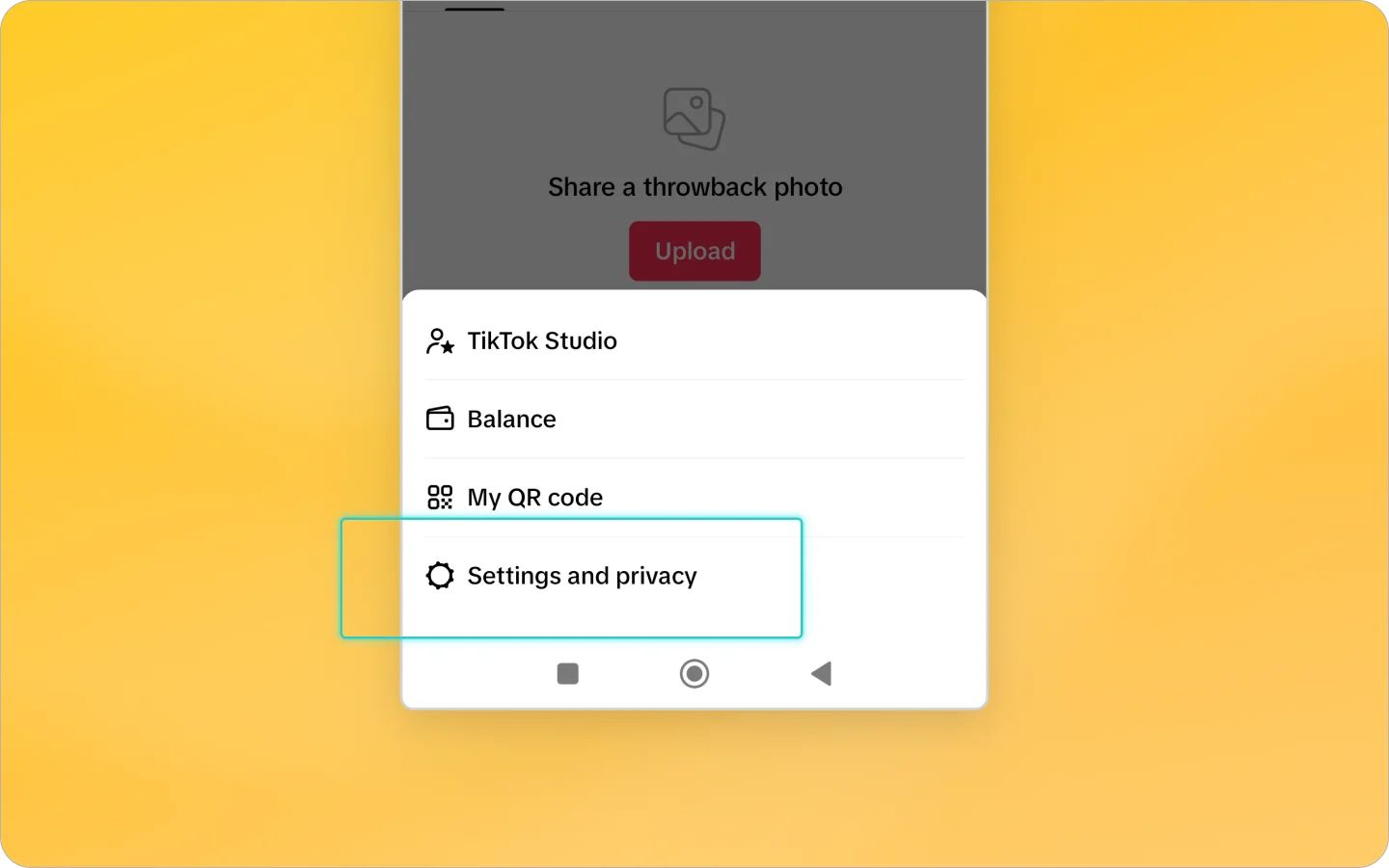
4. Scroll down and tap “Switch account,” then “Add account.”
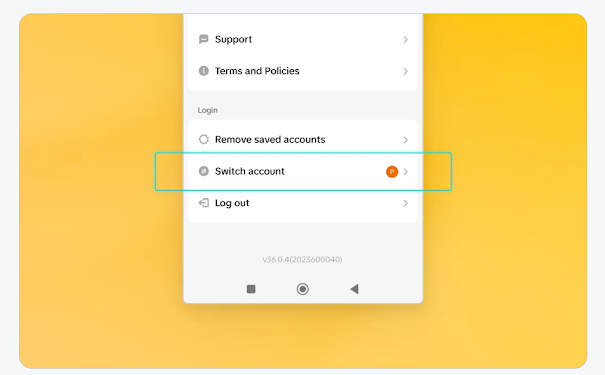.png)
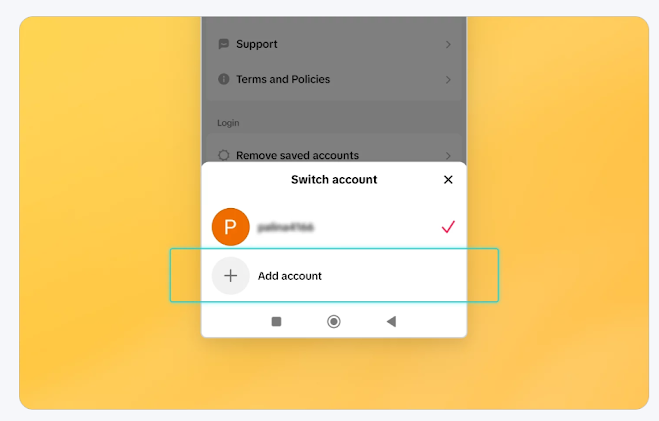.png)
5. Choose the registration method. Enter an email address or a phone number that haven’t been used to create an account yet.
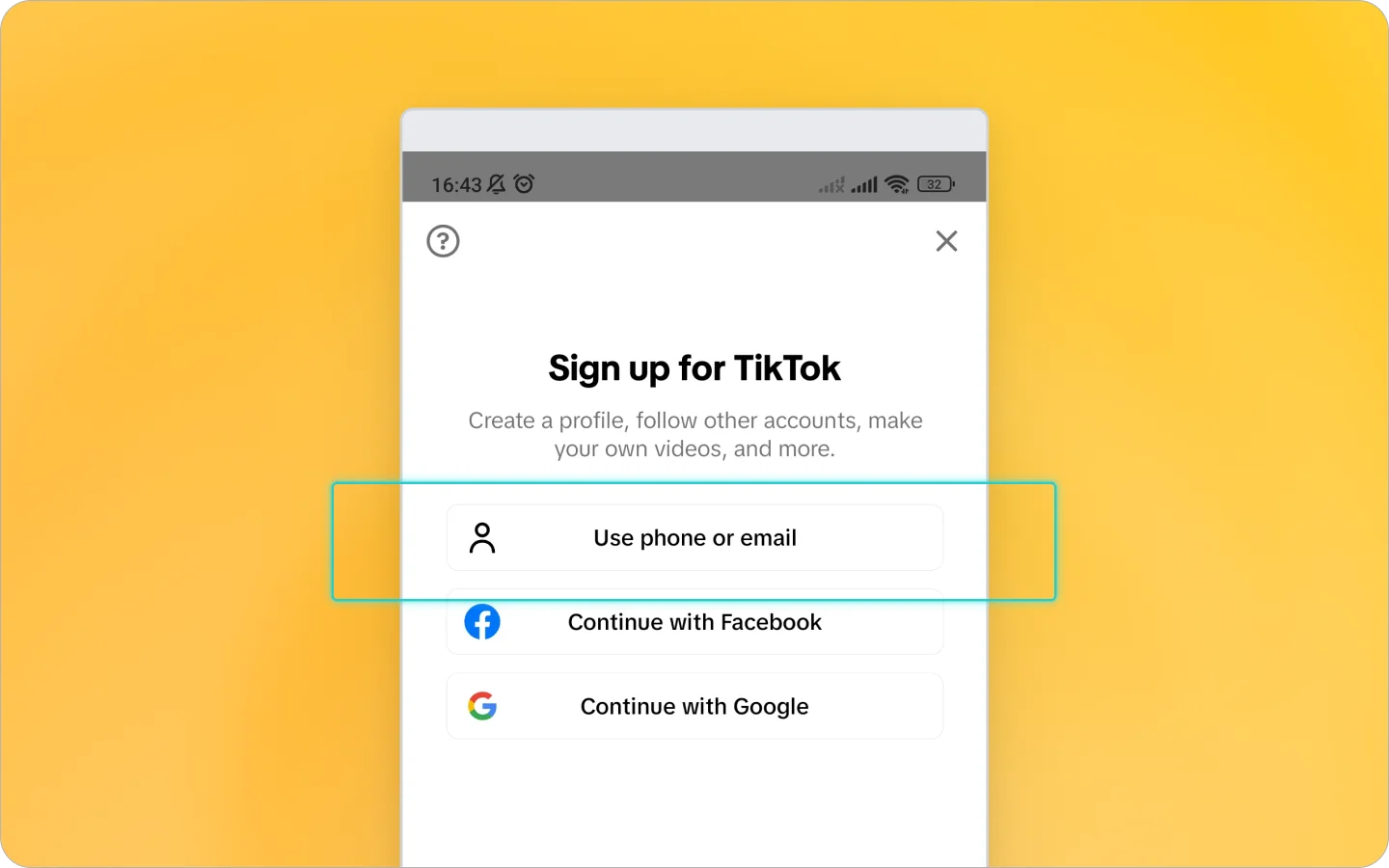
6. Follow the instructions in the app to create a second account.
Can I Have Multiple TikTok Accounts?
You can log into three accounts at the same time in the app. Each of these accounts needs a unique phone number or email. If you need more accounts, you can register them on different devices or use special services that will help you do that.
Managing Multiple TikTok Accounts
Some users need more than three accounts. If this is your case, you can try one of the methods below:
- Multiple Devices
Use different smartphones, desktops, or laptops to create more accounts. This method is very simple, but you are limited by the number of devices at your disposal.
2. App Cloning
Special services like Parallel Space allow you to clone apps on your smartphone. This can help you significantly increase the number of accounts. However, this method requires a lot of free space on your phone.
3. Android or iOS Emulators
Such apps create an isolated environment on your smartphone and run another operating system within it. They are typically used to install Google services, such as maps, email, or photos, on iOS. However, these emulators can also be used to double your account limit.
Shadowbans on TikTok
While the methods we've mentioned might initially seem effective, they often fail because of shadowbanning. Your account may still be active, but you might not realize that TikTok has stopped displaying your content in the “For You” section, significantly limiting your reach.
How does TikTok detect that multiple accounts belong to the same person? It does this by tracking the same IP address and digital fingerprint, a unique combination of data points like your OS version, user agent, installed languages, and fonts. Anti-fraud systems analyze dozens of these parameters, so manually altering your fingerprint to avoid detection is not enough.
The most reliable way to manage multiple accounts without risking a shadowban is by using an anti-detect browser like Octo. It masks your device’s digital fingerprint, allowing you to create separate virtual profiles, each with its own unique fingerprint. As a result, anti-fraud systems see these profiles as independent visitors, and TikTok won’t limit your reach. This enables you to efficiently manage multiple accounts from a single browser and grow your presence on the platform without concern.
Managing Multiple TikTok Accounts Using Octo Browser
Let’s look at multi-accounting on TikTok using the anti-detect browser Octo Browser as our example.
First, sign up on the website, download and install the browser, and purchase a subscription.
Creating Profiles
Octo Browser lets you create virtual profiles in four ways:
Click Here To Download Octo Broswer
- Quick Profiles
By clicking the “Quick Profile” button you will create a profile with a random digital fingerprint. You can select the operating system or use a template to create profiles.
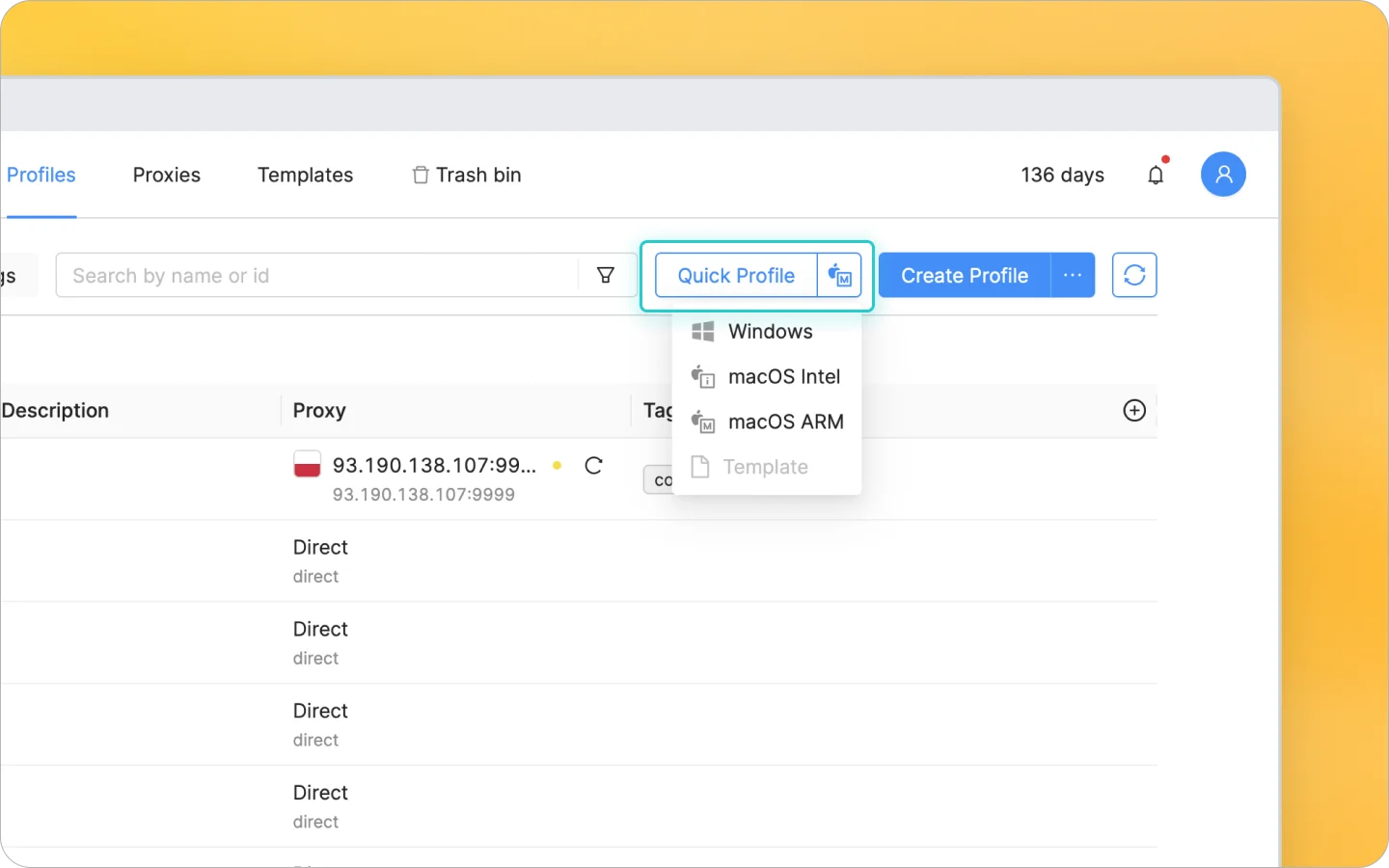
2. Detailed Profile Configuration
The “Create Profile” button allows you to manually configure the fingerprint parameters. These are divided into five categories. The “General” tab includes the name, description, icon, tags, bookmarks, and start pages. Here you can also add a proxy and specify what information should be kept: history, cookies, passwords, bookmarks, and extensions.
Click Here To Download Octo Broswer
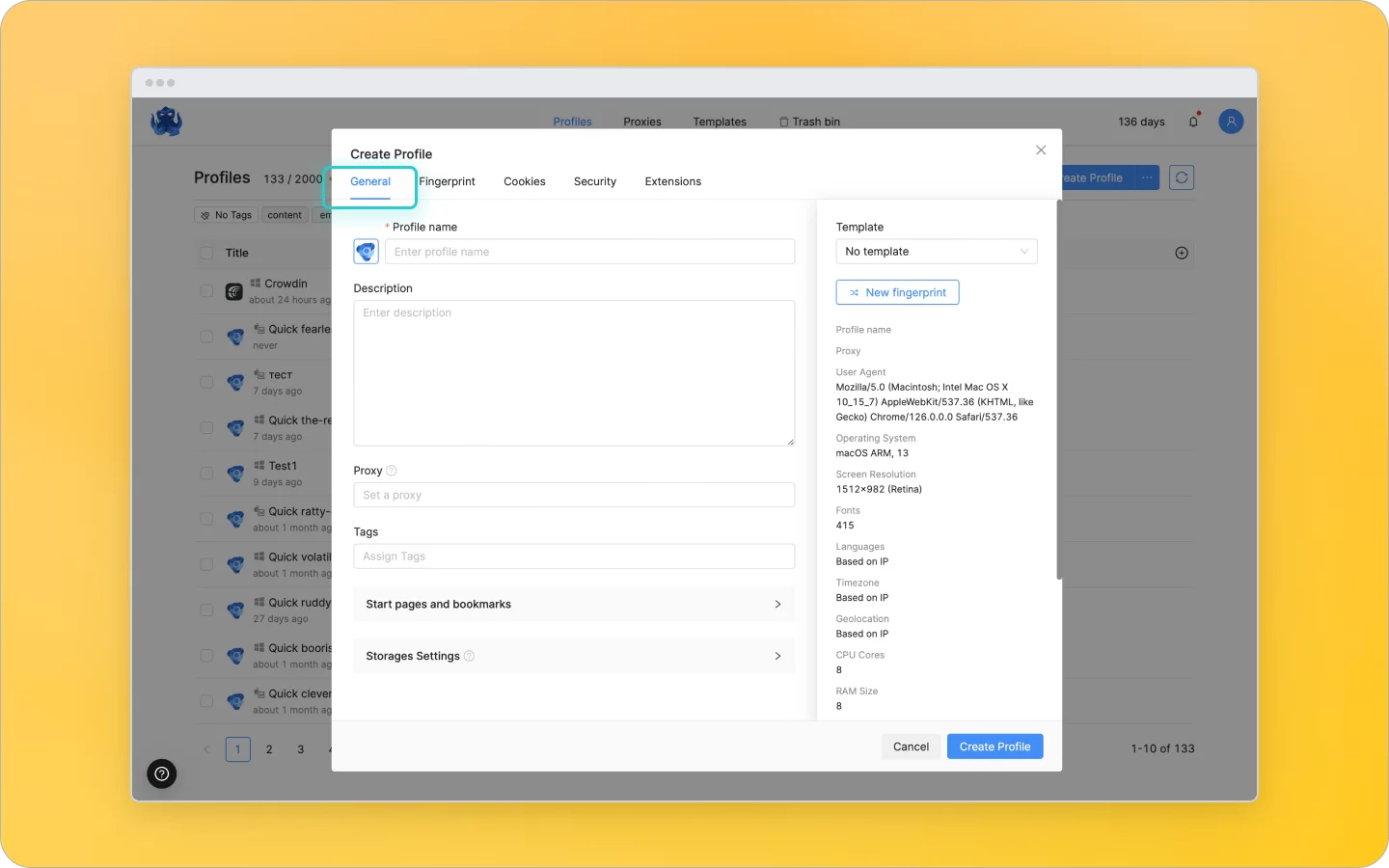
In the “Fingerprint” section, you can customize settings like screen resolution, fonts, CPU core count, RAM, disk space, and GPU. You also have the option to select the operating system, its version, and the user agent, as well as enable hardware noise. However, we recommend avoiding manual adjustments to these settings. They are automatically generated based on your OS, ensuring they remain consistent and don't trigger suspicion from anti-fraud systems.
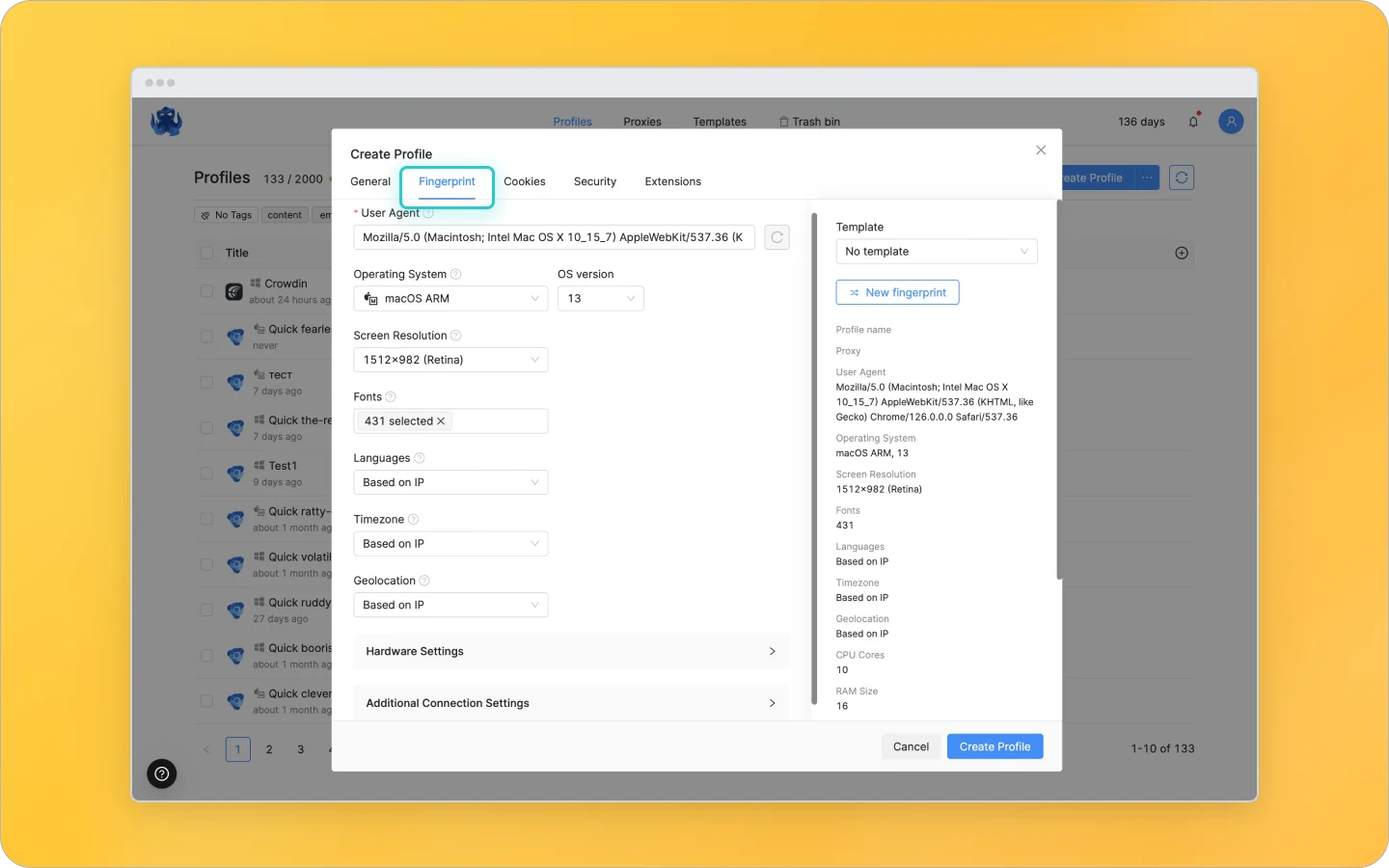
In the “Cookies” section you can upload files if you plan to log into an existing TikTok account.
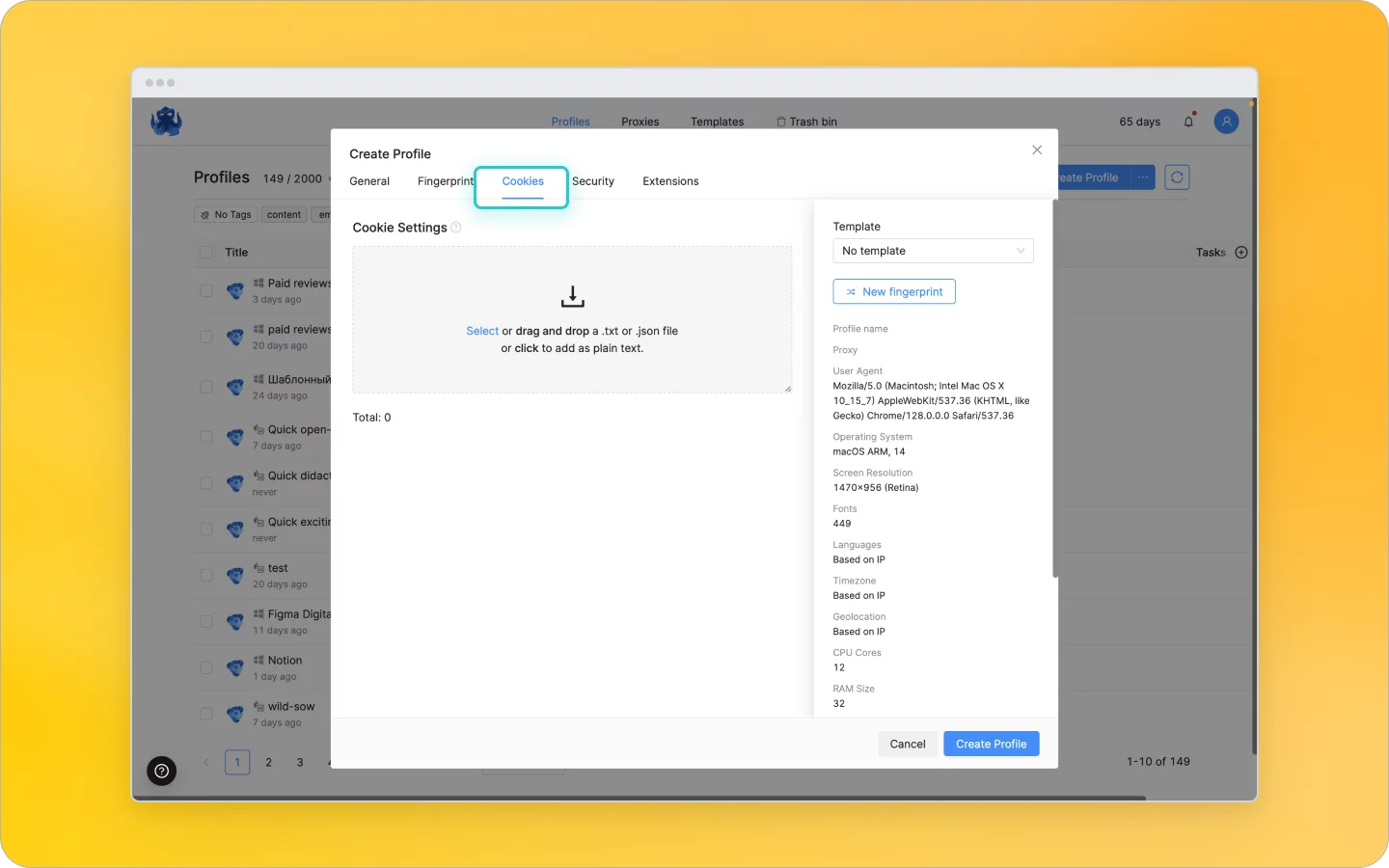
In the “Security” section, you can set a password for your profile, which will be required each time you launch it. Only those with the password and proper permissions can open, modify, or delete the profile. However, note that Octo Browser does not store passwords, so if you forget them, you will lose access to any password-protected profiles.
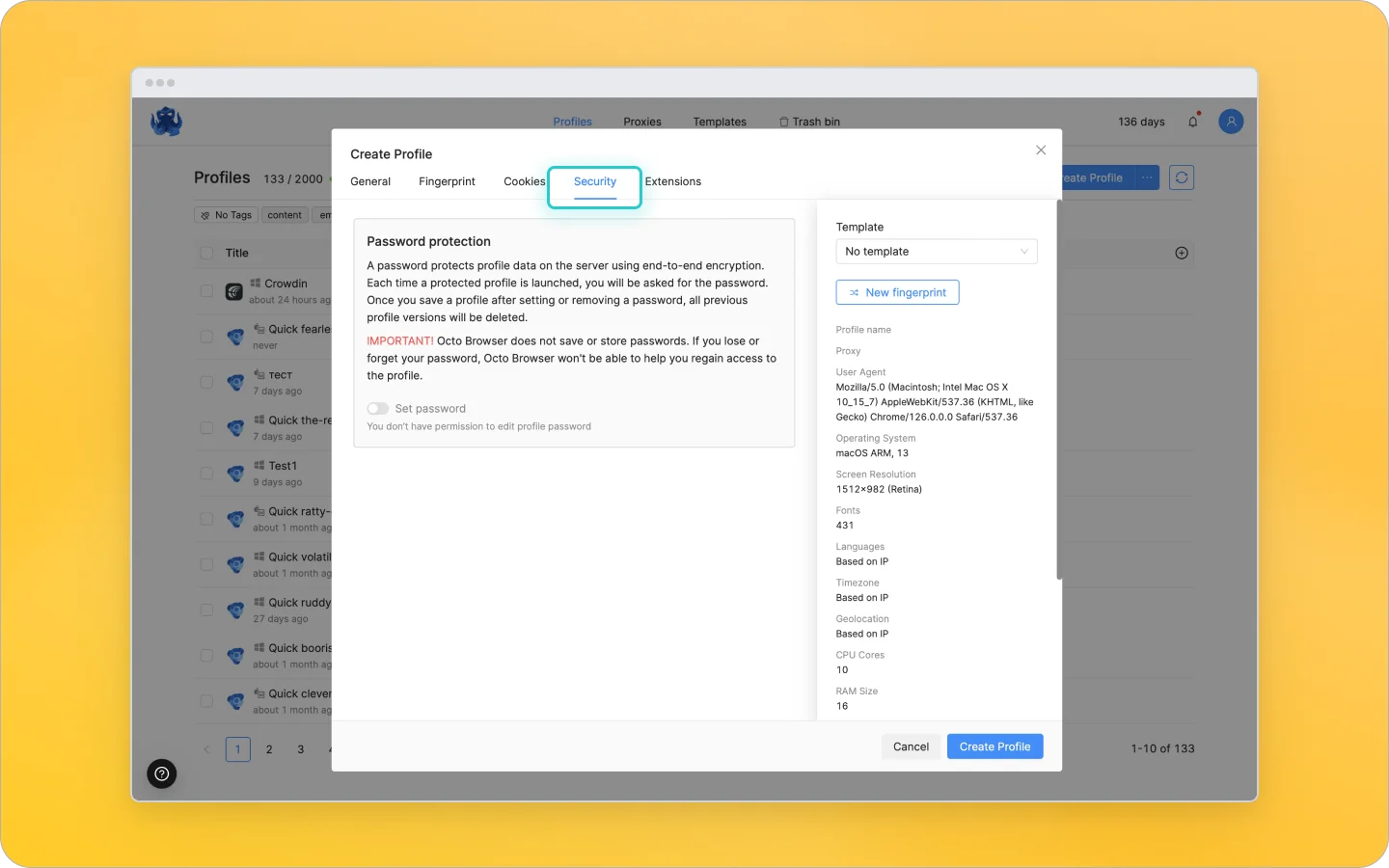
Finally, the “Extensions” tab allows you to add new extensions or activate previously installed ones.
Once you've configured the fingerprint, click “Create Profile.”
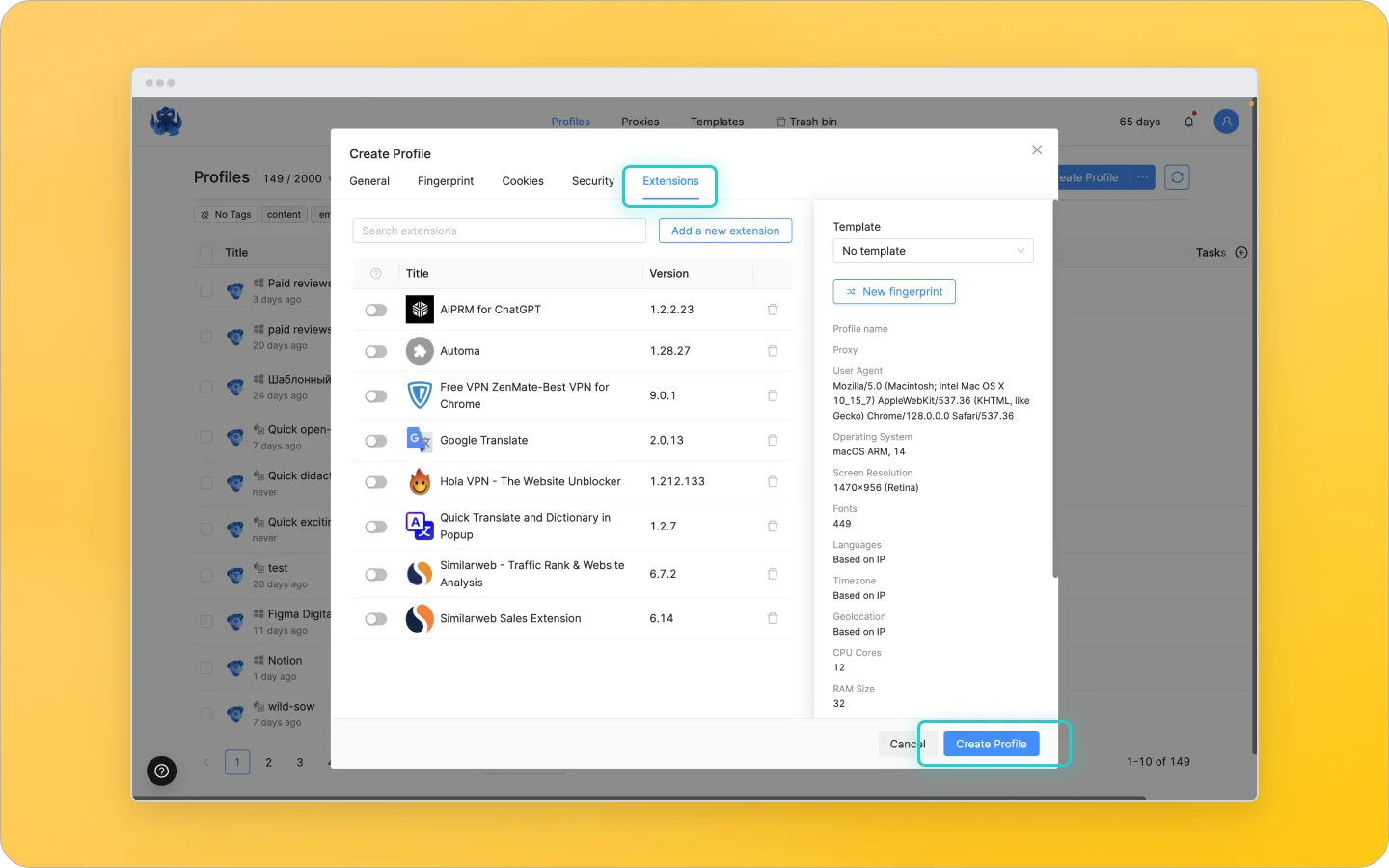
3. Templates
In the “Templates” section, you can create a new template by clicking the “Create Template” button. This allows you to configure the same parameters as when setting up a profile. Choose the necessary settings, and any parameters you don't specify will be randomly generated. Once you've configured everything, save the template and activate it by toggling the switch in its row. An active template can then be used for efficient, detailed, and bulk profile creation.
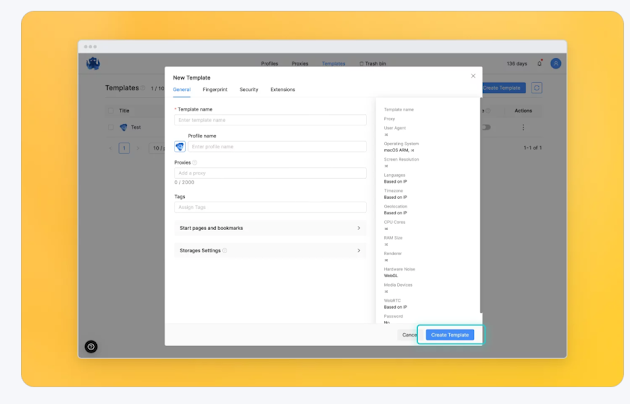.png)
4. Bulk Profile Creation
You can create up to 100 profiles using the bulk creation feature. To do so, click on the three dots next to the “Create Profile” button and select “Bulk Create.”
You have the option to keep the settings random, modify them manually, or apply a template. If you already have TikTok accounts, it's recommended to upload cookie files, as a separate virtual profile will be created for each one. If you've previously used other anti-detect browsers, you can also import their data. Simply create a .csv, .txt, or .xlsx file following the provided guide, then drag and drop it into the client window. After adding all the necessary information, click “Add Profiles” and “Create Profiles.”
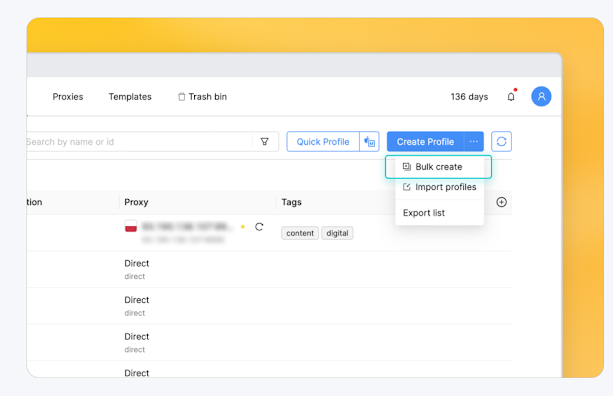.png)
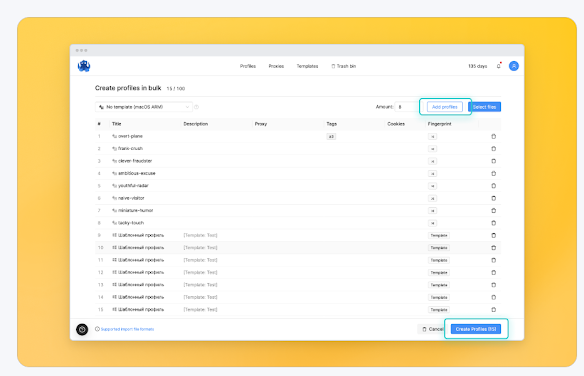.png)
Connecting Proxies
Anti-detect browsers mask your digital fingerprint but don’t alter your IP address, so to securely manage multiple accounts, you'll need to use proxies. You can purchase them at a discount from our partners or from any other provider.
To add a proxy, go to the “Profiles” section, click “Direct” in the corresponding row, and select “Set a new proxy.” Choose the connection protocol, then enter the host, port, login, and password. If you're using a dynamic proxy, paste the link to change the IP address. Use the checker to ensure it's working properly. If you plan to use the same proxy for other profiles, check the “Save to the Proxy Manager” box. Finally, click “Confirm.”
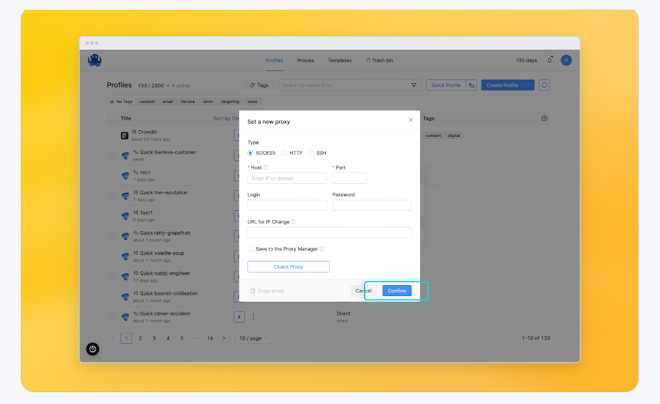.png)
Preparing and Launching Profiles
TikTok tends to trust virtual profiles more when they contain cookies. You can add these in two ways: by uploading files for existing accounts or by “farming” them using the Octo Cookie Robot.
To upload cookies, click the three dots next to the desired profile, select “Import Cookies,” then drag and drop your .txt or .json files. Finally, click “Confirm.”
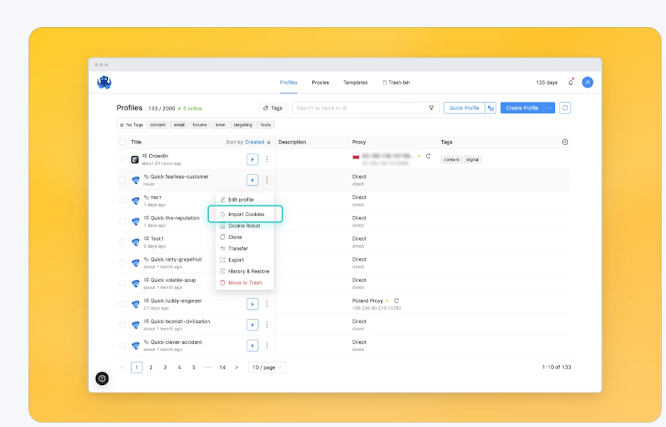.png)
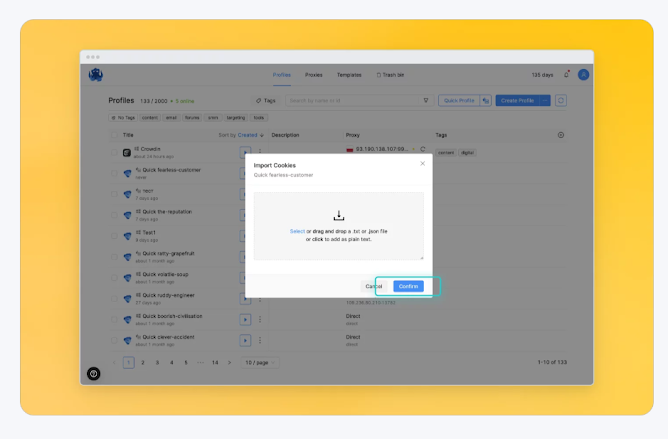.png)
To set up the profile, choose “Cookie Robot” from the dropdown menu. Enter the URLs of the sites you want the Robot to visit—it's a good idea to target popular sites in the relevant region. Once you've added the links, click “Confirm.” The Robot will then visit each page and automatically gather cookies.
Click Here To Download Octo Broswer
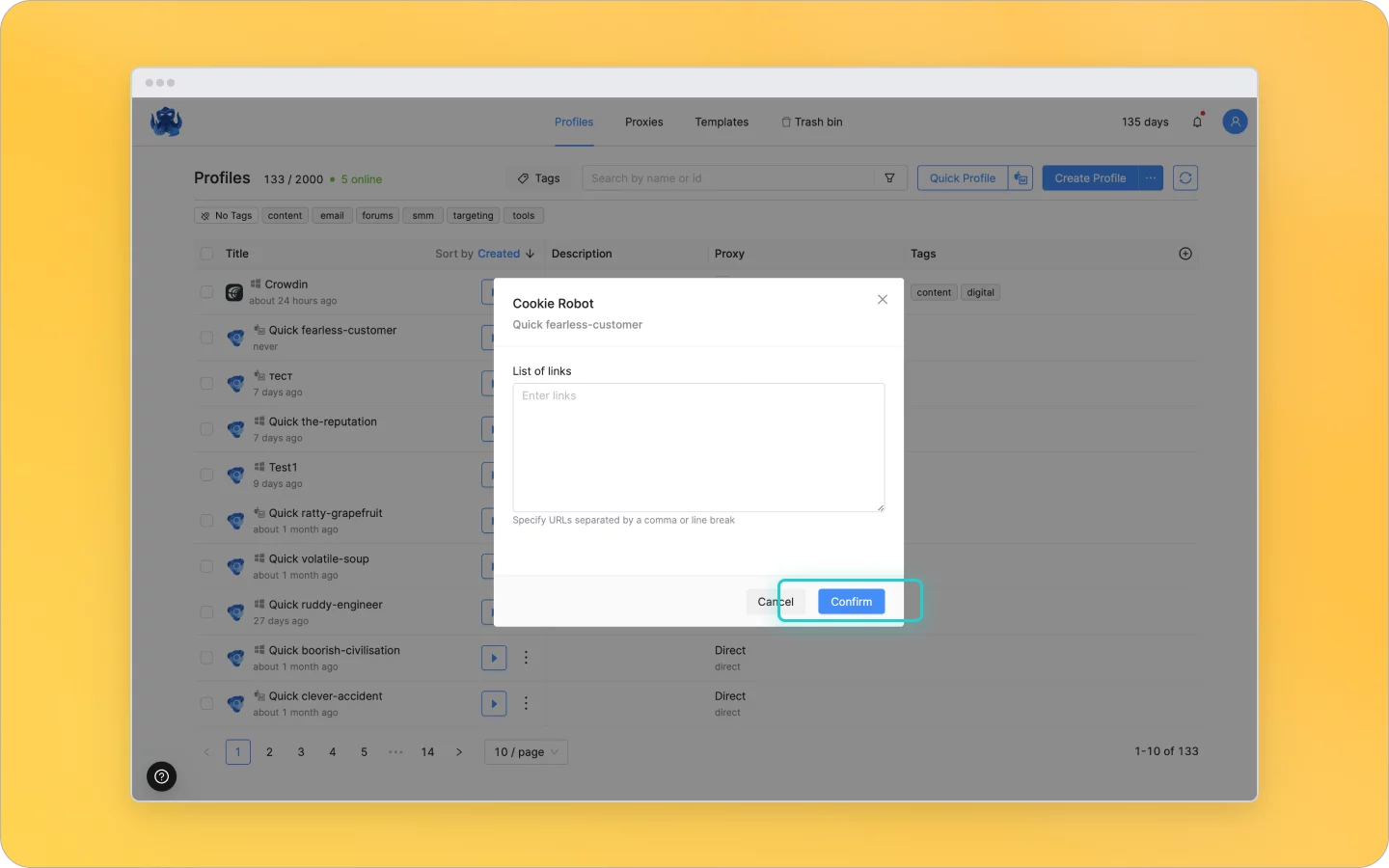
After preparing the profile, you can launch it by clicking “Start.”
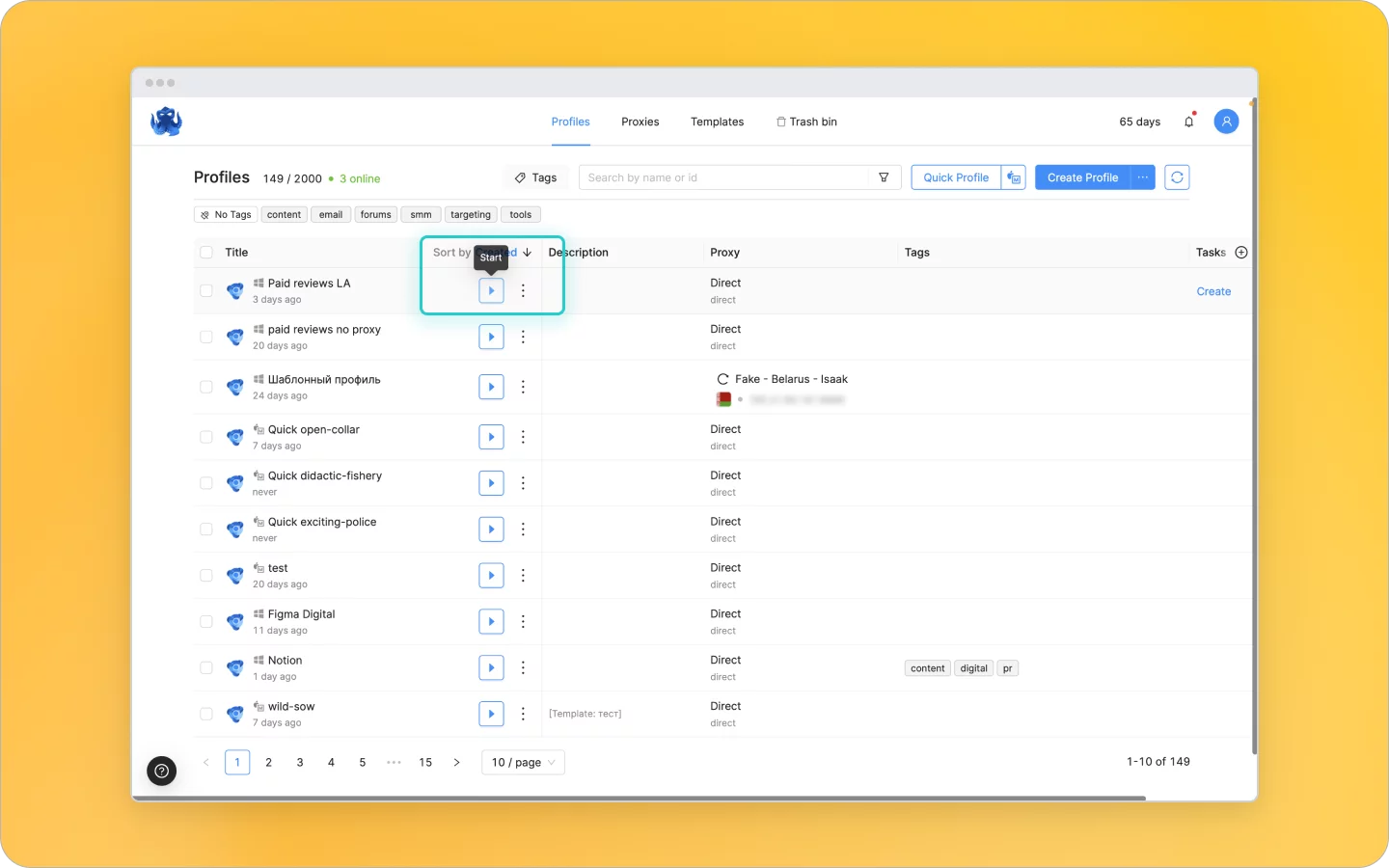
Teamwork
Octo Browser allows you to grant profile access to team members if you have a Team tier subscription or higher. The master account can add or remove team members by clicking the account icon in the top right corner and selecting “Team” from the settings dropdown menu.
Access rights are managed through tags. Profiles without tags are accessible to all team members, so it's recommended to either assign tags or set passwords on them. Besides profile access and editing, you can also grant permissions to manage proxies, templates, and extensions, as well as the ability to add new team members.
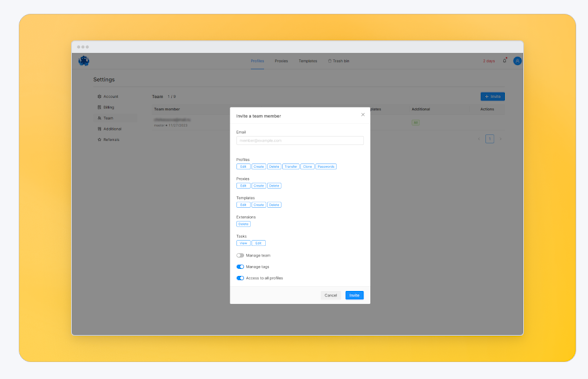.png)
Octo Browser recently launched a unique feature: profile tasks. This allows you to set reminders for yourself or your team members about specific actions needed for a profile, such as creating an account, preparing it for use, or avoiding login for a certain period.
To create a task, click the three dots next to the desired profile and select “Tasks” from the dropdown menu. Enter the task name and description, then set the time and date for the reminder. Finally, click “Create.”
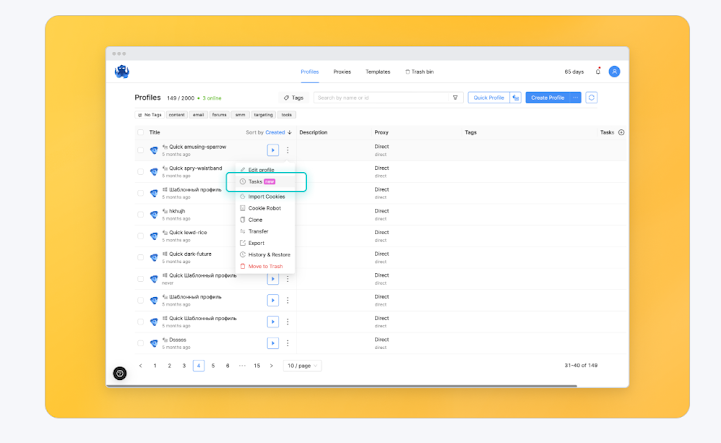.png)
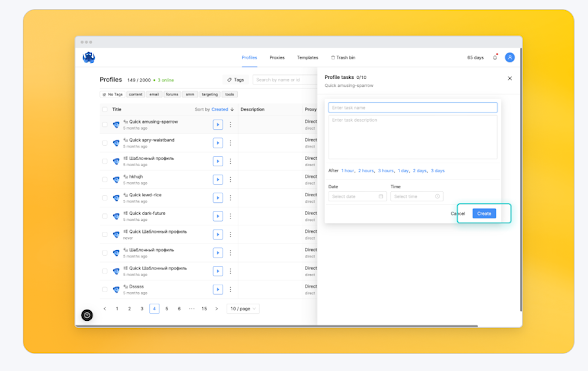.png)
Click Here To Download Octo Broswer
Strategic Advantages of Multi-Accounting on TikTok
Audience Segmentation by Region
One of the most powerful aspects of multi-accounting is the ability to target specific regions with laser precision. By creating accounts tailored to different geographical areas, you can customize your content to resonate with local audiences.
How to Segment by Region:
- Create accounts with region-specific usernames
- Use local languages and dialects
- Feature content relevant to regional events and culture
Benefits of Regional Segmentation:
- Increased relevance to local audiences
- Higher engagement rates
- Opportunity to tap into region-specific trends
Content Segregation by Topic and Interest
Not all content fits neatly into one account. Multi-accounting allows you to create separate profiles for different topics or audience interests, ensuring that your content always reaches the right viewers.
Strategies for Content Segregation:
- Create niche-specific accounts
- Tailor content style to each account's theme
- Use different hashtags for each account
Why It's Effective:
- Builds dedicated followings for specific topics
- Increases overall reach across different niches
- Allows for more focused content creation
Testing and Optimization: The Multi-Account Laboratory
Think of your multiple TikTok accounts as a laboratory for content experimentation. With several accounts at your disposal, you can test different creative materials, posting strategies, and engagement techniques.
What to Test:
- Video styles and formats
- Posting times and frequencies
- Caption styles and hashtag strategies
Benefits of Multi-Account Testing:
- Faster learning and optimization
- Reduced risk when trying new strategies
- Data-driven decision making across accounts
Scaling Up: Multiplying Your TikTok Reach
Perhaps the most compelling reason for multi-accounting is the potential to dramatically scale up your TikTok reach. By managing multiple accounts effectively, you can multiply your audience and impact on the platform.
Scaling Strategies:
- Cross-pollinate successful content across accounts
- Leverage trending topics across multiple niches
- Use insights from one account to improve others
The Impact of Scaling:
- Exponential growth potential
- Diversified revenue streams
- Increased brand or personal visibility
Advanced Multi-Accounting Techniques
Leveraging AI for Multi-Account Management
As multi-accounting becomes more complex, AI tools are emerging to help manage and optimize multiple accounts more effectively.
AI Applications in Multi-Accounting:
- Content recommendation engines
- Automated posting schedulers
- Engagement pattern analysis
Benefits of AI Integration:
- More efficient account management
- Data-driven strategy optimization
- Ability to manage larger numbers of accounts
Cross-Platform Synergy
While focusing on TikTok, don't forget the power of cross-platform synergy. Multi-accounting strategies can be extended to other social media platforms for a comprehensive online presence.
Cross-Platform Strategies:
- Repurpose TikTok content for other platforms
- Use multi-accounting tools that support multiple platforms
- Create platform-specific variations of successful content
Why It Matters:
- Expands overall online reach
- Provides backup if one platform faces issues
- Creates a cohesive brand presence across the internet
Building a Multi-Account Content Team
As your multi-account strategy grows, consider building a dedicated team to manage your TikTok empire.
Team Roles to Consider:
- Content creators for each niche
- Engagement specialists
- Data analysts for performance tracking
Benefits of a Dedicated Team:
- Consistent high-quality content across accounts
- Ability to react quickly to trends
- Specialized expertise for each account type
The Wayforward for Multi-Accounting on TikTok
As TikTok continues to evolve, so too will the strategies for multi-accounting. Stay ahead of the curve by keeping an eye on these emerging trends:
Increased Integration of AR and VR
As augmented and virtual reality technologies advance, they may open up new possibilities for creating distinct and immersive experiences across multiple accounts.
More Sophisticated Analytics
Expect TikTok and third-party tools to offer more advanced analytics for multi-account management, allowing for even more refined strategies.
Evolving Platform Policies
As multi-accounting becomes more common, TikTok may update its policies. Stay informed to ensure your strategies remain compliant.
Click Here To Download Octo Broswer
Conclusion: Embracing the Multi-Account Advantage
Multi-accounting on TikTok isn't just a trend; it's a powerful strategy for maximizing your impact on one of the world's most dynamic social media platforms. From managing hundreds of accounts with ease to avoiding shadowbans, from segmenting your audience to scaling up your reach, the advantages are clear and compelling.
Remember, successful multi-accounting is about more than just creating multiple profiles. It's about strategic thinking, creative content creation, and a deep understanding of your audiences. It's about leveraging tools like Octo Browser to manage your accounts efficiently and ethically.
As you embark on your multi-account TikTok journey, keep experimenting, stay authentic, and always prioritize providing value to your followers. With the right approach, multi-accounting can be the key that unlocks unprecedented growth and engagement on TikTok.
So, are you ready to take your TikTok presence to the next level? The world of multi-accounting awaits, full of possibilities and potential. Your TikTok empire is just a few accounts away!