Create Apps Easily with Replit’s AI—No Coding Required!
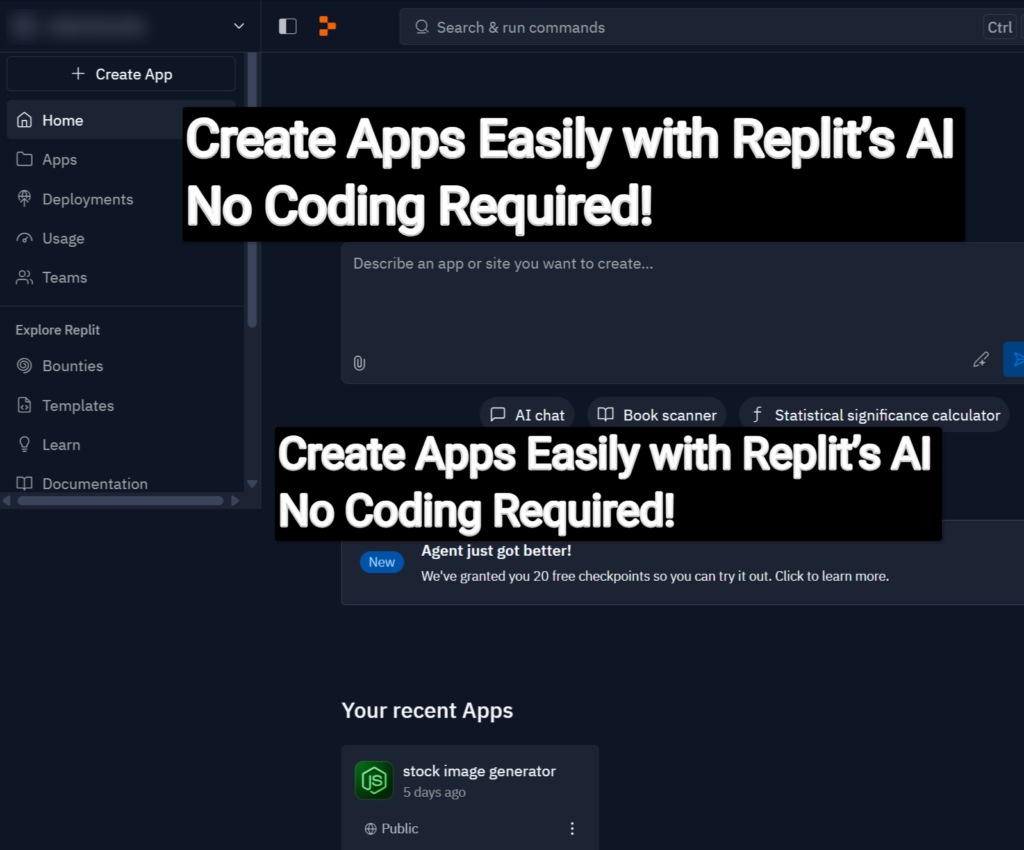
Create Apps Easily with Replit’s AI—No Coding Required!
Have you ever had a brilliant idea for an app or a piece of software, only to hit the wall of needing to learn complex programming languages? Maybe you're a designer wanting to bring a prototype to life, an entrepreneur needing a quick tool, or just someone curious about building things online. For a long time, the barrier to entry for software creation felt pretty high, reserved for those who'd spent years mastering code. But things are changing, and tools like Replit, especially with its integrated AI features, are making it possible for almost anyone to create software, often with minimal or even zero direct coding.
Imagine describing what you want your software to do in plain English, and then watching as the code gets generated for you. That's the direction we're heading, and Replit is a fantastic platform to experience this firsthand. It's an environment designed to make coding accessible, collaborative, and powerful, right from your web browser. Now, with AI assistance built-in, it's taking a huge leap towards letting your ideas flow directly into functional applications. Let's explore how you can use Replit's AI to build software, even if you've never written a line of code before.
What Exactly is Replit?
Before we jump into the AI magic, let's get acquainted with Replit itself. Think of Replit as your complete software development setup, but instead of needing complicated installations on your computer, it all runs smoothly in your web browser. You just open a tab, sign in, and you're ready to go.
Here’s what makes Replit stand out:
- Browser-Based: No downloads, no installations, no configuration headaches. You can access your projects and coding environment from any computer with internet access. This makes it incredibly convenient.
- Supports Many Languages: Whether you're curious about Python, JavaScript, HTML/CSS, Java, C++, or dozens of other languages, Replit has you covered. You can experiment and build in virtually any popular programming language.
- Instant Setup: Starting a new project (called a “Repl”) takes seconds. Replit automatically sets up the necessary files and environment for the language you choose.
- Collaboration: Replit shines when it comes to working with others. You can invite people into your Repl, and you can all see changes and type code together in real-time, much like Google Docs. This is amazing for team projects, learning together, or getting help from a friend.
- Hosting Included: When you build web applications or bots, Replit often lets you host them directly from the platform. You can get a live URL to share your creation with the world instantly.
Essentially, Replit removed many of the traditional hurdles to getting started with coding and building software. It provides a welcoming and functional space for everyone from absolute beginners to seasoned developers. It's this foundation that makes the integration of AI so exciting.
AI Steps into the World of Software Creation
Artificial intelligence is transforming countless fields, and software development is no exception. We're seeing AI move beyond just theoretical concepts into practical tools that assist developers (and now, non-developers!) in tangible ways.
In the context of creating software, AI can play several roles:
- Automating Repetitive Tasks: Writing boilerplate code or standard functions can be tedious. AI can often handle these tasks quickly.
- Generating Code Snippets: Stuck on how to implement a specific feature? AI can suggest code solutions based on your description.
- Explaining Code: Looking at existing code can be confusing. AI can break down what different parts of the code do in simpler terms.
- Debugging: Finding and fixing errors (bugs) is a major part of software development. AI can analyze code, identify potential issues, and suggest fixes.
- Translating Ideas into Code: This is where it gets really interesting for non-coders. AI models are becoming increasingly adept at understanding natural language descriptions and translating them into functional code.
Replit has embraced these capabilities, weaving AI assistance directly into its development environment. This isn't just about making coding faster for experienced programmers; it's about making software creation possible for a whole new group of people.
Meet Replit AI: Your Creative Partner
Replit AI isn't a single, monolithic feature but rather a suite of AI-powered tools designed to help you throughout the software creation process. It acts like a knowledgeable partner sitting beside you, ready to help turn your ideas into reality, explain confusing parts, or fix problems.
Generating Code from Your Descriptions
This is perhaps the most revolutionary aspect for those who don't code. You can literally tell Replit AI what you want to build, using natural language.
- How it works: You type a prompt describing a function, a feature, or even a whole simple application. For example, you might type: “Create a Python function that takes two numbers and returns their sum,” or “Build a simple HTML webpage with a heading that says ‘My Portfolio' and a paragraph about my skills.”
- AI Response: Replit AI analyzes your request and generates the corresponding code in the language of your current project.
- Iterative Process: The first attempt might not be perfect, but it gives you a starting point. You can then refine your prompt, ask for modifications (“Now add a button to that webpage”), or use the AI to help you understand the generated code.
This feature dramatically lowers the barrier to getting started. Instead of needing to know the exact syntax, you focus on describing the desired outcome.
Understanding Code with AI Explanations
Sometimes you might be working with code generated by the AI, code from a template, or code shared by someone else. If you're not sure what a specific block of code does, Replit AI can help.
- Select and Ask: You can highlight a section of code and ask the AI to explain it.
- Clear Language: The AI will break down the logic and purpose of the code in plain English, making it much easier to grasp, especially for beginners. This is an incredible learning tool, helping you connect the code itself with its function.
Getting Help with Debugging
Errors are a natural part of creating software. Even code generated by AI can have bugs. Tracking down these issues can be frustrating, particularly if you're new to coding concepts.
- Error Identification: Replit AI can analyze your code, identify potential errors or bugs that might be causing issues.
- Suggested Fixes: Beyond just pointing out problems, the AI often suggests specific changes to fix the code. It might explain why the error is occurring and how the suggested fix resolves it. This speeds up the debugging process considerably.
Transforming and Improving Code
Replit AI can also help you modify or enhance existing code.
- Refactoring: You can ask the AI to restructure your code to make it cleaner or more efficient, even if you don't know the best practices yourself.
- Adding Features: If you have a basic piece of software working, you can describe a new feature you want to add, and the AI can help generate the code for it and integrate it into your existing project. For instance, “Add input fields to my calculator for the two numbers.”
Replit AI acts as a powerful assistant, ready to generate, explain, debug, and modify code based on your instructions.
How Does “No Coding Required” Actually Work?
Let's be clear: software still runs on code. When we say “no coding required,” it means you might not have to manually type out the complex syntax of a programming language. Instead, you're using your natural language skills to instruct the AI, which then does the heavy lifting of writing the actual code.
Think of it like commissioning an artist. You describe the painting you want – the subject, the style, the colors – and the artist uses their technical skills to bring your vision to life on canvas. With Replit AI, you describe the software you want, and the AI uses its knowledge of programming languages and patterns to generate the code.
The process typically looks like this:
- Describe: You clearly articulate what you want the software (or a part of it) to do using the AI prompt interface within Replit.
- Generate: The AI processes your description and writes the code.
- Review: You look at the generated code (even if you don't fully understand it yet) and, more importantly, you run the software to see if it behaves as you intended.
- Refine: If it's not quite right, you adjust your description or give the AI further instructions. “Make the button blue,” “Handle cases where the user enters text instead of numbers,” “Add a title to the webpage.”
- Test: You run the updated software again.
- Repeat: You continue this cycle of describing, generating, reviewing, and refining until the software meets your needs.
The key skill shifts from knowing precise syntax to being able to clearly communicate your intent and evaluate the results. You're acting as the director, guiding the AI coder to build your vision.
Getting Started with Replit AI: Your First Steps
Ready to try creating software with AI assistance? Here’s a basic guide to get you started on Replit:
- Sign Up for Replit: Head over to the Replit website. Signing up is straightforward, usually requiring just an email address or linking a Google/GitHub account.
- Create a New Repl: Once logged in, you'll see a dashboard. Look for a button like “+ Create Repl” or “New Repl.” Click it.
- Choose a Template/Language: Replit will ask you what kind of project you want to start. If you have an idea, choose the most relevant language (e.g., HTML/CSS/JS for a simple webpage, Python for data tasks or simple scripts). If unsure, Python or the basic HTML/CSS/JS template are often good starting points. Give your Repl a name.
- Find the AI Features: Inside your new Repl environment, look for an AI icon or tab. Replit's interface evolves, but there will typically be a dedicated section for interacting with the AI assistant. (Note: Some advanced AI features might require a Replit subscription, but basic capabilities are often available for free exploration).
- Start Prompting! This is where the fun begins. Find the chat or prompt input area for the AI. Start simple.
- Try: “Write Python code to print ‘Hello, World!'”
- Or (if in an HTML/CSS/JS Repl): “Create an HTML button that says ‘Click Me'.”
- Observe and Run: Watch as the AI generates the code in your editor window. Replit usually has a prominent “Run” button. Click it to see your code execute or your webpage appear.
- Experiment with Instructions:
- Ask for explanations: Highlight the code the AI generated and ask, “Explain this code.”
- Ask for modifications: “Change the button text to ‘Submit'.” or “Make the ‘Hello, World!' text red.”
- Ask for debugging help if you encounter errors (indicated by red text or messages in the console).
- Crafting Better Prompts: The quality of the AI's output often depends on the clarity of your input.
- Be Specific: Instead of “Make a website,” try “Create a single HTML page with a main heading ‘My Travel Blog', a subheading ‘Adventures Around the World', and a paragraph of placeholder text.”
- Break it Down: For more complex ideas, ask for one piece at a time. “First, create the HTML structure for a login form with username and password fields.” Then, “Now, add a submit button below the fields.”
- Provide Context: Mention the programming language if needed: “Write a Python function…”
Don't be afraid to experiment! The worst that happens is the AI generates something unexpected, which is itself a learning opportunity.
Simple Software Examples You Can Build with AI Help
You might be surprised at what you can put together using Replit AI, even without prior coding experience. Here are some ideas:
- Simple Websites: Create personal landing pages, basic portfolios showcasing your work, event announcement pages, or simple informational sites. You can ask the AI to add text, images, links, and basic styling (like colors and fonts).
- Calculators and Converters: Build tools for specific calculations (e.g., mortgage interest, BMI, cooking unit conversions). Start by asking for the basic calculation logic, then ask the AI to build a simple interface around it.
- To-Do List Apps: A classic beginner project. Ask the AI to create a basic structure to add tasks, display them, and maybe mark them as complete. You can start with a very simple text-based version and gradually ask the AI to add web interface elements.
- Text-Based Adventure Games: Create simple choose-your-own-adventure style games. You describe the scenarios, choices, and outcomes, and the AI can generate the Python (or other language) code to manage the game logic.
- Basic Data Organizers: Need a simple tool to read data from a text file, process it somehow (e.g., count items, find specific entries), and display the results? You can describe the input format and the desired output to the AI.
- Simple Bots: Depending on the platform specifics available in Replit, you might be able to create basic Discord bots or other automated tools that respond to simple commands.
- Idea Prototyping: Quickly mock up the user interface or core logic of a more complex app idea to see how it feels and functions, without investing weeks in manual coding.
The key is to start small, focus on one feature at a time, and use the AI iteratively to build up functionality.
Why Use Replit AI for Your Projects?
Leveraging AI within Replit for software creation offers some compelling advantages, especially for newcomers:
- Makes Creation Accessible: This is the biggest win. People with great ideas but no coding background can now start building functional software. It democratizes creation.
- Blazing Fast Prototyping: Got an idea? You can potentially have a working prototype or Minimum Viable Product (MVP) up and running in hours or even minutes, rather than days or weeks. This is fantastic for testing concepts quickly.
- A Powerful Learning Tool: Seeing AI generate code based on your plain English descriptions is an amazing way to learn programming concepts. You can study the generated code, ask the AI to explain it, and gradually start understanding the patterns and syntax.
- Breaks Through Creative Blocks: Even experienced developers sometimes get stuck. Asking the AI for suggestions or alternative approaches can provide a spark of inspiration or a starting point to overcome coder's block.
- Focus on the Vision: By letting the AI handle much of the syntactical detail, you can spend more time thinking about the what and why of your software – the user experience, the core features, the overall goal – rather than getting bogged down in the how of coding.
- Reduces Tedium: For simple, repetitive coding tasks, letting the AI handle them saves time and mental energy, allowing you to concentrate on the more interesting parts of your project.
Ready to stop just dreaming about your software ideas and start building them? Give Replit AI a try and see what you can create. Experience the ease of AI-assisted software creation with Replit today!
Keeping Expectations Realistic: Understanding AI Limitations
While Replit AI is incredibly powerful and opens up amazing possibilities, it's good to have realistic expectations. It's not quite a magic wand that perfectly builds any complex application on the first try.
- AI Isn't Flawless: The code generated by AI might contain bugs, be inefficient, or not follow best practices. It's trained on vast amounts of existing code, but it can still make mistakes or produce suboptimal solutions. You'll still need to test thoroughly.
- Complexity Has Limits: While great for simpler projects and prototypes, building large-scale, highly complex, mission-critical applications usually still requires deep programming knowledge, architectural design skills, and experienced human oversight. AI can assist, but it likely won't build the next Google Maps entirely on its own from a single prompt.
- Fine-Tuning Requires Interaction: Getting the software to behave exactly as you envision might require several rounds of prompting, refining instructions, or potentially even learning to make small manual code tweaks yourself.
- Prompt Quality Matters: The AI is only as good as the instructions it receives. Vague, ambiguous, or poorly phrased prompts will likely lead to confusing or incorrect code. Learning to communicate clearly with the AI is a skill in itself.
- Understanding Helps: While you might not need to write code, having a basic understanding of programming concepts (like variables, loops, conditions) can help you formulate better prompts and understand the AI's output more effectively. The AI's explanation feature is great for building this understanding.
Think of Replit AI as an incredibly smart and fast assistant, not an infallible autonomous creator. It dramatically lowers the barrier, but testing, iteration, and clear communication are still part of the process.
From No-Code Curiosity to Coding Confidence
One of the most exciting aspects of using tools like Replit AI is how they can serve as a natural bridge into the world of coding, if you choose to cross it. You might start purely with natural language prompts, building simple things without touching the code directly.
But as you use the AI, you'll inevitably start observing the code it generates. You'll see patterns. You'll use the “Explain Code” feature and begin connecting concepts like functions, variables, and loops to the actual syntax.
Perhaps you'll notice a small thing the AI didn't get quite right, and you'll feel adventurous enough to try changing a word or a number directly in the code editor. When you run it and see your change work, it's a powerful moment!
Gradually, by interacting with the AI, reviewing its output, and making small tweaks, you can organically learn the fundamentals of programming. You move from “no-code” (relying entirely on prompts) to “low-code” (making small modifications to AI-generated code) and potentially, if your interest grows, towards writing more significant portions of code yourself. Replit AI doesn't just build software for you; it can also be an unintimidating pathway to learning how software is built.
Start building your software ideas easily with Replit AI – no coding required!
Watch: Building and Deploying an education app with the Replit Agent
Is Replit AI Right for You?
Replit combined with its AI capabilities is a fantastic tool for a wide range of people:
- Aspiring Creators: Anyone with an idea for a simple app, tool, or website but lacking the traditional coding skills to build it.
- Students and Educators: An excellent environment for learning programming concepts visually and interactively, with AI providing explanations and generating examples.
- Designers: Quickly build interactive prototypes of user interfaces or user flows without needing a dedicated developer for early mockups.
- Entrepreneurs: Rapidly create Minimum Viable Products (MVPs) to test business ideas and gather user feedback before investing heavily in development.
- Hobbyists and Tinkerers: Explore different programming languages and build fun, small projects easily.
- Anyone Curious About AI: Get hands-on experience with how AI can be used in practical software development scenarios.
- Developers Looking for Speed: Even experienced coders can use Replit AI to generate boilerplate code, get suggestions, or debug faster.
If you fall into any of these categories, or if you've ever wished you could bring a software idea to life without getting tangled in code, Replit AI is definitely worth exploring.
The world of software creation is becoming more accessible than ever before. Tools like Replit, supercharged with AI, are removing old barriers and empowering a new generation of creators. You no longer need to spend years mastering complex languages before you can build something useful or fun. With the ability to describe your vision in plain English and have AI translate it into working code, your ideas are closer than ever to becoming reality.
Why wait? Dive in and see what you can create. The process is iterative, experimental, and surprisingly engaging. You might just discover a hidden talent for software design or simply enjoy the power of bringing your digital ideas to life right in your browser.
Start building your software ideas easily with Replit AI – no coding required!
More Articles for you:
- …The Omega Project By Aidan Booth For 2025 Review: An Unconventional and Newbie-Friendly System for Building a Simple Online Income Stream. Is it Worth It?
- …Microsoft Provides Free AI Skills Training for All – Here’s How to Sign Up!
- …Instant Crypto Payday: The No-Nonsense Blueprint for Crypto Gains in Minutes
- …CreativeProfit: 2200+ HQ Faceless Videos Ready to Sell
- …Get organized with EasyAffiliateOrganizer! This Windows software provides a single, easy-to-use dashboard for all your affiliate links
- …CreateBox Article Writer: Get high-quality, flawless articles without the writing struggle. No prompts needed and absolutely no monthly subscriptions!