Evernote Alternatives: Revamp Your Note-Taking Game with These 25 Great Evernote Alternatives
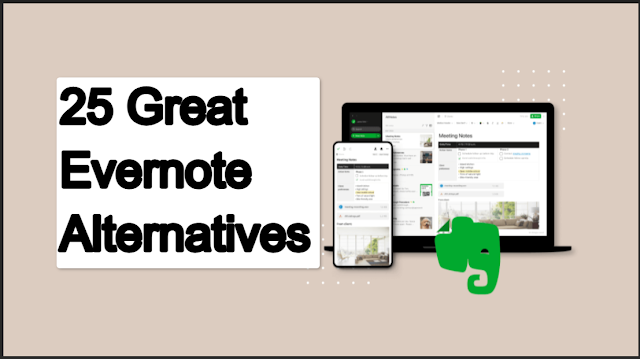
As a writer and content creator, note-taking is an essential part of my daily routine. I need a reliable and efficient tool to jot down ideas, research notes, and to-do lists. Evernote has been a popular choice for many years, but it may not suit everyone's needs. In this article, I will introduce you to 25 great Evernote alternatives that are perfect for note-taking on iPad and Windows.
Introduction to note-taking apps
Note-taking apps have become increasingly popular over the years due to their convenience and versatility. They allow you to capture ideas, organize information, and keep track of your tasks. With the rise of digital technology, note-taking has become more accessible than ever, allowing you to take notes on the go using your smartphone or tablet.
Benefits of using note-taking apps
Using a note-taking app has several benefits. Firstly, it allows you to keep all your notes in one place, making it easy to find what you need when you need it. Secondly, note-taking apps are more organized than traditional pen and paper methods. You can easily categorize your notes, add tags, and create folders to keep everything in order. Lastly, note-taking apps are more eco-friendly than traditional methods, as you can save paper and reduce waste.
What you should look out for in any note-taking app
When choosing a note-taking app, there are several factors to consider. Firstly, you need to look for an app that is easy to use and has a user-friendly interface. Secondly, you need to consider the app's features, such as the ability to add images, audio, and video to your notes. Thirdly, you need to look for an app that is compatible with your device and operating system. Lastly, you need to consider the app's cost, as some apps are free while others require a subscription.
25 Great Evernote Alternatives
Note-taking has become an essential part of our daily lives, whether it's for work, study, or personal organization. While Evernote has long been a popular choice for many, there are now numerous alternatives available that offer unique features, improved interfaces, and enhanced productivity. In this article, we will explore 25 great Evernote alternatives that can revamp your note-taking game and cater to your specific needs.
- Microsoft OneNote: OneNote is a powerful Evernote alternative that seamlessly integrates with Microsoft Office. It allows you to organize your notes, collaborate with others, and sync across devices.
- Google Keep: Google Keep is a lightweight note-taking app that offers simplicity and ease of use. It enables you to create colorful notes, set reminders, and collaborate with others in real-time.
- Apple Notes: Exclusive to Apple users, Apple Notes provides a clean and intuitive interface. It supports rich formatting, attachments, and syncs seamlessly across iOS and macOS devices.
- Simplenote: As the name suggests, Simplenote focuses on simplicity and speed. It offers plain text note-taking, tags for organization, and syncs across various platforms.
- Bear: Bear is a beautifully designed note-taking app for iOS and macOS. It supports Markdown formatting, has powerful organization features, and allows you to create custom themes.
- Zoho Notebook: Zoho Notebook is a feature-rich alternative that provides a visually appealing interface. It offers multimedia notes, customizable covers, and supports collaboration.
- Notion: Notion is a versatile productivity application that seamlessly integrates note-taking, project management, and database features. It allows you to create dynamic pages with a wide range of content types.
- Turtl: Turtl is an open-source, secure note-taking app that focuses on privacy. It encrypts your data locally and offers features like tagging, organization, and synchronization.
- Joplin: Joplin is another open-source alternative that prioritizes privacy and security. It supports end-to-end encryption, markdown formatting, and syncs with various cloud services.
- Standard Notes: Standard Notes is a minimalist note-taking app that emphasizes security. It provides end-to-end encryption, supports markdown, and offers various extensions for customization.
- Quip: Quip is a collaborative note-taking app that integrates with Salesforce. It allows teams to create and edit documents together, add comments, and assign tasks.
- Dropbox Paper: Dropbox Paper combines note-taking with collaboration. It enables you to create and share documents, embed media, and collaborate with others in real-time.
- Notejoy: Notejoy is a team-focused note-taking app that promotes collaboration and knowledge sharing. It offers a streamlined interface, real-time collaboration, and integrates with popular tools like Slack.
- Nimbus Note: Nimbus Note provides a comprehensive note-taking solution with robust organization features. It supports multimedia notes, document scanning, and integrates with Google Drive.
- Turtl: Turtl is a secure, open-source note-taking app that prioritizes privacy. It encrypts your data locally, supports tags and organization, and offers synchronization across devices.
- Milanote: Milanote is a visual note-taking app that allows you to create boards for organizing your ideas, images, and files. It's great for creative projects and brainstorming.
- Notability: Notability is a feature-rich note-taking app designed for iOS and macOS. It supports handwriting, sketching, audio recordings, and offers seamless synchronization.
- Box Notes: Box Notes is a collaborative note-taking app that integrates with the Box cloud storage platform. It enables teams to create and edit documents together, track changes, and leave comments.
- Evernote Web Clipper: If you love Evernote but want an alternative for web clipping, Evernote Web Clipper is a browser extension that allows you to save articles, web pages, and screenshots.
- Laverna: Laverna is an open-source note-taking app with a focus on privacy and simplicity. It offers markdown support, tagging, and synchronization across devices.
- NotePlan: NotePlan is a unique note-taking app that combines traditional note-taking with a built-in calendar. It allows you to plan your day, schedule tasks, and keep track of your notes.
- Roam Research: Roam Research is a note-taking tool built for networked thinking. It enables you to create interconnected notes, make bi-directional links, and explore your ideas graphically.
- Turtl: Turtl is a secure, open-source note-taking app that prioritizes privacy. It encrypts your data locally, supports tags and organization, and offers synchronization across devices.
- Ulysses: Ulysses is a popular writing app that also serves as a great note-taking tool. It offers a distraction-free writing environment, markdown support, and seamless synchronization.
- Notebooks: Notebooks is a versatile note-taking app that supports various content types, including text, images, PDFs, and audio recordings. It provides a hierarchical organization structure and integrates with cloud storage services.
Top 25 Evernote alternatives for note-taking on iPad and Windows
Best note-taking app for iPad
When it comes to note-taking apps for iPad, Notability is widely regarded as one of the top choices. It offers a wide range of features, including the ability to add images, audio, and video to your notes. It also allows you to annotate PDFs and has a handwriting feature that converts your handwriting into text. You can purchase Notability for $9.99 from the App Store.
Note-taking apps for iPad – Pros and Cons
Other note-taking apps for iPad include GoodNotes, OneNote, Bear, and Simplenote. GoodNotes is ideal for those who prefer to take handwritten notes, while OneNote is perfect for those who need to collaborate on notes with others. Bear is a great option for those who want a minimalist note-taking app, while Simplenote is perfect for those who want a free and simple app.
Best note-taking app for Windows
For Windows users seeking a reliable note-taking app, Microsoft OneNote is often considered among the best options available. It allows you to create notes, add images and audio, and organize your notes into notebooks and sections. OneNote is also great for collaboration, as you can share your notes with others and work on them together. OneNote is available for free with Microsoft Office.
Note-taking apps for Windows – Pros and Cons
Other note-taking apps for Windows include Evernote, Simplenote, Google Keep, and Joplin. Evernote is a popular choice, but it can be expensive for some users. Simplenote is a free and simple app, but it lacks some of the features of other note-taking apps. Google Keep is great for those who want a free app that syncs with their Google account, while Joplin is perfect for those who want an open-source and privacy-focused app.
Free note-taking apps for iPad and Windows
If you're on a budget, there are several free note-taking apps available for both iPad and Windows. These include Google Keep, Simplenote, Joplin, Zoho Notebook, and Standard Notes. While these apps may have some limitations, they are still great options for those who don't want to pay for a note-taking app.
What factors should you consider when selecting the ideal note-taking app for your needs?
Choosing the right note-taking app depends on your individual needs and preferences. Start by considering what features are important to you, such as the ability to add images and audio, or the ability to collaborate with others. Then, consider your budget and whether you are willing to pay for a subscription. Finally, consider your device and operating system, as some apps are only available on certain platforms.
Why do you need a note-taking app?
A note-taking app can be a valuable tool for anyone who needs to keep track of ideas, tasks, and information. Whether you're a student, a professional, or just someone who likes to stay organized, a note-taking app can help you stay on top of things and reduce stress.
Evernote – What is it and why look for alternatives?
Evernote, a well-established note-taking app, has maintained its popularity over the years. While it has many great features, it may not be the best choice for everyone. Some users may find it too expensive or too complex for their needs. Others may be concerned about privacy and security issues. For these reasons, it's important to consider Evernote alternatives when looking for a note-taking app.
Criteria for Selecting a note-taking app
When selecting a note-taking app, there are several criteria to consider. These include ease of use, features, compatibility with your device, cost, and privacy and security. Before finalizing your decision, it is crucial to carefully evaluate each of these factors.
Best note-taking apps for Android
If you're an Android user, some of the best note-taking apps include Google Keep, Evernote, OneNote, and Simplenote. Google Keep is a free app that syncs with your Google account, while Evernote and OneNote offer a wide range of features. Simplenote is a simple and free app that is great for those who don't need a lot of features.
Best note-taking apps for iPad – Notability, GoodNotes, OneNote, Bear, Simplenote
As mentioned earlier, Notability, GoodNotes, OneNote, Bear, and Simplenote are all great options for iPad users. Notability and GoodNotes are ideal for those who prefer to take handwritten notes, while OneNote is perfect for collaboration. Bear is great for those who want a minimalist app, while Simplenote is perfect for those who want a free and simple app.
Best note-taking apps for Windows – Microsoft OneNote, Evernote, Simplenote, Google Keep, Joplin
For Windows users, Microsoft OneNote is the best option. It offers a wide range of features and is great for collaboration. Evernote is another popular choice, but it can be expensive for some users. Simplenote, Google Keep, and Joplin are all great free options.
Best free note-taking apps – Google Keep, Simplenote, Joplin, Zoho Notebook, Standard Notes
If you're on a budget, there are several great free note-taking apps available. These include Google Keep, Simplenote, Joplin, Zoho Notebook, and Standard Notes. While these apps may have some limitations, they are still great options for those who don't want to pay for a note-taking app.
Best note-taking apps for organization – Notion, Turtl, Milanote, Workflowy, Roam Research
For those who need a note-taking app for organization, some of the best options include Notion, Turtl, Milanote, Workflowy, and Roam Research. These apps offer a wide range of features, including the ability to create to-do lists, organize your notes, and collaborate with others.
Best note-taking apps for collaboration – Google Docs, Dropbox Paper, Notion, Quip, Airtable
If you need a note-taking app for collaboration, some of the best options include Google Docs, Dropbox Paper, Notion, Quip, and Airtable. These apps allow you to share your notes with others and work on them together in real-time.
Best handwriting note-taking apps – Nebo, GoodNotes, Notability, Penultimate, MyScript
For those who prefer to take handwritten notes, some of the best options include Nebo, GoodNotes, Notability, Penultimate, and MyScript. These apps allow you to write with a stylus or your finger and convert your handwriting into text.
Conclusion – Choosing the right note-taking app for you
In conclusion, there are many great Evernote alternatives available for note-taking on iPad and Windows. When choosing a note-taking app, consider your individual needs and preferences, and look for an app that is easy to use, has the features you need, and is compatible with your device and operating system. With the right note-taking app, you can stay organized, reduce stress, and boost your productivity.