Vulnerability in WordPress Google Analytics Plugin Affects Over 3 Million Websites
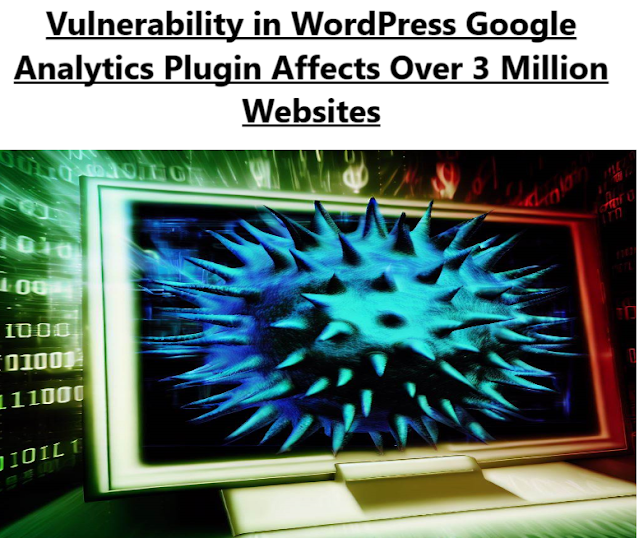
The website development community is grappling with serious concerns following the discovery of a newly identified vulnerability in the widely-used MonsterInsights Google Analytics WordPress plugin. With its potential reach extending to over 3 million websites, the gravity of this Stored Cross-Site Scripting (XSS) vulnerability cannot be overlooked. In this article, we will explore the nature of this vulnerability, the potential risks it presents, and the recommended steps to protect your website.
Understanding Stored XSS
Stored Cross-Site Scripting (XSS) refers to a form of cyberattack that takes advantage of vulnerable user input acceptance on a website. When specific sections of a website do not adequately validate or sanitize user input, it creates an opportunity for harmful scripts or links to be inserted. This weakness allows unauthorized individuals to gain access to the website, potentially resulting in the theft of data or even a complete takeover of the site.
How Stored XSS Works
The Open Worldwide Application Security Project (OWASP) provides insight into the workings of a Stored XSS vulnerability:
“By exploiting cross-site scripting (XSS), a malicious actor can transmit a malicious script to an unsuspecting user.. The user's browser, unaware of the script's malicious nature, executes it. This script, appearing to be from a trustworthy source, gains access to sensitive information stored by the browser, such as cookies or session tokens.”
In the context of stored XSS vulnerabilities, the dangerous script is stored directly on the servers of the targeted website, amplifying the potential harm it can cause.
The MonsterInsights Google Analytics WordPress Plugin Vulnerability
The recently discovered stored XSS vulnerability in the MonsterInsights Google Analytics Dashboard for WordPress plugin has raised significant concerns due to its widespread usage, with over three million websites having installed the plugin.
Discovery and Reporting:
The stored XSS vulnerability in the MonsterInsights Google Analytics Dashboard for WordPress plugin was discovered and reported by Patchstack, a prominent WordPress security company. Based on their discoveries, researchers revealed that attackers had the ability to inject scripts into websites utilizing the MonsterInsights plugin, leading to various undesirable actions such as redirects, advertisements, or the introduction of harmful HTML payloads.
The plugin developers have addressed this vulnerability in version 8.14.1.
Changelog and Security Patch:
The plugin's changelog on the WordPress plugin repository acknowledges the security patch without providing explicit details. It states:
“Fixed: We have successfully resolved a PHP warning error and strengthened our security measures by enforcing extra hardening techniques.”
Although the phrase “security hardening” encompasses various measures aimed at reducing potential attack vectors, it may not adequately highlight the importance of addressing an XSS vulnerability. As a result, users might underestimate the urgency of updating their plugins.
Recommended Action:
To protect your website from the vulnerability in the MonsterInsights Google Analytics Dashboard for WordPress plugin, it is of utmost importance to promptly update the plugin to the latest version, particularly version 8.14.1. Failure to apply this update may leave your website susceptible to potential exploits.
U.S. National Vulnerability Database Announcement:
For further details, it is recommended to refer to the announcement published by the U.S. National Vulnerability Database, specifically the information provided in CVE-2023-23999 Detail.
Patchstack Announcement:
Additionally, it is advisable to review the announcement made by Patchstack regarding the vulnerability in the WordPress Google Analytics by MonsterInsights plugin.
The Significance of Proactive Security Measures
Implementing proactive security measures is crucial for upholding user trust and safeguarding the integrity of your website. By staying vigilant regarding potential threats and taking necessary precautions, you can effectively shield your valuable online presence.
Frequent Updates
Consistently updating your WordPress plugins, themes, and core software is a fundamental component of proactive security. By ensuring that you are always utilizing the latest versions, you can minimize vulnerabilities and maintain the security of your website.
Robust Passwords
Employing strong and unique passwords for all your website accounts is another means of upholding a high level of security. This not only pertains to your WordPress admin account but also extends to your hosting, email, and any other accounts associated with your website.
Security Plugins
Installing reputable security plugins on your WordPress website can provide an added layer of protection against potential threats. These plugins offer features such as firewall protection, malware scanning, and login security measures.
Regular Backups
Performing regular backups of your website is another essential element of proactive security. In the event of a security breach or any other website-related issues, having recent backups enables you to swiftly restore your website to its previous state.
Additional Considerations for Website Owners
In addition to the previously mentioned recommended actions, website owners should also take into account the following:
Educate Yourself and Your Team
Investing time in learning about best practices for website security can be highly beneficial. It is important to educate yourself and your team on the latest threats and vulnerabilities, and stay updated on how to effectively protect your website.
Monitor Your Website
Regularly monitoring your website for any suspicious activity or changes can help you detect potential issues at an early stage. Implementing a monitoring solution can provide valuable insights into the security status of your website.
Implement Access Controls
Limiting access to your website's admin areas and implementing strict access controls can significantly reduce the risk of unauthorized entry. Consider implementing additional security measures such as two-factor authentication (2FA) to enhance the overall security of your website.
Conduct Security Audits
Periodically conducting security audits on your website can help identify potential vulnerabilities and areas for improvement. Engaging the services of a professional website security company for these audits can provide valuable insights and recommendations tailored to your specific needs.
Conclusion
The recent discovery of vulnerabilities in the MonsterInsights Google Analytics WordPress plugin serves as a stark reminder of the importance of proactive security measures. By staying informed about potential threats and taking necessary steps to address them, you can safeguard your valuable online presence and maintain the trust of your users.
Don't delay—take action today to ensure the security and integrity of your website. Update your MonsterInsights Analytics Plugin and continue prioritizing the ongoing security of your online presence.