How To Use GPT-4 for Free: Discover 9 Websites That Let You Use GPT-4 for Free and Boost Your Content Creation Game

How To Use GPT-4 for Free [Intro]
As a content creator, I am always on the lookout for ways to improve my writing and make it more engaging for my readers. That's why I was excited to learn about GPT-4, the latest version of the popular language processing AI. The capability of GPT-4 has the potential to bring about a significant transformation in content creation by enabling writers to generate high-quality content in a quick and effortless manner. In this article, I will share with you nine websites that let you use GPT-4 for free and take your content creation game to the next level.
Introduction to GPT-4 and Its Capabilities
GPT-4 is the latest version of the popular language processing AI developed by OpenAI. This AI has the ability to understand and generate human-like language. It can analyze a given text and predict the next word or sentence with a high degree of accuracy. GPT-4 is also capable of generating entire paragraphs and articles that are indistinguishable from those written by humans.
Why Use GPT-4 for Content Creation?
Content creation is a time-consuming and challenging task. it requires a considerable amount of research, planning, and writing expertise. However, using GPT-4 can significantly reduce the time and effort required to create high-quality content. GPT-4 can generate content quickly and easily, saving writers hours of work. It can also provide new ideas and perspectives that may not have been considered by the writer.
Moreover, using GPT-4 for content creation can improve the quality of the content. GPT-4 can analyze the text and suggest changes that can make the content more engaging and effective. It can also help writers avoid mistakes and inconsistencies in their writing.
How to Access GPT-4 for Free
Accessing GPT-4 has traditionally been a costly affair, as it requires powerful computing resources and expertise. However, there are now several websites that offer free access to GPT-4. These websites use the API provided by OpenAI to connect to GPT-4 and provide users with the ability to generate content using the AI. To access GPT-4 for free, you need to create an account on one of these websites and start using the AI.
Top 9 Websites That Let You Use GPT-4 for Free
Here are the top websites that offer free access to GPT-4:
1. Use GPT -4 for free via Quora's Poe
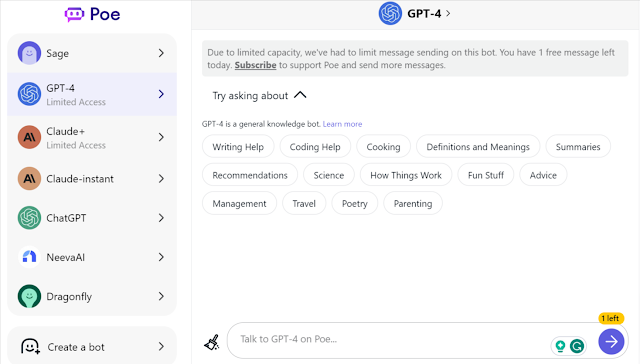
Quora's Poe platform offers an opportunity to engage with various AI chatbots, including GPT-4. To utilize the bot, you must sign in with a dedicated account or through Google or Apple. Although Poe allows access to GPT-4 and other language models, some of them have limited access. GPT-4 is on this restricted list, which means that Poe will limit the number of free messages you can send each day.
However, this limitation provides more access to GPT-4 than ChatGPT currently allows its free users, and it is comparable to the level of service that OpenAI users receive for $20 per month. Poe's message limit appears to vary depending on overall demand, and during testing, we could only send one message before getting locked out. The reset timer for the message count seems to be set to GMT +1, so the message count resets at approximately 8 p.m. Eastern Time for users in the United States.
Poe has significant potential, and its other chatbots are worth exploring. It's a platform to keep an eye on, and when the company increases the message count, it could become the go-to platform for GPT-4. However, subscribing to Poe is only possible through the Apple App Store, and not online.
2. Use GPT -4 for free via Ora.Sh
Ora.sh is a web platform that allows users to create shareable chat interfaces for LLM apps. Recently, the platform began offering free access to ChatGPT 4, but due to high demand, usage is limited to 5 messages per day, and an account is now required to access the chatbot. To utilize the service, users must create an account or sign in using their existing Google account. To access ChatGPT 4, users must visit Ora.sh's webpage, sign in through the chat box at the bottom, and start asking questions. The process is simple and provides a convenient way to experience the new GPT-4 model released by OpenAI.
However, during periods of high traffic, the service may switch to GPT 3.5. Despite this occasional downgrade, the ability to access GPT-4 for free makes it worth the wait.
3. Use GPT-4 for free via Forefront
Forefront is a unique and free platform that allows users to interact with the GPT-4 model. Its distinguishing feature is the persona selection process prior to starting a chat. With a wide variety of real and fictional characters available, users can converse with an AI persona pretending to be Joan of Arc, Taylor Swift, or Batman, among others.
Users also have the option to create their own personas if they are not satisfied with the pre-made options. The “helpful assistant” option is a good choice if you are looking for something similar to vanilla GPT-4, while a chef persona like Gordon Ramsay might provide a more personalized recipe response. Additionally, if you have a tech-related question, you can ask AI Steve Jobs for a unique perspective.
Forefront's organizational structure sets it apart from ChatGPT, as it allows users to create multiple folders to store their chats, keeping their roleplays separate from their business queries. While Forefront is free, users are required to create an account, which can be done specifically or through Google sign-in.
In essence, Forefront is a unique and exciting platform that enables users to interact with GPT-4 through different personas and an organized system. It will be interesting to see what additional features will be added in the future.
4. Use GPT-4 for free via Bing Chat
Bing Chat is another option for those who want to try out the GPT-4 model for free. After the GPT-4 model's release, Microsoft announced that their Bing AI was already utilizing the GPT-4 model (code name: Prometheus). Additionally, Bing AI offers some additional features that ChatGPT 4 does not have.
With Bing AI, users can even generate images with a simple prompt, and it provides sources for its information. As we found in our Bard vs Bing comparison, it has a friendly AI assistant feel. Here is how to use Bing to access ChatGPT 4 for free:
- If you are using Microsoft Edge, go to bing.com/new and click on “Chat” in the top-left corner.
- If you are using another browser, you need to install the “Bing Chat for All Browsers” extension first. This will allow you to use Bing AI Chat on any web browser.
- Once installed, switch to “Creative” mode and ask your questions. This mode mostly utilizes the GPT-4 model.
In summary, Bing Chat is a great alternative to ChatGPT 4 that offers additional features and a friendly AI assistant feel. By following the steps above, users can freely access ChatGPT 4 through Bing and try out its capabilities.
5. Use GPT-4 for free via Perplexity AI
Perplexity AI is another tool that offers free access to GPT-4. This company, which is well-known for its AI-powered search engine, provides a platform for users to experiment with GPT-4. To get started, users must create an account using their Google credentials. Once the account is set up, they can navigate to the search page.
On the search page, users will notice a “Quick” button with a dropdown arrow inside the “Ask Anything” box. To access GPT-4, users must click on the arrow and select “Enhanced”. This option provides access to GPT-4 for up to 20 prompts.
The Enhanced option is described as follows: “For the most difficult questions with more elaborate answers. Powered by GPT-4. Perplexity AI is an excellent resource for individuals who are interested in exploring the capabilities of GPT-4. With limited free usage available within a 4-hour sliding window, users can take advantage of this opportunity to delve into the world of artificial intelligence.
Get access to Perplexity AI Here
6. Use GPT-4 for free via HuggingFace
HuggingFace provides an opportunity to use ChatGPT 4 for free through a bot developed by Yuvraj Sharma. The GPT-4 API access is offered by HuggingFace, allowing users to explore the model without the need for their own OpenAI API key. The bot has a token limit of 4096, with multilingual support. However, due to the queue, users may have to wait for a few seconds to a minute for a response. Alternatively, users can clone the project and add their own API key for an instant response. Here's how to use it:
- Visit this link to use ChatGPT 4 on HuggingFace for free.
- Enter your question and click “Run” to get a response from ChatGPT 4.
If there's an error, follow these steps to add your own GPT-4 API key:
- Clone the repository and use your own OpenAI API key. However, this will no longer be free, as credits are required to use the API. Click “Duplicate Space” to get started.
- Change the visibility to “Public,” then click “Duplicate Space.”
- Go to the “Settings” page.
- Look for “Repository secrets,” then click “New secret.”
- Add OPENAI_API_KEY in the “Name” field and your OpenAI API key in the “Secret value” field. Get your OpenAI API key from this link.
- Click “App” in the top row.
- Your GPT-4 chatbot is now ready to use without any delay in response.
Get access to HuggingFace Here
7. Use GPT-4 for free via Nat.dev
Nat.dev is an online platform that offers a unique opportunity for users to compare various machine learning models side by side. The website was created by Nat Friedman and his team, who are passionate about developing and promoting machine learning and AI technologies. Nat.dev is an open playground that allows users to explore and experiment with different models, including the popular ChatGPT 4 . Initially free, the tool is now available for a small fee of $5, which is significantly lower than ChatGPT Plus subscription's $20.
Here are the steps to get started:
- Go to the nat.dev website and sign up for a free account.
Use ChatGPT 4 for Free on Nat.dev
2. Once you're logged in, go to the right panel and change the “Model” to “gpt-4”. You can also adjust other settings, but the default settings are recommended for beginners.
Use ChatGPT 4 for Free on Nat.dev
3. Ask ChatGPT 4 any question, and you'll get an immediate response since there's no queue. Enjoy exploring GPT-4!
8. Use GPT-4 for free via AI Dungeon

AI Dungeon is an interactive platform that lets users enjoy text-based adventure games created by artificial intelligence. The AI technology powering the platform is ChatGPT, which enables users to engage with the AI in an open-world environment. By using AI Dungeon, players can embark on exciting adventures, construct their own narratives, and hone their ChatGPT 4 (GPT-4) capabilities. The platform is completely free, and users can sign up to save their game progress.
9. Use GPT-4 for free via Text Synth
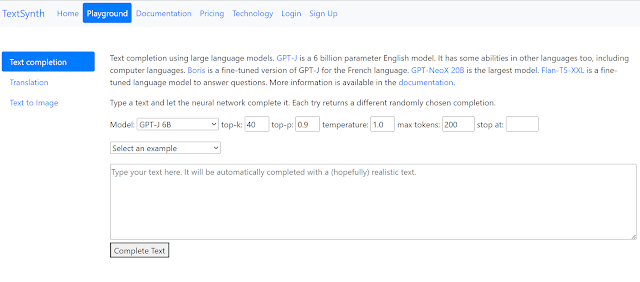
Text Synth is a valuable website that utilizes GPT-4 to generate natural-sounding text. With Text Synth, users can input a prompt and receive a complete article or paragraph within seconds. This platform is particularly useful for writers who need to generate ideas quickly or who are struggling with writer's block.
Text Synth also offers access to large language and text-to-image models, including GPT-J, GPT-NeoX, Flan-T5, M2M100, CodeGen, and Stable Diffusion, through a REST API and playground. These models can be utilized for various purposes such as text completion, question answering, classification, chat, translation, and image generation.
Additionally, TextSynth uses custom inference code to facilitate faster inference on standard GPUs and CPUs, leading to reduced costs. While the basic service is free, it is rate-limited. However, users can opt to pay a small fee per request to remove any limitations.
Using GPT-4 for chatbots and AI-powered customer service
GPT-4 is a powerful tool that can be used to enhance chatbots and AI-powered customer service. With GPT-4, chatbots can generate more human-like responses, leading to higher customer satisfaction rates and more engaged users.
One website that allows you to use GPT-4 for chatbots is ChatGPT. ChatGPT is a free platform that provides an API for developers to integrate GPT-4 into their chatbots. With ChatGPT, you can create chatbots that are capable of generating responses that are more natural and engaging for your users.
API integration and GPT-4
Another way to access GPT-4 for free is through API integration. By integrating GPT-4 into your existing applications, you can enhance the content generation capabilities of your software.
One website that provides free access to GPT-4 APIs is OpenAI. OpenAI is a non-profit research company that is dedicated to advancing AI capabilities. They offer a GPT-4 API that allows developers to access the full capabilities of GPT-4 for free.
How to make the most out of GPT-4 for content creation
GPT-4 can be a powerful tool for content creators. By using GPT-4, you can generate high-quality content that engages your audience and drives traffic to your website.
One website that lets you use GPT-4 for content creation is ShortlyAI. ShortlyAI is a platform that uses GPT-4 to generate high-quality content based on the input provided by the user. With ShortlyAI, you can generate blog posts, social media captions, and other types of content in a matter of minutes.
Another website that is worth checking out is Copy.ai. Copy.ai is a platform that uses GPT-4 to generate high-quality copy for ads, emails, and other marketing materials. With Copy.ai, you can save time and effort by letting GPT-4 do the heavy lifting when it comes to content creation.
Conclusion and final thoughts on How To Use GPT-4 for Free
In conclusion, GPT-4 is a powerful tool that can be used for a variety of purposes, including chatbots, customer service, and content creation. By using the websites mentioned in this article, you can access GPT-4 for free and enhance your content creation game.
Whether you are a blogger, marketer, or business owner, GPT-4 can help you create high-quality content that engages your audience and drives traffic to your website. So, what are you waiting for? Start exploring the websites mentioned in this article and discover how GPT-4 can help you take your content creation game to the next level.