WP Security Ninja
Protect your WordPress site from cyber attacks with one powerful security plugin
Your WordPress site is basically your brand's MVP, so you can’t risk leaving it vulnerable to security threats. (“Turns out my BS detector doesn’t cover hackers.”)
Between malware, hacking attempts, and data breaches, you’ve got to find a way to safeguard your online presence around the clock.
Good thing there’s a WordPress plugin powerful enough to stop bad actors in their tracks, so you can keep your site running smoothly.
Meet WP Security Ninja.
TL;DR
At-a-glance
Features
Overview
WP Security Ninja is a plugin that secures your WordPress site with firewall protection, malware scanning, and more.
Getting started is a breeze! Simply install WP Security Ninja to protect your WordPress site from cyberattacks.
You’ll be able to set up the plugin via the Installation Wizard—no need to Google complex jargon or write any code.
Whether you’re managing multiple client websites or running an online store, this plugin helps you keep your site super safe.
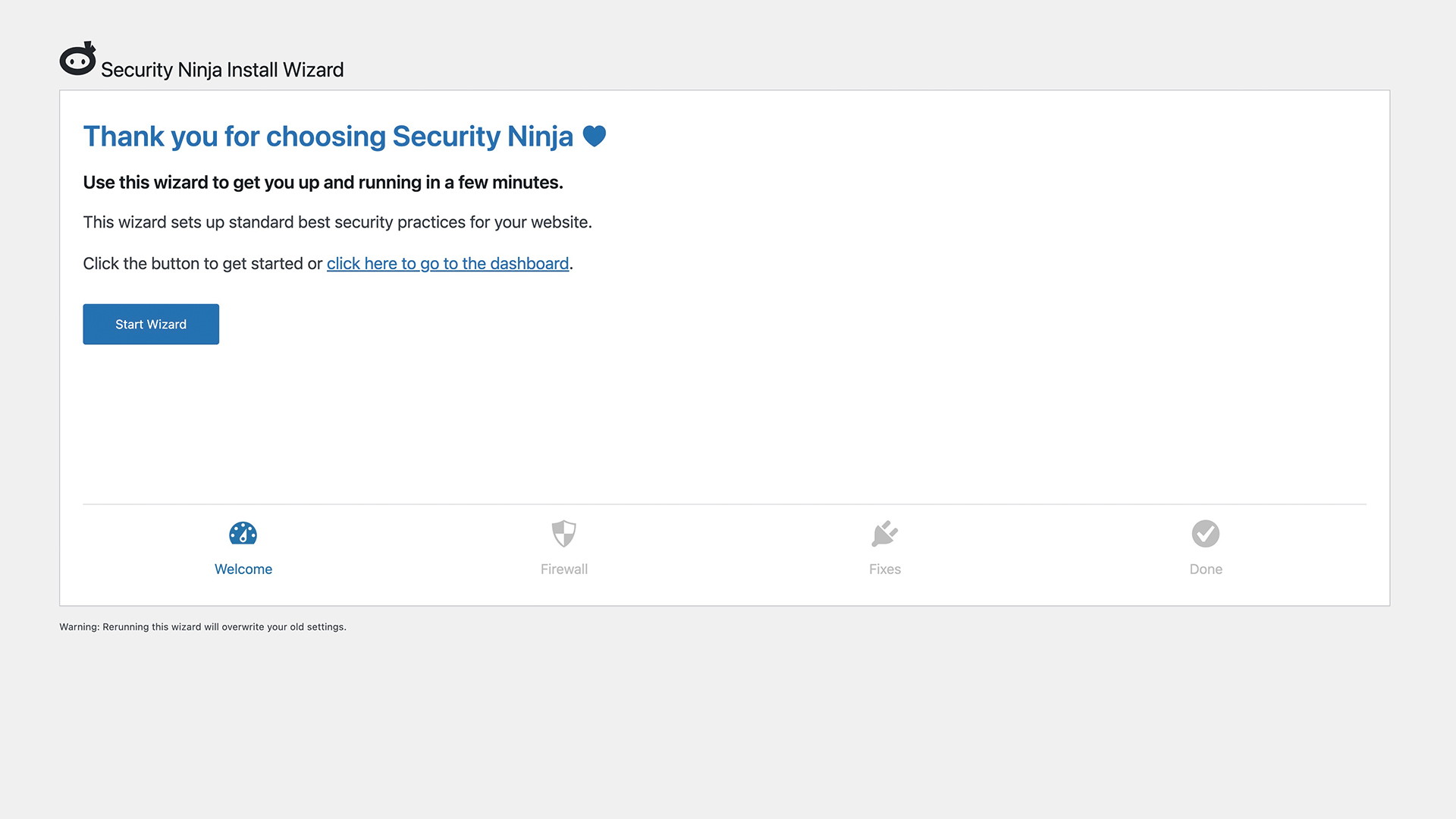
Quickly set up this WordPress plugin with the Installation Wizard.
Take advantage of a firewall that can block dangerous IP addresses and filter out any suspicious activity.
WP Security protects your website from over 600 million malicious IP addresses using a database that’s updated daily.
You can also enable login for protection and auto-banning rules, which block users after multiple failed login attempts.
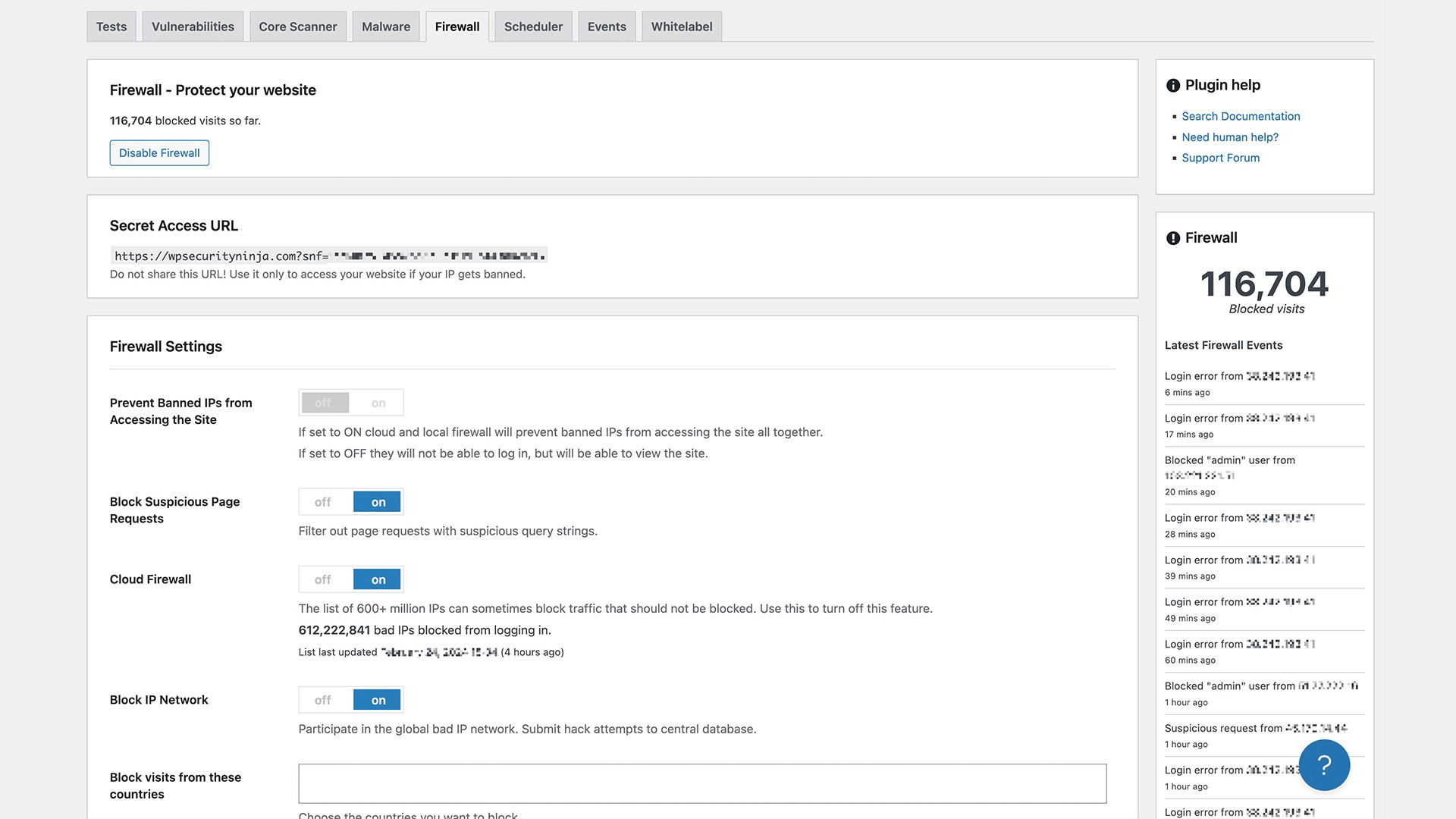
Block millions of dangerous IPs with a powerful firewall.
Even better, WP Security Ninja will track every action on your website to help catch bad actors before they strike.
Just tap into the Event Logger to view your automatically recorded site activity with timestamps and user info.
With this clear digital trail, you’ll be able to conduct security audits and troubleshoot issues without breaking a sweat.
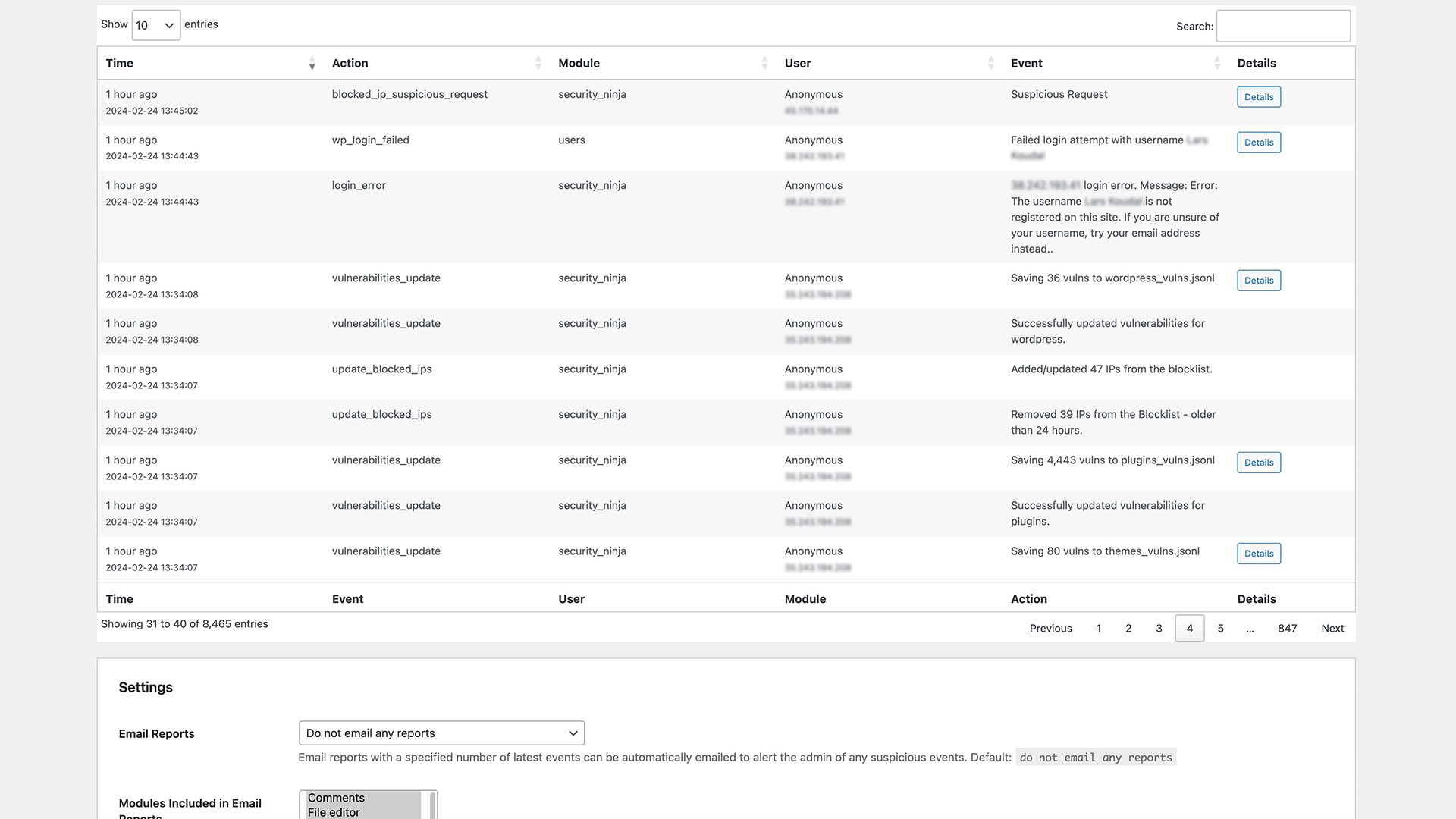
Capture all site activity, including bad actors, with the Event Logger.
WP Security Ninja scans your website for vulnerabilities, checking for everything from password strength to security holes in other plugins.
Because all issues are detailed and scored in a security report, you’ll know exactly what to prioritize next.
And best of all, most issues can be resolved with one-click fixes, so you don’t have to spend a dime on IT support.
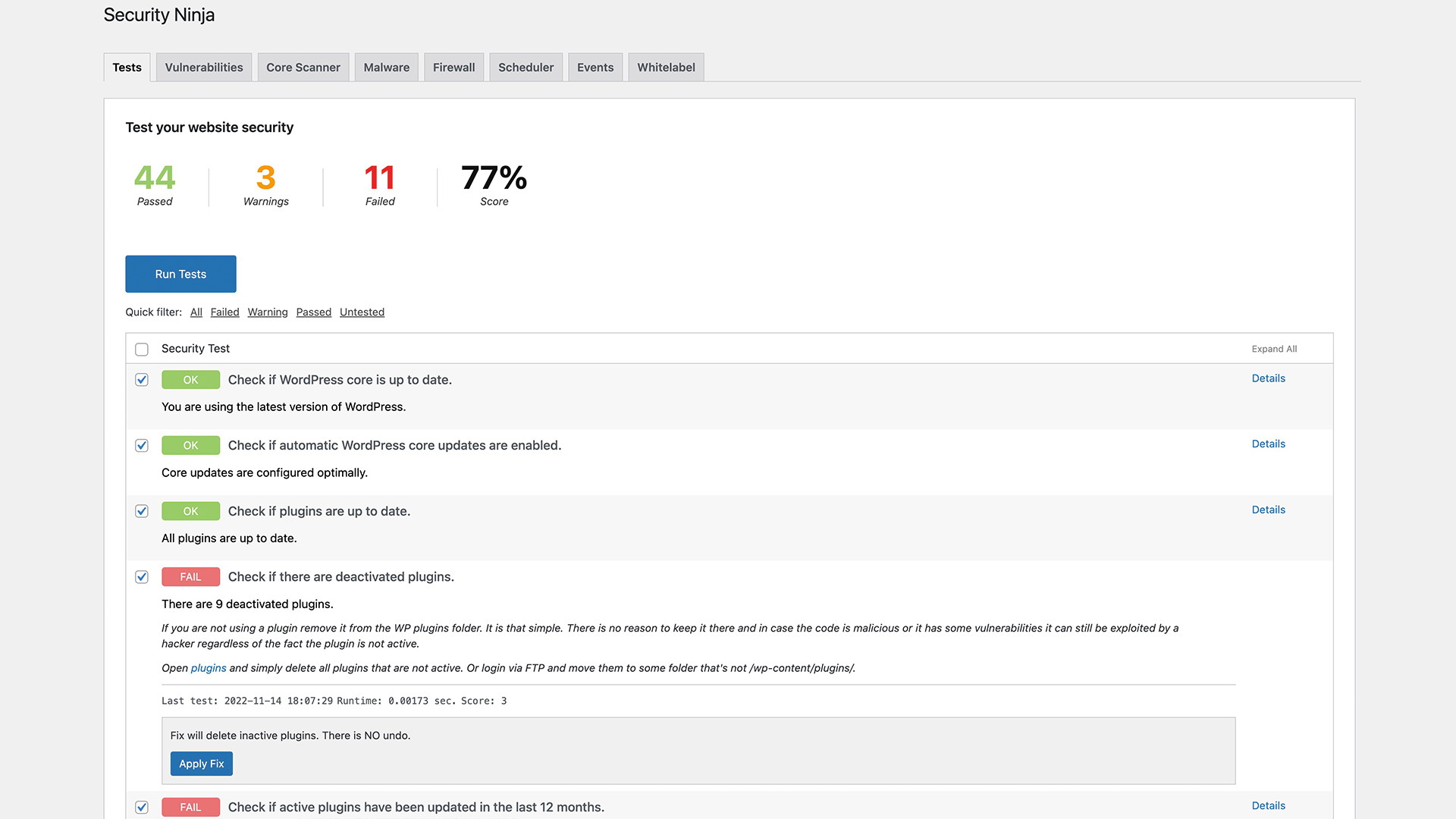
Find out how your site stacks up against over 50 security tests.
WP Security Ninja’s WordPress plugin fends off cyber-attackers using advanced firewall protection, login protection, and over 50 security tests.
Protect your WordPress site.
Get lifetime access to WP Security Ninja today!