Kissmetrics
Monitor user behavior on your website to boost conversions and revenue
If you can’t figure out how to attract your target customers, they’ll end up running to your nearest competitor. (“Maybe they’re just playing hard to get?”)
Tracking customer behavior is the most powerful way to increase engagement, conversions, and business growth—but it’s easier said than done.
If only there was a tool that could monitor user behavior and track ecommerce analytics to help you convert more prospects into customers.
Introducing Kissmetrics.
TL;DR
At-a-glance
Alternative to
Integrations
Overview
Kissmetrics is an ecommerce and SaaS analytics platform that lets you track customer behavior to increase conversions and revenue.
Kissmetrics tracks your top KPIs in the Metrics dashboard, which you can customize based on your unique business goals.
Assign team colors to each KPI and set various permissions that allow your product, marketing, and finance teams to access analytics.
Plus, you can change the dashboard’s timeframe to see data that reflects the last few days, past week, or past month for a more holistic view.

Use the metrics dashboard to track and organize important KPIs by team.
With multi-channel attribution, you can track active users over time and find out which touchpoints lead to conversions.
That way, you’ll be able to understand which events directly impact KPIs, lifetime value (LTV), and return on ad spend (ROAS).
And because Kissmetrics lets you pin two reports to your dashboard, like activity reports and final reports, you can simplify data visualization.

Pin two different reports in your dashboard to simplify data visualization.
In the Populations dashboard, you’ll be able to segment users based on specific parameters like their location.
Kissmetrics lets you set up parameters for users who are dropping off, including those who haven’t logged in or used a feature for the past month.
You can even break down user segments to learn which channels they’re using and activities they’re performing in your funnel.
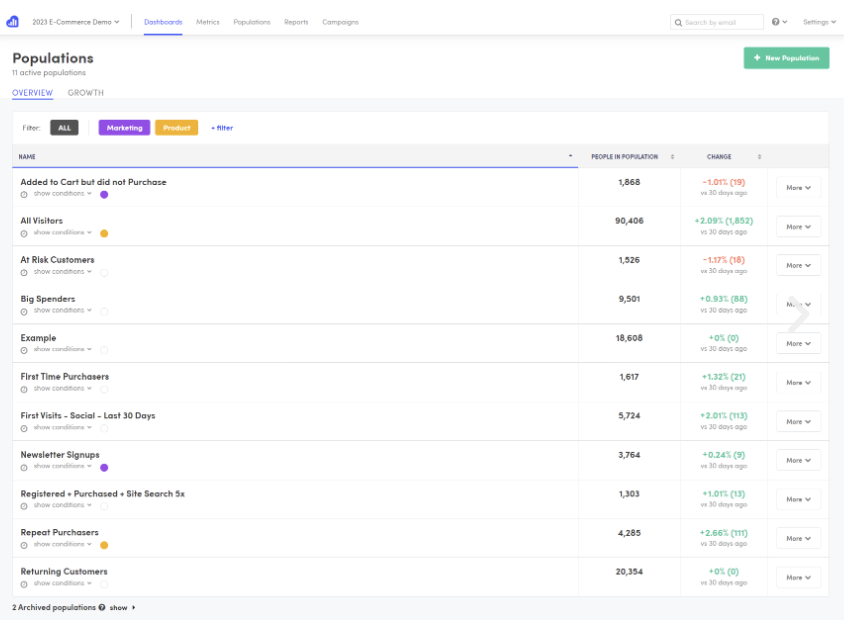
Segment your customers into different populations based on custom parameters.
Kissmetrics is equipped with Activity Reports that track site traffic and user location, including city, continent, and country.
You can also generate different types of reports like Funnel Reports, Cohort Reports, Revenue Reports, and Power Reports.
Looking to perform A/B tests? This platform makes it easy to measure the success of your experiments.

You can A/B test your funnel to remove bottlenecks and increase conversions.
Figuring out what makes your customers tick requires more than a gut check. (And consulting your Magic 8 Ball doesn’t count.)
Luckily, Kissmetrics helps you track customer behavior and collect the ecommerce data you need to drive more revenue.
Convert more customers.
Get lifetime access to Kissmetrics today!
Plans & features
Deal terms & conditions
- Lifetime access to Kissmetrics
- All future Silver (Tier 1) or Gold (Tier 2 & 3) Plan updates
- If Plan name changes, deal will be mapped to the new Plan name with all accompanying updates
- No codes, no stacking—just choose the plan that’s right for you
- You must activate your license within 60 days of purchase
- Ability to upgrade or downgrade between 3 license tiers
- Only for new Kissmetrics users who do not have existing accounts
- Exclusive add-on: $999 per year for unlimited seats, expert onboarding, unlimited reports, unlimited populations, and more
- Note: With exclusive add-on option, monthly event limits will be in addition to AppSumo LTD monthly event limits
60 day money-back guarantee. Try it out for 2 months to make sure it's right for you!
Features included in all plans
- Dashboard
- Populations
- Activity report
- Funnel report
- User search
- Path search
- Multi-channel attribution
- Instant key metrics
- Track across sites and products
- All current and future integrations