Flipner AI
Use this AI voice-to-text app to scale your content creation and boost your writing speed
Since you need written content for everything from blog posts to social media captions, you don’t have the time to wait until it’s perfect to hit “publish.”
If only there was an AI-powered voice-to-text app that let you record your ideas and transform them into high-quality articles in a snap.
Dive into Flipner AI.
Badges

TL;DR
At-a-glance
Overview
Flipner AI is a voice-to-text app that helps you write articles faster so you can create content at scale.
Thanks to the power of voice-to-text functionality, Flipner AI lets you turn your ideas into written content just by speaking.
Record directly on the app or upload your audio files, and this app will convert your voice memos into fully-fleshed content.
No need to record one long voice file—you can record snippets and then arrange and merge your recordings into a single usable text.
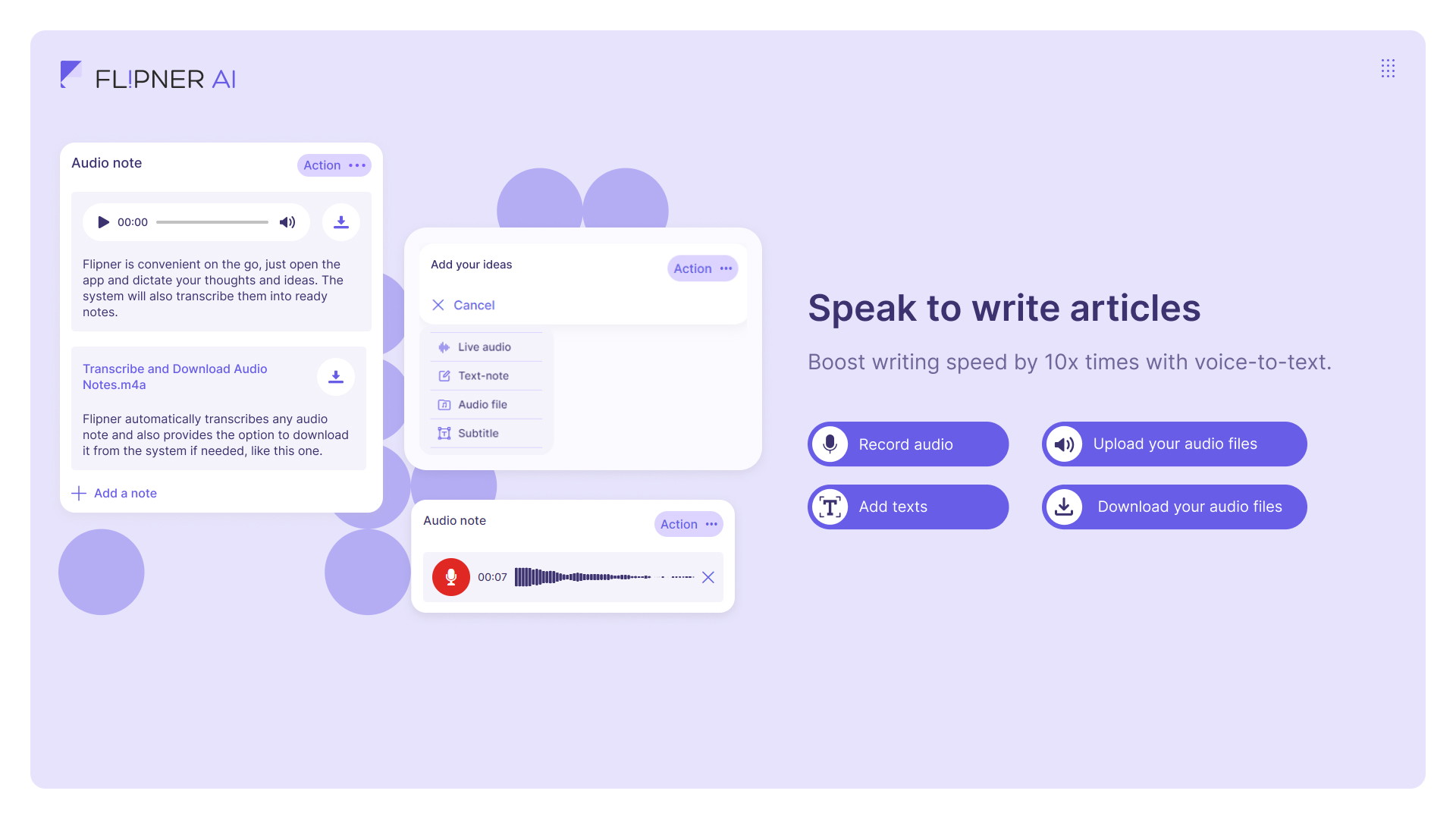
Record audio directly in the app, or upload your own audio files or texts.
Even better, you can use Flipner AI’s mobile app to record voice memos right from your phone.
This is super useful for those random bursts of inspiration that hit you while you’re on the go—or just about to fall asleep.
Either way, this app serves as your own personal content hub, where you gather information for articles via voice recordings, text drafts, and snippets.
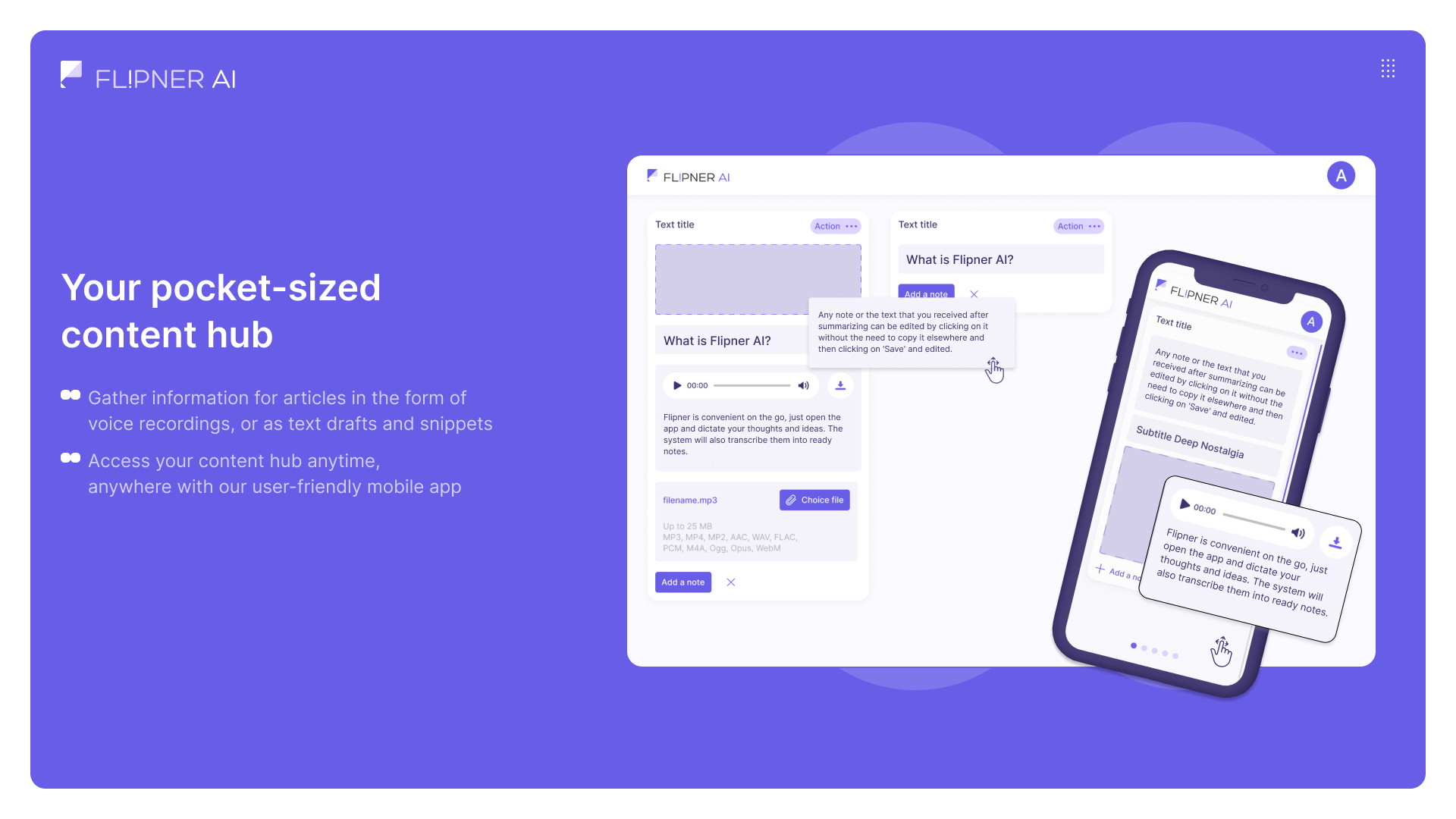
Use the Flipner AI app on the go to record anywhere, anytime.
Want to connect with an international, non-English speaking audience? Flipner AI’s got you covered.
You’ll be able to record and transcribe content in over 30 languages, including English, Spanish, French, German, Ukrainian, Italian, Polish, Arabic, and Hindi.
All you have to do is choose your voice recording’s input and output language(s) to get an accurate transcription and translation.
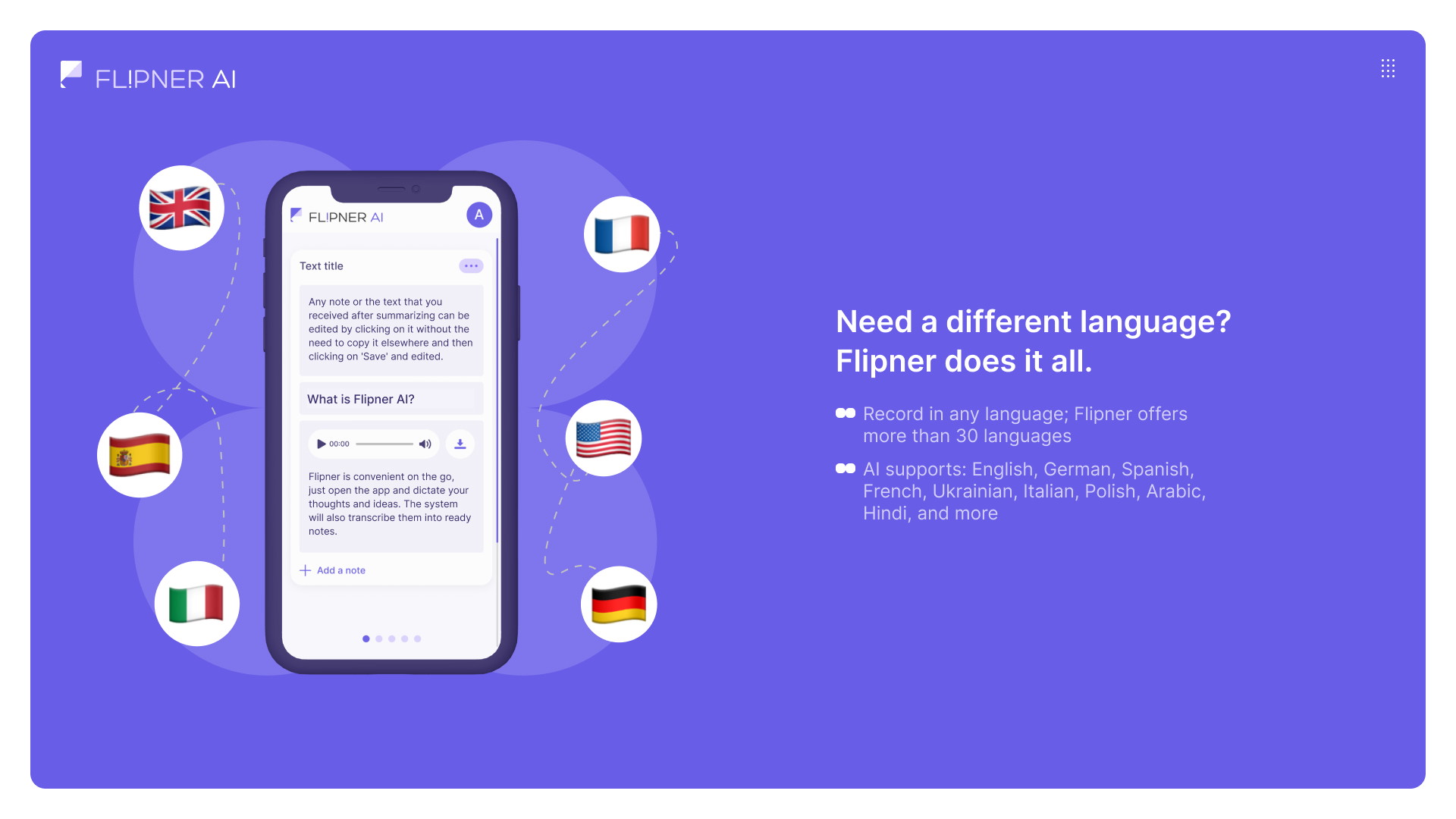
Record with support for 30+ languages, including English, German, Spanish, and French.
Best of all, Flipner AI gives you total control to customize the tone and style of your written content.
Choose from over 10 writing styles including business, academic, and legal, so the content fits your style.
From there, you can revise the text output on your own, or let the AI rewrite the content for you.
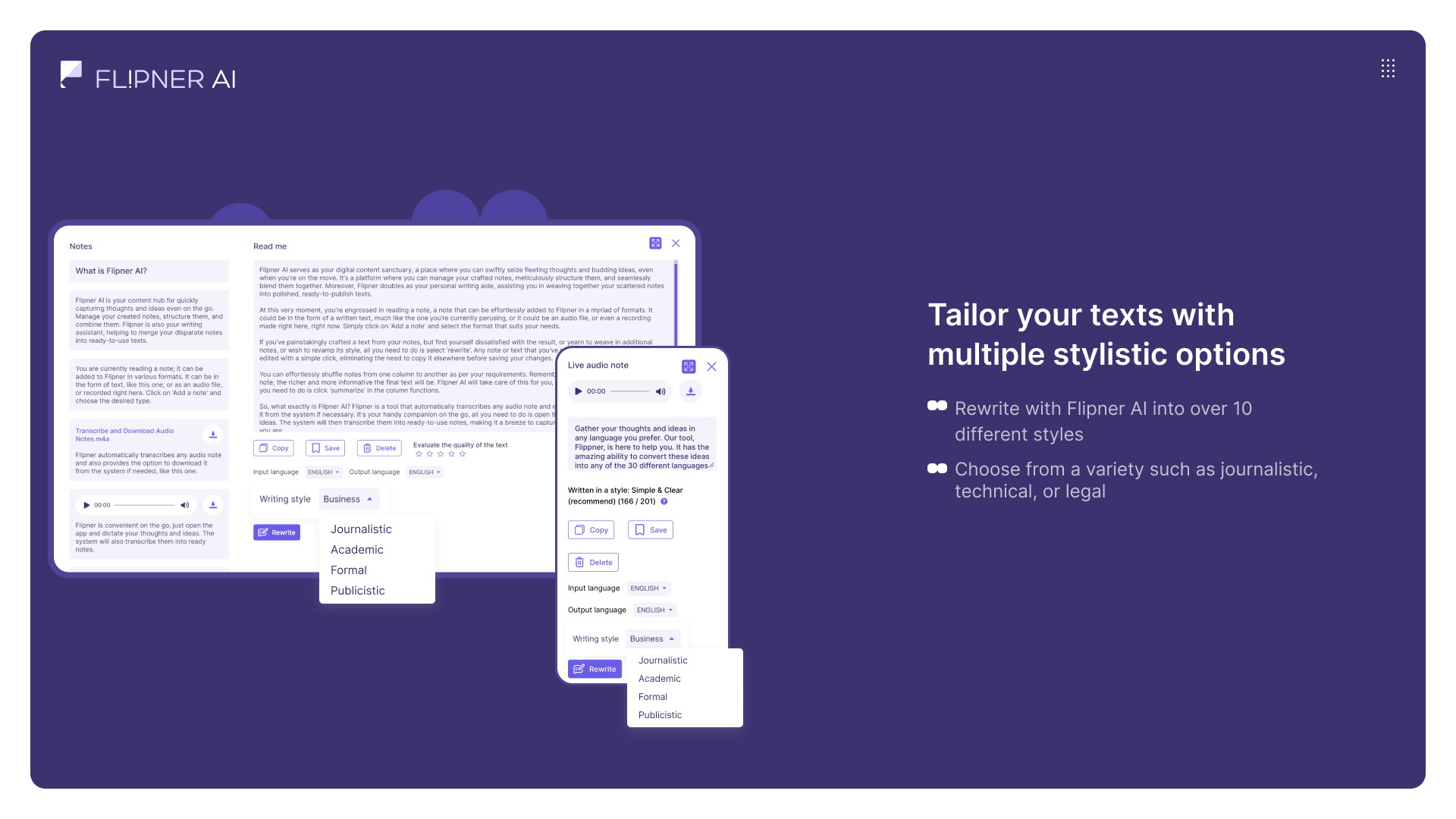
Rewrite your text in over 10 different writing styles like journalistic, formal, and academic.
Don’t sweat the content creation hamster wheel! Flipner AI lets you record and transform voice memos into polished articles in your brand’s style, so you can publish faster.
Boost your writing speed.
Get lifetime access to Flipner AI today!
Plans & features
Deal terms & conditions
- Lifetime access to Flipner AI
- All future Pro Plan updates
- If Plan name changes, deal will be mapped to the new Plan name with all accompanying updates
- No codes, no stacking—just choose the plan that’s right for you
- You must activate your license within 60 days of purchase
- Ability to upgrade between 2 license tiers while the deal is available
- Ability to downgrade between 2 license tiers within 60 days of purchase
- GDPR compliant
- Only for new Flipner users who do not have existing accounts
60 day money-back guarantee. Try it out for 2 months to make sure it's right for you!
Features included in all plans
- Unlimited text and audio notes
- 30+ Languages (and all future added languages)
- 10+ Tones of voice (and all future added tones)
- Rewrite mode
- Choice of another output language
- Voice notes
- Upload audio files (up to 25 MB and 15 minutes in length per file)
- Download audio files
- Mobile friendly
- 15-min audio note limit