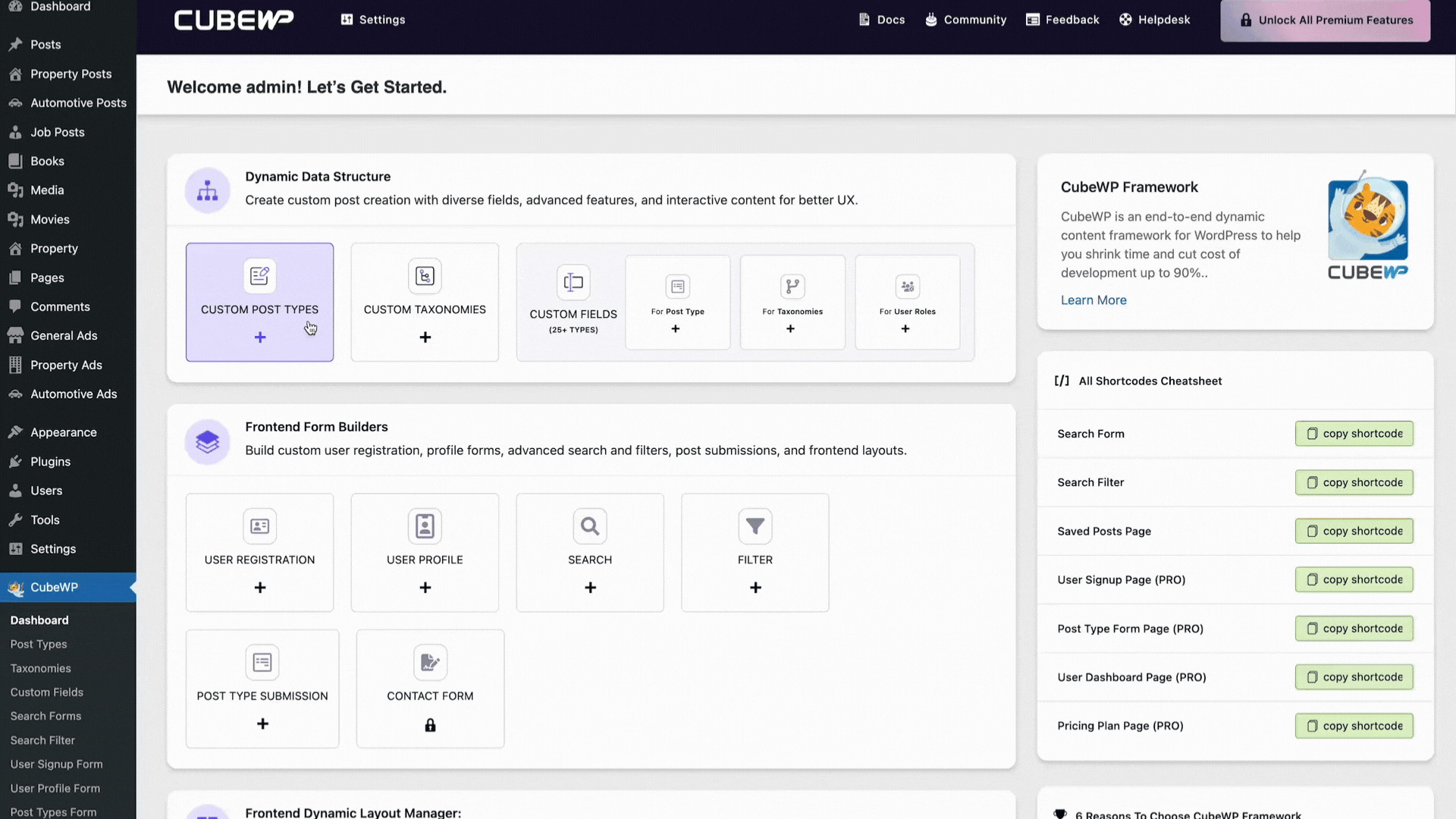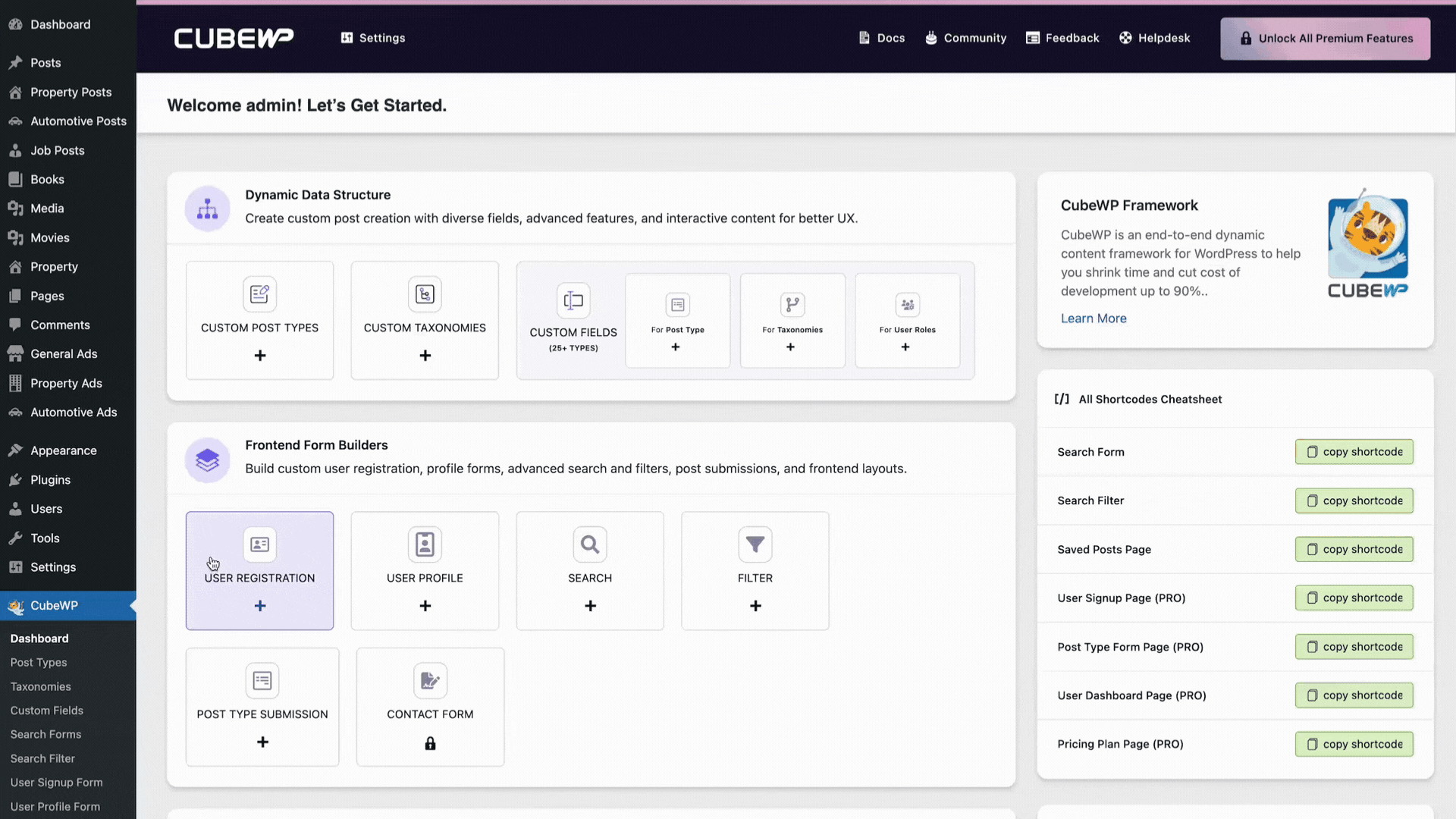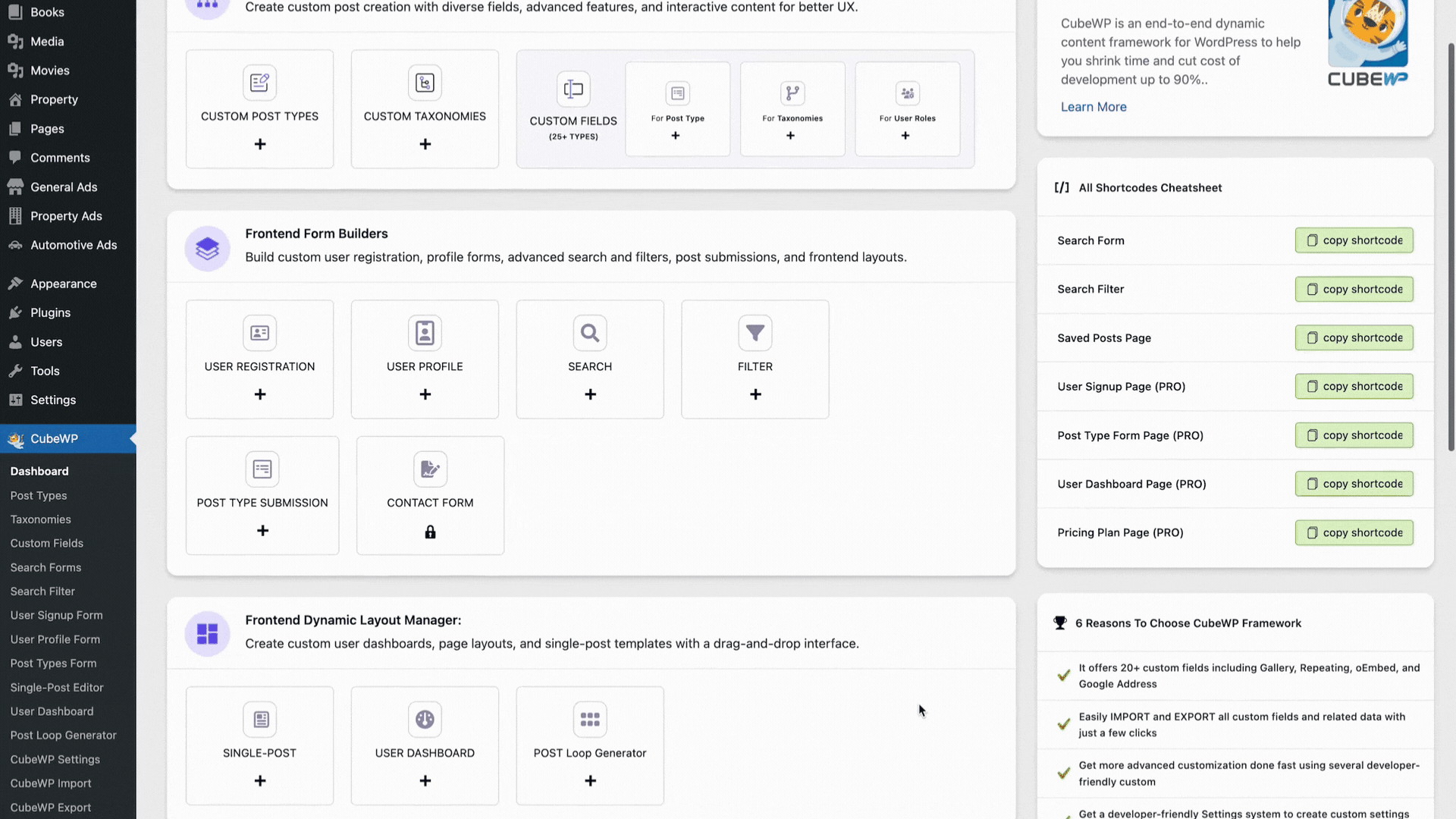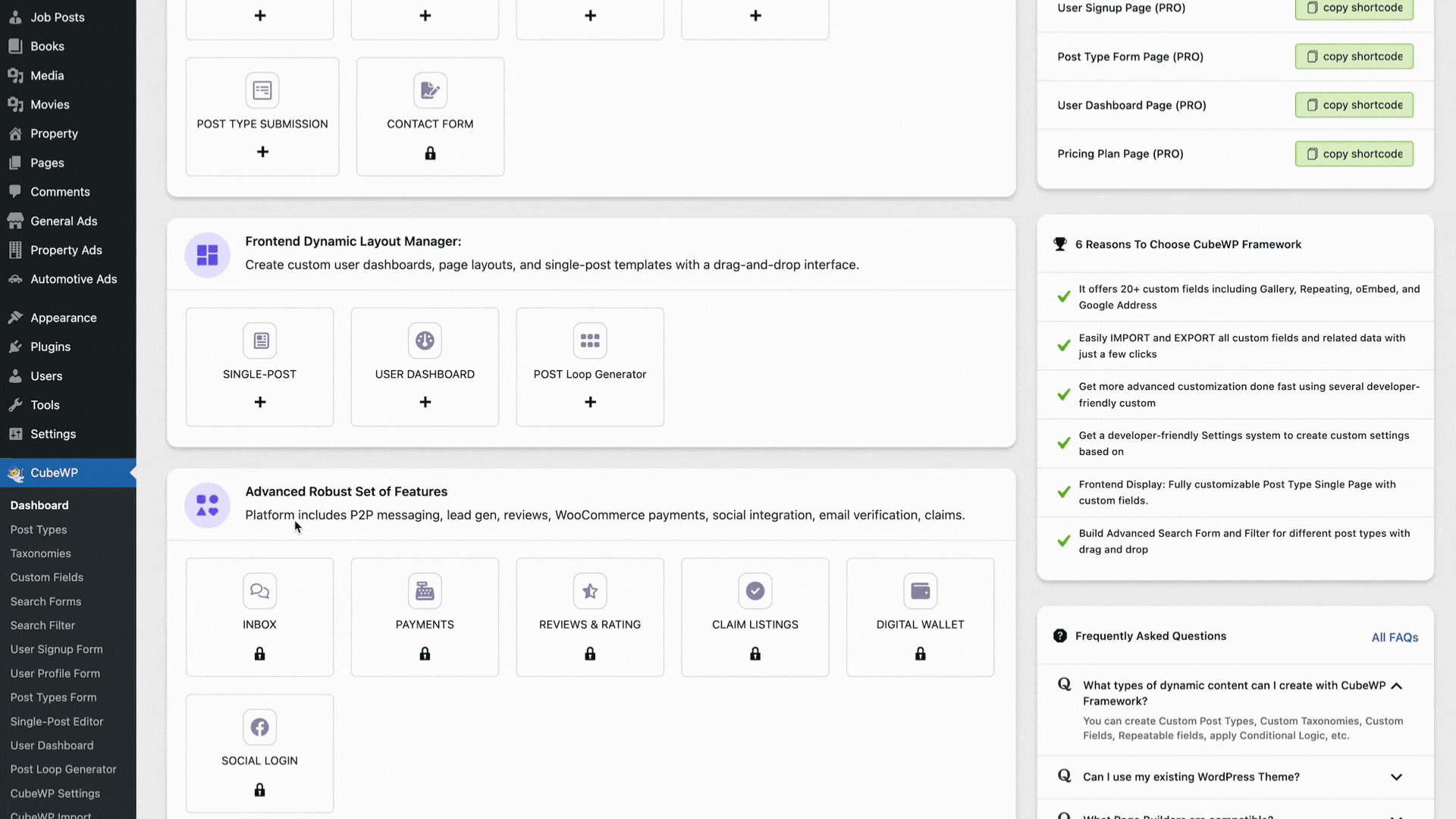Q1: How would you compare CubeWP with other popular plugins in the same category.
CubeWP is an all-inclusive WordPress plugin that provides a comprehensive solution for creating advanced and dynamic websites. Unlike other plugins that offer specific components, CubeWP covers the entire spectrum of website development. It consists of four pillars:
- Dynamic Data Structure: Users can create custom post types and taxonomies with over 25 custom field types. Advanced features like relationship fields and conditional logic are available, along with interactive content features such as galleries and map fields.
- Frontend Form Builders: Custom user registration and profile forms can be easily created, along with advanced custom search forms and filters. Users can also generate frontend post submission forms for various post types and implement contact and lead forms. The frontend layouts are fully customizable.
- Frontend Dynamic Layout Manager: Users have the flexibility to build custom user dashboards and design custom layouts for search, registration, login, and profile pages. A drag-and-drop layout builder for single-post templates is included.
- End-User Features: CubeWP offers a range of free and paid extensions that enhance functionality. These include instant messaging (inbox), ad campaigns, reviews/ratings (posts and users), integration with WooCommerce for payment functionality, social login, email verification, claim systems, digital wallet and more.
CubeWP’s team has dedicated over a decade to developing end-to-end solutions for complex niche markets, giving them a competitive edge. They prioritize the bigger picture rather than focusing solely on individual components.Q2: What is CubeWP Framework?CubeWP Framework is the core plugin required by all the extensions to work and is available to download for free from WordPress.org.The CubeWP Framework helps you build the Dynamic Data Structure (Custom Post Types, Custom Taxonomies, and Custom Fields). It also enables you to create Advance Search and Filters with sort by and map listing for archive page along with several other developer friendly features are included within the core framework.This AppSumo deal gives you access to all the premium CubeWP extensions.Q3: Does this AppSumo deal include all future extensions?Answer: Yes, all future premium extensions for the CubeWP Framework released on the CubeWP store are included in this AppSumo deal. Q4: Does CubeWP work with any page builder?Answer: CubeWP is compatible with various page builders due to its reliance on shortcodes. However, popular page builders like Elementor and WPBakery offer advanced integration and additional custom elements.We have made every effort to ensure the highest level of compatibility with all page builders that utilize shortcodes. However, if you require compatibility without the use of shortcodes, we recommend reaching out to your Page Builder's support team to collaborate with us. Alternatively, creating a forum thread to seek community support can be even more beneficial, as it will expedite the process and involve a wider range of users.
Q5: How can I display custom field data on a single-post template using any page builder?Answer: To display custom field data, you can use the following CubeWP shortcode:[cubewp_post_field field=YOUR FIELD NAME]Replace "YOUR FIELD NAME" with the actual Field Name, not the Field Label you want to display. Note that the shortcode will only display the content stored in the field when the page was updated.Q6: Does CubeWP compatible with Elementor Dynamic Tags?Answer: Yes, CubeWP supports Elementor's Dynamic Tags to allow you to pull data dynamically from your site and display it on custom pages and layouts. You can use the free version of Elementor, which is fully compatible with CubeWP and offers a wide range of features for creating custom pages and layouts.Q7: Is CubeWP compatible with any WordPress theme as well?Answer: Yes, CubeWP Framework and its extensions are designed to work with any WordPress theme. However, we recommend using stable and popular themes such as Astra, Kadence, OceanWP, and Blocksy for seamless integration and optimized performance.Q8: Does CubeWP work with native WP Gutenberg blocks and 3rd party Guten blocks?Answer: Yes, CubeWP is designed to work seamlessly with both native WordPress Gutenberg blocks and 3rd party Gutenberg blocks. CubeWP provides a structure using shortcodes, so any block that supports shortcodes should work perfectly fine with it.Q9: Does CubeWP support Full Site Editing (FSE)?Answer: Yes, CubeWP supports Full Site Editing. If you have any issues, please contact our support.Q10: Is CubeWP Frontend Pro a Page Builders?Answer: CubeWP Frontend Pro is a powerful extension for the CubeWP Framework that allows users to easily create custom frontend forms, layouts, and dynamic content for WordPress projects. It includes features like advanced search and filter builders (with custom fields), user signup and profile form builders, post types form builder, single-post template editor, user dashboard builder, and post loop generator. With this extension, users can streamline their development process and eliminate the need for multiple plugins or extensive coding.Q11: Is the CubeWP Framework safe to use on WordPress?Answer: Yes, the CubeWP framework is safe to use on WordPress. We follow WordPress coding standards and best practices to ensure compatibility. We also regularly update the framework to fix any bugs, improve performance, and maintain compatibility with the latest WordPress version.Q12: Can I create custom post types and taxonomies with CubeWP?Answer: Yes absolutely.Q13: Can I create custom fields with CubeWP?Answer: Yes, you have over 25 custom fields types to choose from. You can create custom fields for Post Types, Taxonomies, and User Roles.Q14: Is CubeWP compatible with WooCommerce?Answer: Yes, CubeWP is compatible with WooCommerce, allowing you to create an online store with ease. CubeWP can also help you build custom layouts for your products and shop pages.Q15: How can I translate my CubeWP powered site to another language?Answer: CubeWP is translation-ready and compatible with popular translation plugins like Weglot, Polylang, and Loco Translate. You can use these plugins to translate your site into other languages.Q16: Is CubeWP SEO friendly?Answer: CubeWP is developed with SEO best practices in mind, ensuring that your site is optimized for search engines. Additionally, CubeWP is compatible with popular SEO plugins like Yoast SEO and Rank Math, allowing you to further optimize your site.Q17: Can I use CubeWP to build a User Membership site?Answer: CubeWP does not have a built-in User Membership feature at this time, but it can be easily integrated with popular membership plugins like MemberPress, Restrict Content Pro, or Paid Memberships Pro, allowing you to build a fully functional membership site.
Q18: Is CubeWP compatible with LearnDash or other LMS plugins?Answer: CubeWP is compatible with popular LMS plugins like LearnDash, LifterLMS, and Tutor LMS. You can use CubeWP to create custom layouts for your online courses and educational content.Q19: What are the multiple monetization options available with CubeWP Framework?
Answer: The CubeWP Framework offers several ways to monetize your website and generate revenue. Here are the key features for monetization:
- Ads Booster: The framework allows users to promote their posts. Boosted posts can be monetized on a pay-per-click or pay-per-day basis. These targeted ads can be automatically placed on any page or the search result page, based on specific search criteria such as keywords, category, and location.
- Pricing Plans (Pay Per Ad): You can create different pricing plans for users to sell their listings. Users can select a pricing plan that suits their needs, and the frontend post submission form will be based on the chosen plan.
- Pricing Plans (Buy Packages): Create unlimited pricing plans, including options such as pay-per-post or package deals. Users can select a package that fits their requirements and budget.
- Paid Claim Listing: The Paid Claim Listing feature enables businesses to claim ownership of specific listings on your website for a fee. This feature adds credibility and trust to your platform while generating revenue. Pricing for claim listings can be customized, and users can make payments through supported WooCommerce payment gateways.
To facilitate these monetization features, the CubeWP Framework integrates with WooCommerce, allowing you to leverage various payment gateways supported by WooCommerce. This ensures secure and seamless transaction processing.
By utilizing the CubeWP Framework's monetization options, you can effectively monetize your website, offer valuable services to users, and generate revenue through listing sales, packages, booster ads, and paid claim listings.ou can create a different pricing plan, and the frontend post submission form will be based on the pricing plan selected by the user.
Q20: How do I get support for CubeWP?Answer: You can access CubeWP support through our dedicated support portal or community forum. Our support team is available to assist you with any questions or issues you may encounter while using CubeWP.Q21: Does CubeWP have a refund policy?Answer: Yes, we offer a 30-day money-back guarantee. If you're not satisfied with CubeWP, you can request a full refund within 30 days of your purchase.Q22: Is CubeWP WordPress Multisite compatible?Answer: Yes, CubeWP Framework is WordPress Multisite compatible and requires single license.Q23: Is the current CubeWP deal on AppSumo a Lifetime Deal?Answer: Yes, this is a Lifetime Deal that includes lifetime updates and support.Q24: Can I create custom Gutenberg blocks with CubeWP?Answer: CubeWP does not include a feature for creating custom Gutenberg blocks. However, you can use third-party plugins like Block Lab or Lazy Blocks to create custom Gutenberg blocks that work seamlessly with CubeWP.Q25: How often is CubeWP updated?Answer: CubeWP is regularly updated to fix bugs, improve performance, and maintain compatibility with the latest WordPress version. We also release new features and enhancements based on user feedback and industry trends.Q26: Is CubeWP GDPR-compliant?Answer: CubeWP follows best practices to ensure GDPR compliance. However, it's essential to understand that compliance ultimately depends on how you configure and use CubeWP on your website, along with the plugins and services you integrate. We recommend consulting with a legal expert to ensure your site is fully GDPR-compliant.Q27: Does CubeWP offer any built-in caching or performance optimization features?Answer: While CubeWP does not include built-in caching or performance optimization features, it is designed to be lightweight and fast. CubeWP is also compatible with popular caching and performance optimization plugins like WP Rocket, W3 Total Cache, and Autoptimize, which can help you further improve your site's performance.Q28: Can I export or import my CubeWP settings?Answer: Yes, CubeWP allows you to export and import your settings, making it easy to migrate your configuration between websites (built with CubeWP) or create backups of your settings.Q29: Are there any known conflicts with other WordPress plugins?Answer: CubeWP Framework is built to work seamlessly with most WordPress plugins. However, as with any software, there's always a possibility of conflicts. If you encounter any issues, please reach out to our support team, and we'll be happy to help you resolve them.Q30: Can I use CubeWP on my clients' websites?Answer: Yes, you can use CubeWP on your clients' websites.Q31: How to activate and manage licenses?Answer: The license activation process is seamless without having to manually enter the license key. You can manage/deactivate/re-assign your license from My Accounts.If you have any issue, please be assured that our team is here to assist you.Q32: Are there any live example of customer websites built with CubeWP?Answer: Currently, we do not have approval from any clients to showcase live examples. You can join CubeWP Facebook Group and request our users to share their live website or work in progress.Q33: Is there a demo website for CubeWP?Answer: Yes, please visit demo website here — http://demo.cubewp.com
Q35: Is How to migrate to CubeWP from other plugins like ACF, Metabox, etc.?
Answer: An importing tool from any other system to CubeWP is already in our to-do list after few major add-on launches, but right now there is no tool available for this.