How To Upload YouTube Shorts using your PC

What are youtube shorts?
YouTube Shorts are a new feature on YouTube that allows users to create and share short-form videos that are 15 seconds or less in length. These videos can be created using the YouTube app on a smartphone and can be edited using the Shorts camera within the app. Shorts can be set to music or can be created with their own audio. They can also be shared on other social media platforms.
why are youtube shorts good for youtube channel growth
There are a few reasons why YouTube Shorts could be good for growing a YouTube channel:
Shorts are designed to be easily consumed and shared on social media platforms, which could help increase the visibility of a YouTube channel.
Shorts allow creators to experiment with different types of content and formats, which could help them discover what works best for their audience.
YouTube has announced that it will prioritize Shorts in search results and recommendations, which could help increase the discoverability of a channel's Shorts.
Shorts allow creators to engage with their audience in a more spontaneous and authentic way, which could help build a stronger connection with viewers.
It's worth noting that the success of a YouTube channel will ultimately depend on the quality and uniqueness of the content, as well as the creator's ability to consistently produce and promote their content.
How To Upload YouTube Shorts using your PC, follow these steps:
1. Go to the YouTube Studio website at studio.youtube.com and sign in to your Google account.
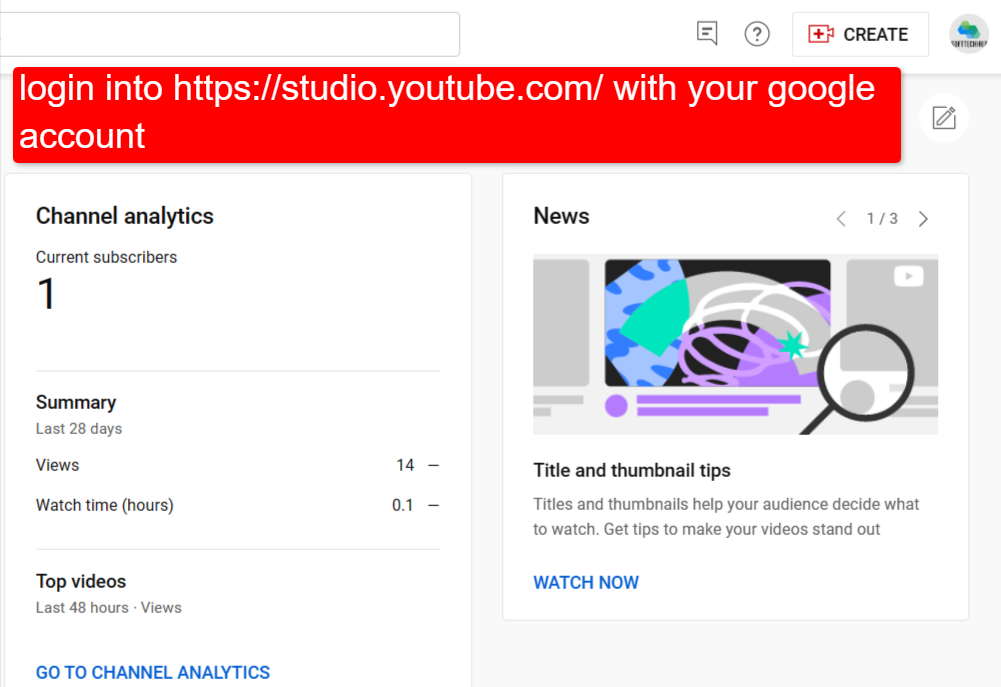
2. Click the “Create” button at the top of the page and choose “Upload videos” from the menu.
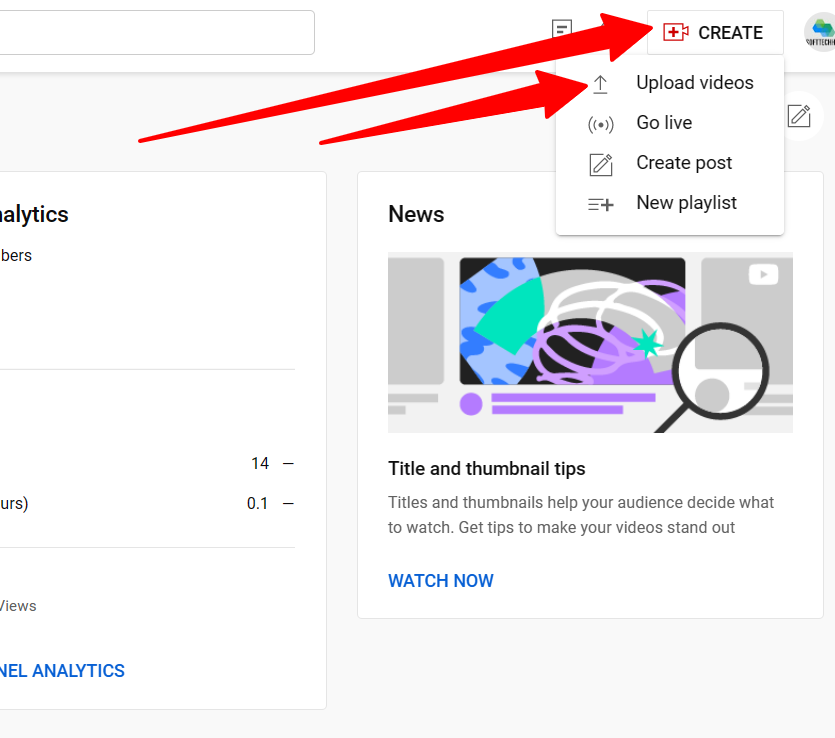
3. Select the video file you want to upload. To be eligible as a YouTube Short, the video should be 60 seconds or shorter and have a square or vertical (9:16) aspect ratio.
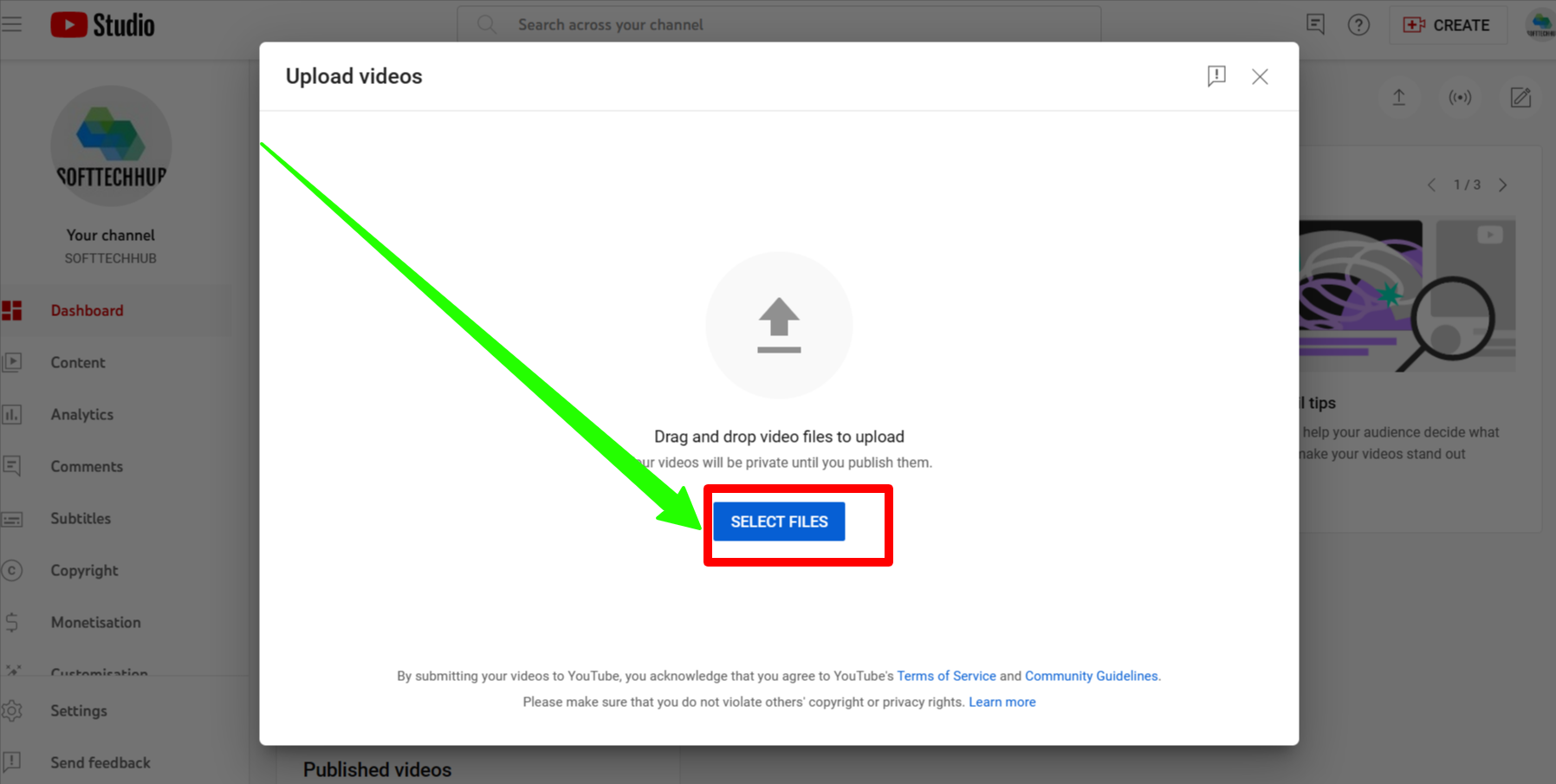
4. After your video has been uploaded, you'll be taken to the video editing page. Enter a title and description for the Short and include the #Shorts hashtag to increase the video's chances of being recommended across YouTube. You can also choose a thumbnail and add the video to a playlist if desired.
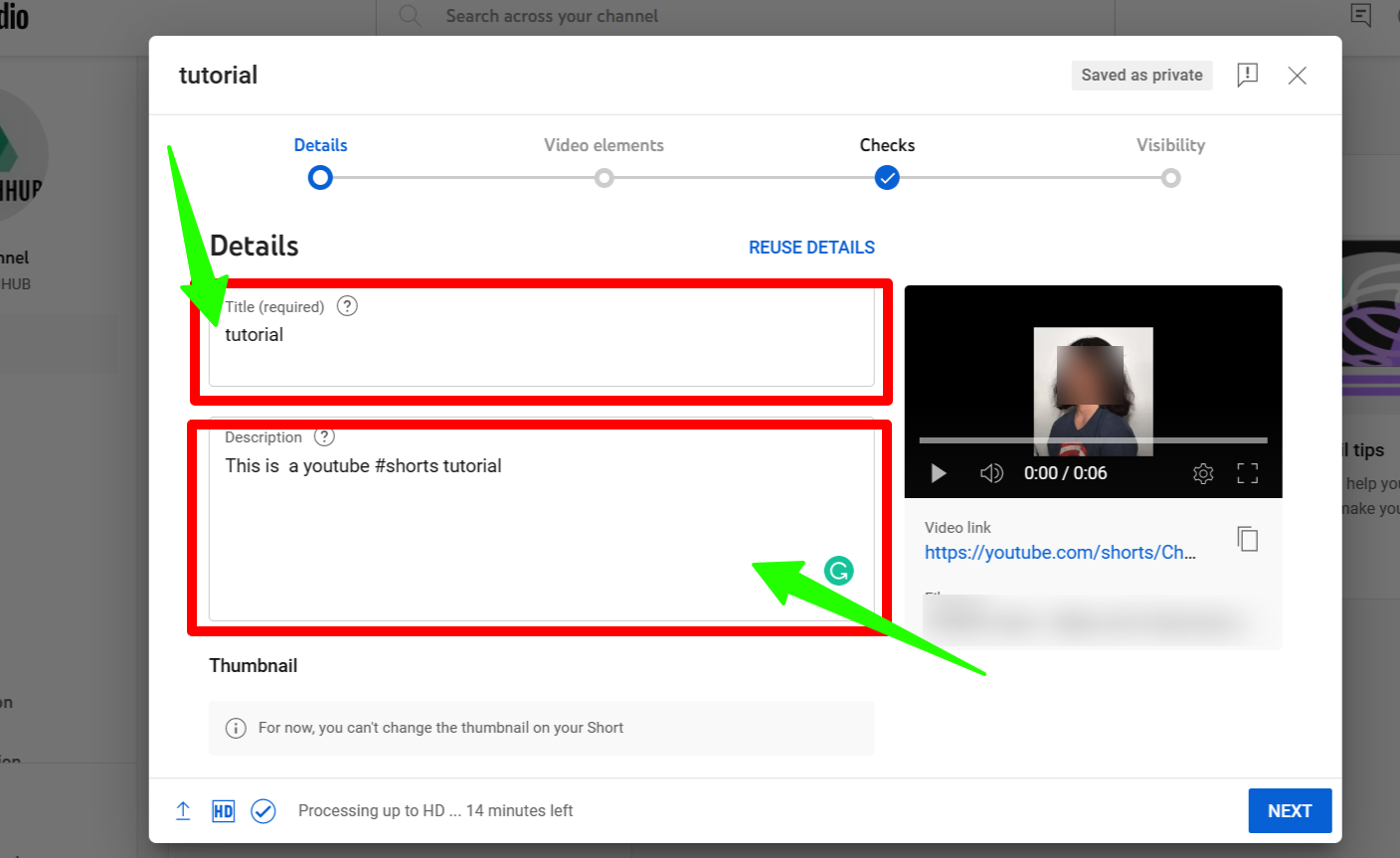
5. scroll down a little bit to Select the audience for the Short and click “Next.”
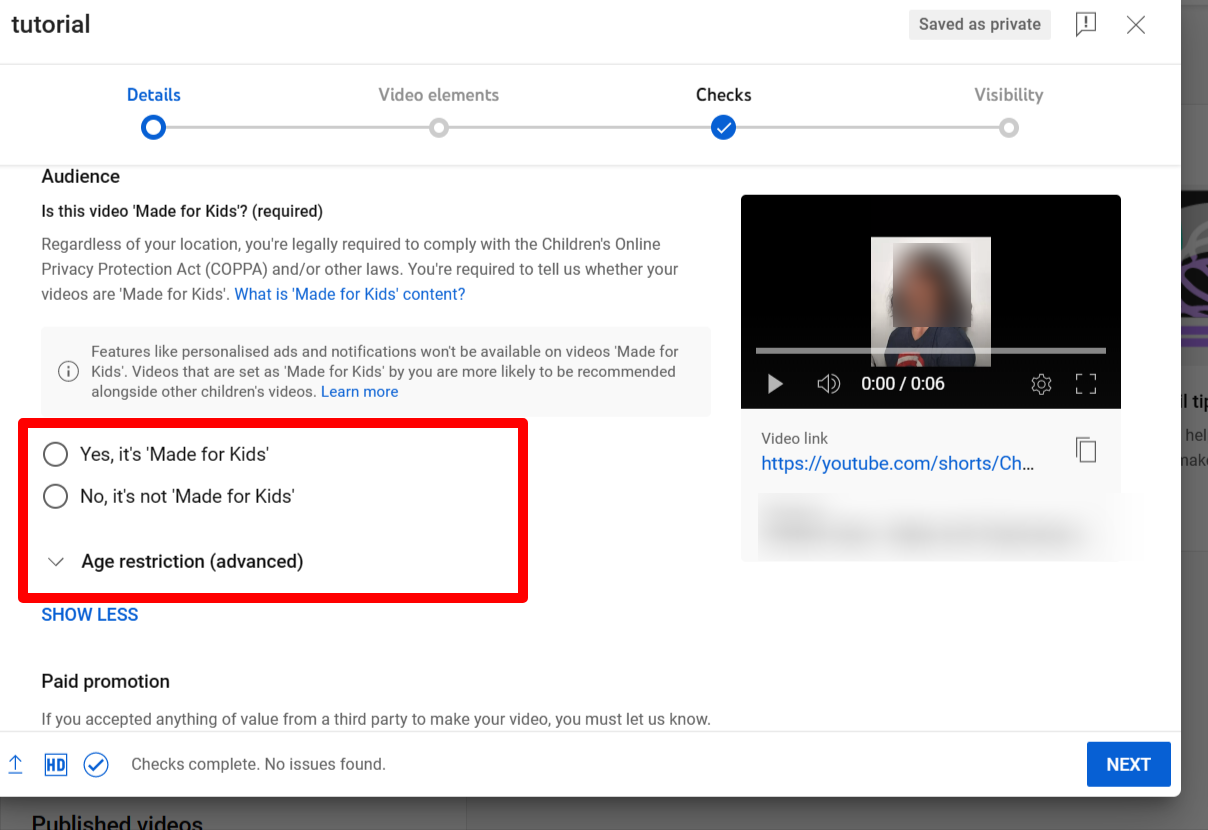
6. Click “Next” on the Video elements screen and the Checks screen.
7. Choose the privacy settings for the Short (Private, Unlisted, or Public) and click “Publish.” You can also schedule the video to be published at a later date.
can I make money from youtube shorts?
Yes, it is possible to make money from YouTube Shorts through the YouTube Partner Program each month, which means your channel must have performed well in terms of Shorts in the previous month. In addition, you must meet the following requirements:
- Have at least 4,000 public watch hours in the previous 12 months
- Have at least 1,000 subscribers
- Have an AdSense account linked to your YouTube channel
- Be at least 13 years old (or the age of majority in your country)
- Be located in an eligible country
- Follow YouTube's Community Guidelines and Monetization policies
- Have uploaded an original Short within the last 180 days
How to make money from Youtube Shorts
Please note that You can earn money with YouTube Shorts through the YouTube Shorts Fund, a new program that is offering creators access to $100 million over the next two years. To be eligible for the YouTube Shorts Fund, you must be a creator who is shooting and sharing Shorts on YouTube. If you meet this requirement and are accepted into the program, you can earn money from your Shorts videos through the YouTube Partner Program.
To maximize your earnings, create high-quality Shorts that engage your audience and encourage them to watch and share your content. Additionally, make sure to follow YouTube's terms of service, community guidelines, and any policies set by the YouTube Shorts Fund.
conclusion on uploading youtube shorts on pc
It's worth noting that the amount of money you can make from YouTube Shorts will depend on a variety of factors, including the number of views your videos receive, the number of clicks on the ads, and the amount advertisers are willing to pay for ad space. To maximize your earnings, it's important to create high-quality Shorts that engage your audience and encourage them to watch and share your content.
read more how to articles here